- Solutions
-
Products
-
Resources
Sales Automation Tools | Cirrus Insight by Kristi Campbell View all Blog Posts >Get the App, Get the Sidebar, & Get Your Trial Going HereUnleash limitless growth opportunities by partnering with Cirrus Insight.
- Pricing
Filter By:
- All topics
- Sales Productivity
- Sales Intelligence
- Salesforce
- Sales Strategy
- Sales Prospecting
- Book More Meetings
- Best of
- Company News
- Product
- Sales Leadership
- CRM Admininstration
- Sales Metrics
- Supercharge Sales Activity
- Team Scheduling
- Admin
- serious insights
- Prospect Smarter
- Sales Activity Data
- Sales Forecasting
- Scheduling Solutions
- Prospect Faster
- Auto-Sync Everything To Your CRM
- Chrome
- Comparison
- Financial Services
- For Admins
- Getting Started
- IT & Security
- outlook
Subscribe to our Blog for the Latest Insights
Join our blog community to stay informed and receive fresh content and actionable tips directly in your inbox.
Sync Salesforce With Outlook Calendar: A How-To Guide
Syncing Salesforce With Your Outlook Calendar
As we’ve discussed in previous blogs, the two respective CRM and email giants make a dynamic partnership – when configured correctly.
But what about Outlook Calendar and Salesforce?
Yup, they count as a separate pairing. And as you’d expect there are numerous ways of getting the most of the two tools.
Let’s consider the benefits this couple has to offer and take a look at the different ways they can complement each other.
Moving On From Legacy Software
One of the great things about using Salesforce and Outlook is the way in which pretty much every piece of sales information can be captured, linked, automated, and tracked – from a single point of reference: your favorite Microsoft email program.
Not only does using the two in tandem allow sales teams to get a complete overview of their prospects and related information, but with the right integration tools they never even have to leave Outlook – or Outlook Calendar, for that matter.
But, given that the popular Salesforce For Outlook integration tool is being retired at the end of 2027, both sales teams and Salesforce CRM admins are looking at new solutions.
While some of the more obvious candidates – such as Outlook Integration, Salesforce Inbox, and Einstein Activity Capture – all have their merits, most fall down given their incompatibility with other key software platforms such as Microsoft Office and Internet Explorer.
Similarly, given their individual features, often two or more tools need to be used to get the required functionality – making the whole process of getting up and running more complicated and time consuming.
And that’s even before you’ve considered whether or not the tools themselves sync with Outlook Calendar.
Reasons To Sync Salesforce & Outlook Calendar
When it comes to sales efforts and calendar functionality, what exactly is it that teams and Salesforce admins need to be able to do? With Salesforce For Outlook they had numerous options available.
- Firstly, they were able to transfer information from Outlook Calendar to the appropriate individual record in Salesforce almost intuitively – all within Outlook itself.
- The other key benefit was the ability for users to sync their calendars with Salesforce itself: enabling them to add details of scheduled calls, follow up meetings, and their own availability – whilst being able to filter out any personal or non-work related information.
- Automation was another crucial feature. For example, if a user saw that a particular calendar entry or appointment included one of their prospects (whose information was already recorded in Salesforce) a simple click would add the event into Salesforce itself.
In these ways and others a whole lot of time and effort was saved – and a lot less work was duplicated.
However, one of the biggest criticisms of Salesforce for Outlook’s calendar integration was the fact it tended to overcompensate in terms of the wealth of information that was visible.
While the aim was to give everyone who needed oversight of contact, prospect, and team activity at a glance; the depth of insight ultimately presented its own challenges.
However, a new generation of calendar sync tools are coming through: offering improved benefits, greater time savings, and reduced admin burden.
Syncing Salesforce With Your Outlook Calendar: Options
Keeping your Salesforce and Outlook Calendar in sync is crucial for ensuring that no meetings, follow-ups, or important client interactions slip through the cracks. Fortunately, Salesforce provides several options for integration, each with its own capabilities and limitations.
Cirrus Insight – The Most Comprehensive Way to Sync
When it comes to syncing Salesforce with Outlook, Cirrus Insight stands out as more than just a simple integration—it’s a productivity powerhouse. Unlike other solutions that focus solely on syncing emails and events, Cirrus Insight provides a fully integrated sales workflow directly inside Outlook.
At the heart of Cirrus Insight is the Sidebar—a single hub that gives sales teams access to everything they need without switching between multiple apps. No more logging in and out of Salesforce, manually copying meeting details, or struggling with scheduling conflicts. Cirrus Insight keeps everything in sync and brings Salesforce directly into Outlook for a seamless sales experience.
Automatic, Reliable Syncing
Cirrus Insight automatically records and syncs sales emails, calls, meetings, contacts, notes, and even custom objects into Salesforce, eliminating manual data entry. Whether you use Outlook or Gmail, your activity is always captured in real time. Unlike Einstein Activity Capture, where data retention is limited, Cirrus Insight syncs directly to Salesforce records, ensuring long-term visibility and full reporting capabilities.
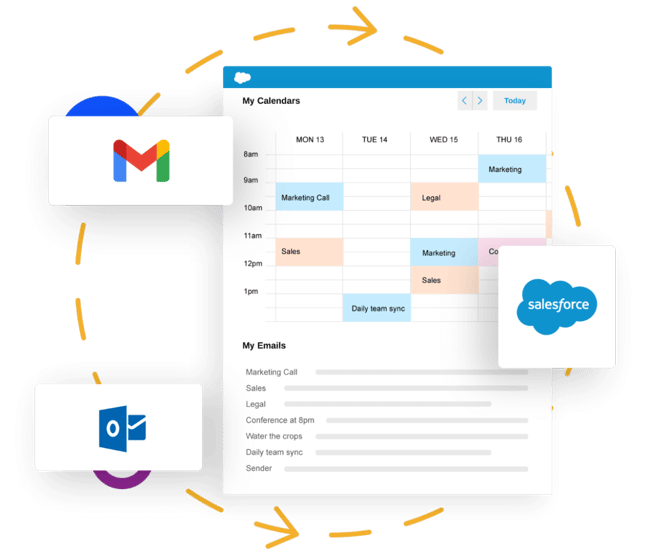
Advanced Calendar & Scheduling Features
Beyond basic email and event syncing, Cirrus Insight offers robust calendar functionality that enhances scheduling for sales teams:
-
Unified Scheduling Tab – Sales reps can manage, view & share their availability in real time.
-
Team Scheduling – Easily share combined team availability, perfect for coordinating meetings without back-and-forth emails.
-
Instant Booking Links – Send personalized booking links to prospects, allowing them to select a meeting time without the hassle of “calendar ping pong.”
-
Intelligent Lead Routing – Seamlessly connect leads to sales reps in real-time based on personalization criteria, availability, and utilization.
On-the-Go Scheduling for Sales Teams
Cirrus Insight also supports sales professionals who travel or work across multiple locations. Sales reps can configure their calendars to show their availability only in specific cities or offices, making it easy for customers to book in-person meetings when reps are nearby.
Seamless Meeting Booking Directly From Emails
One of the most powerful features of Cirrus Insight is its ability to embed a "Book A Meeting" button directly into emails. Instead of linking to an external scheduling tool, prospects can instantly access a personalized booking page with the rep’s bio, photo, and available times. This feature alone drastically increases booking rates and ensures that meetings happen at the most convenient times for both parties.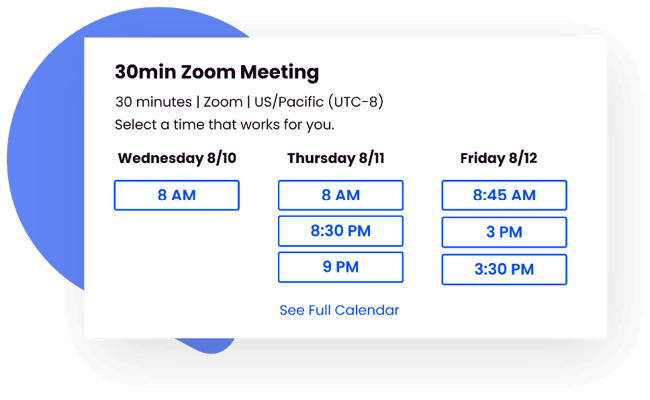
Einstein Activity Capture – Basic, but Limited
Einstein Activity Capture (EAC) is Salesforce’s built-in solution for syncing Outlook and Gmail with Salesforce. While it provides automatic syncing, it comes with key limitations:
-
Data retention is limited to 6 months (or 24 months for paid tiers).
-
No true data storage in Salesforce—synced events and emails aren’t stored as standard Salesforce records.
-
Minimal customization, meaning users have little control over what gets synced and how.
While EAC is an easy option for organizations already using Salesforce, its lack of control and reporting limitations can be a challenge for sales teams.
Legacy Lightning Sync – Phasing Out
Lightning Sync was Salesforce’s previous integration tool for Outlook and Gmail, but it’s now being retired in favor of Einstein Activity Capture. Users still on Lightning Sync should be aware of:
-
Limited support—Salesforce is sunsetting the tool in favor of EAC.
-
Setup complexity, making it less user-friendly than newer options.
-
Lack of ongoing updates, meaning future compatibility issues may arise.
For organizations still using Lightning Sync, now is the time to explore alternative solutions before full deprecation.
Choosing the Right Sync Solution
If you’re looking for a Salesforce-Outlook integration that offers full control, real-time sync, and enhanced productivity features, Cirrus Insight is the best choice. While Einstein Activity Capture and Lightning Sync provide basic functionality, they come with limitations that may impact data visibility and workflow efficiency.
By selecting the right integration tool, your sales team can save time, reduce manual data entry, and focus on what matters most—closing deals.
How to Sync Outlook Calendar with Salesforce
Sales teams rely on a seamless connection between their Outlook Calendar and Salesforce to keep track of meetings, follow-ups, and client interactions. Einstein Activity Capture (EAC) is Salesforce’s built-in tool that automatically syncs emails, events, and contacts between Outlook and Salesforce.
Step 1: Check Your Salesforce Edition & Permissions
Before setting up Einstein Activity Capture, ensure that:
- Your organization uses Salesforce Essentials, Professional, Enterprise, Performance, Unlimited, or Developer Edition.
- You have the proper permissions to configure EAC. If unsure, ask your Salesforce admin to enable the feature.
Step 2: Enable Einstein Activity Capture in Salesforce
-
Log into Salesforce and go to Setup.
-
In the Quick Find box, type "Einstein Activity Capture" and select it.
-
Click Settings and then Get Started.
-
Under Connected Accounts, select Outlook as your email provider.
-
Click Connect Account and sign in using your Outlook credentials.
Step 3: Configure Sync Settings
Once connected, customize how data syncs between Outlook and Salesforce:
-
Choose the sync direction:
-
One-way (Outlook → Salesforce) – Events from Outlook are copied to Salesforce but not the other way around.
-
Two-way (Outlook ↔ Salesforce) – Changes in either Outlook or Salesforce will sync across both platforms.
-
-
Select which activities sync: Choose whether to sync emails, calendar events, and contacts.
-
Set data retention preferences: Remember that EAC only retains activity data for up to 6 months (or 24 months on paid plans).
Step 4: Verify That Syncing is Working
-
Schedule a test event in Outlook and check if it appears in Salesforce under Activities.
-
If the event does not sync, go to Setup → Einstein Activity Capture and review your connection.
-
Confirm that users are assigned the correct Einstein Activity Capture settings.
Limitations of Einstein Activity Capture
While EAC is a free and built-in solution, it has notable drawbacks:
-
Data isn’t stored in Salesforce records, making it difficult to run reports on activity history.
-
No customization options—users have limited control over what gets synced.
-
Data retention is capped at 6 months (unless upgraded to a paid plan).
For teams needing more robust calendar syncing, better data visibility, and full Salesforce record storage, Cirrus Insight is a superior alternative.
Best Practices for Managing the Salesforce to Outlook Integration
To ensure a smooth and efficient integration between Salesforce and Outlook Calendar, follow these best practices:
Setup & Configuration
-
Verify user permissions – Ensure that users have the correct Salesforce permissions to connect and sync Outlook with Salesforce.
-
Set sync preferences correctly – Configure whether syncing should be one-way or two-way to avoid data conflicts.
-
Limit data sync scope – Reduce unnecessary clutter by only syncing relevant contacts, emails, and events.
Data Accuracy & Maintenance
-
Regularly audit synced data – Periodically check that meetings, contacts, and emails are syncing correctly between Outlook and Salesforce.
-
Monitor duplicate entries – Prevent duplicate contacts or meetings by ensuring unique identifiers are used across both platforms.
Troubleshooting & Performance Optimization
-
Enable automatic updates – Keep your Salesforce and Outlook integration tools up to date to prevent sync issues.
-
Review integration logs – Check Salesforce’s sync logs or Einstein Activity Capture reports to troubleshoot missing events or contacts.
-
Adjust sync frequency – If using a third-party tool, configure sync intervals to balance performance and real-time updates.
Maximizing Productivity with Calendar Sync
-
Enable scheduling links – Use tools like Cirrus Insight to let prospects and colleagues book meetings without back-and-forth emails.
-
Leverage mobile access – Ensure sales reps can access and update their calendars from mobile devices for real-time coordination.
By following these best practices, teams can ensure their Salesforce to Outlook integration runs smoothly, reduces manual work, and enhances productivity.

Keep The Customer Experience Front Of Mind
Simplicity is powerful when it comes to complex sales. Anything you can do to provide that for your prospects will put your company and offer in a favorable light.
That’s exactly what Cirrus Insight offers. If you’re looking for a Salesforce and Outlook Calendar integration that offers all the functionality sales teams need and useful, user-friendly tools that prospects will love, then get started with Cirrus Insight for free today.
Frequently Asked Questions (FAQs)
What is the best method to integrate Salesforce with Outlook?
The best method depends on your organization’s needs. Einstein Activity Capture (EAC) is Salesforce’s built-in option, but it has limitations, such as data retention caps and the inability to report on synced data. Cirrus Insight is a more advanced alternative, offering real-time syncing, scheduling automation, and deeper Salesforce integration.
How does the Cirrus Insight for Salesforce integration enhance productivity?
Cirrus Insight streamlines Salesforce and Outlook integration by:
- Syncing emails, calendar events, calls, and tasks automatically to Salesforce.
- Providing a Sidebar within Outlook, allowing users to access Salesforce data without switching apps.
- Offering meeting scheduling tools, eliminating back-and-forth emails.
- Enabling team-wide calendar visibility, making it easier to schedule meetings with colleagues and prospects.
Can I sync emails and calendar events from Outlook to Salesforce automatically?
Yes. Both Einstein Activity Capture and Cirrus Insight offer automatic syncing. However, while EAC syncs emails and calendar events, it does not store them in Salesforce records for reporting. Cirrus Insight provides full Salesforce record storage and deeper integration.
What are the key benefits of using Einstein Activity Capture for integration?
-
Automatic syncing of emails, events, and contacts between Outlook and Salesforce.
-
No additional cost (included in certain Salesforce editions).
-
Minimal setup required—once enabled, syncing runs in the background.
However, keep in mind that EAC does not store activity data in Salesforce records and only retains synced data for six months on free plans.
Is Lightning Sync still a valid option for Salesforce and Outlook integration?
No, Lightning Sync has been retired and replaced by Einstein Activity Capture. If your organization still uses Lightning Sync, you should transition to a modern solution like EAC or Cirrus Insight.
What types of data can be synchronized between Salesforce and Outlook?
Depending on the integration method, you can sync:
- Emails
- Calendar events & meetings
- Contacts
- Tasks (with third-party tools like Cirrus Insight)
How does integrating Salesforce with Outlook reduce manual data entry?
By automating the sync of emails, calendar events, and contacts, integration eliminates the need for sales reps to manually log activities in Salesforce. Tools like Cirrus Insight further enhance this by allowing users to update Salesforce records directly from Outlook.
What are the common challenges when integrating Salesforce with Outlook?
-
Syncing limitations – EAC doesn’t store activities as Salesforce records.
-
Limited customization – EAC offers minimal control over what data is synced.
-
Security concerns – Companies need to ensure integration meets compliance standards.
Maximize Your Salesforce Investment
Test drive Cirrus Insight free for 14-days. No credit card required.








