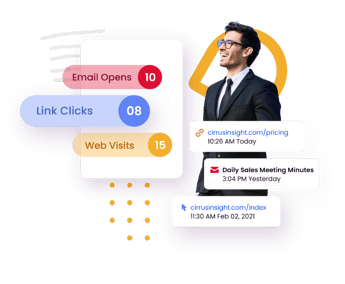- Solutions
-
Products
-
Resources
Sales Automation Tools | Cirrus Insight by Kristi Campbell View all Blog Posts >Get the App, Get the Sidebar, & Get Your Trial Going HereUnleash limitless growth opportunities by partnering with Cirrus Insight.
- Pricing
Filter By:
- All topics
- Sales Productivity
- Sales Intelligence
- Salesforce
- Sales Strategy
- Sales Prospecting
- Book More Meetings
- Best of
- Company News
- Product
- Sales Leadership
- CRM Admininstration
- Sales Metrics
- Supercharge Sales Activity
- Team Scheduling
- Admin
- serious insights
- Prospect Smarter
- Sales Activity Data
- Sales Forecasting
- Scheduling Solutions
- Prospect Faster
- Auto-Sync Everything To Your CRM
- Chrome
- Comparison
- Financial Services
- For Admins
- Getting Started
- IT & Security
- outlook
Subscribe to our Blog for the Latest Insights
Join our blog community to stay informed and receive fresh content and actionable tips directly in your inbox.
The 7 Best Email Tracking Tools For Sales Professionals Using Outlook
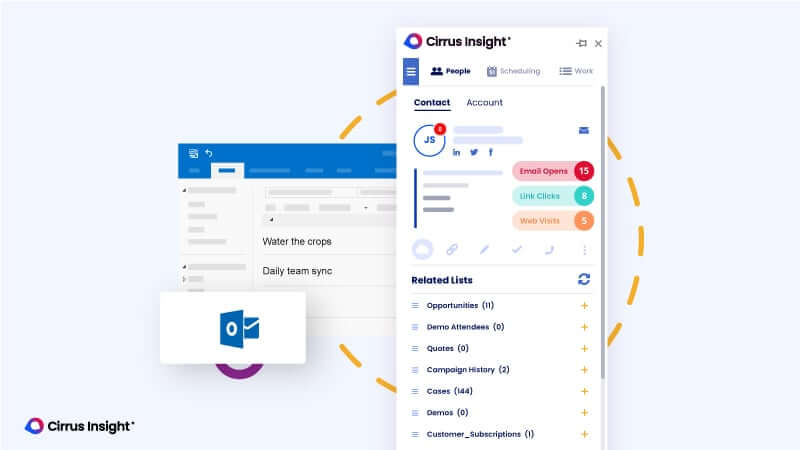
Outlook Buyer Signals Tools Are A Sales Rep’s Must-Haves
Any sales reps worth their weight relies on tons of different tools to increase their efficiency and productivity, including CRMs, third-party programs, and email extensions. More often than not, the most helpful tool is the kind that gives you information that improves your processes, creates better products, and reaches more prospects.
However, there is one incredibly rich source of data that many people overlook: email. If you can understand how people engage with your emails, you can understand your prospects. And once you have that down, there’s nothing stopping you from creating a killer email marketing and sales strategy. That is why we believe that an email tracker for Outlook is one of the best investments you can make as a sales rep.
Contents:
- What are Outlook Email Trackers?
- How Does Tracking Emails Work?
- The 7 Best Email Tracking Tools for Outlook
- The Limitations of Outlook Email Trackers
- Why Do You Need To Track Emails In The First Place?
- How To Choose The Right Email Tracking Tool
What Are Outlook Email Trackers?
Normally, when you hit send from Microsoft Outlook you have no idea what your customers do with it. A lot of questions are unanswered:
Do they open it, leave it unread, junk it immediately? Which customers are more likely to read them? Do they click on any of the links inside your email? If so, which ones? What device did the customer use to open your mail?
Email tracking refers to any method of monitoring how recipients interact with emails. Microsoft Outlook trackers not only send you read receipts and other information about customer behavior, some can integrate into your CRM to help you put that knowledge to use. Cirrus Insight's Buyer Signals feature bridges the gap between email and Salesforce, giving sales professionals an optimized selling experience.
With a wide range of free and paid email tracking tools, anyone can track responses to email in Outlook. The people who benefit the most from this process are business owners, marketing professionals, sales representatives, and customer support staff, however.
![]()
How Does Tracking Emails Work?
Even though it sounds high-tech, even Orwellian, tracking an email actually relies on simple technology.
When you use an email tracker, the software adds a small, practically invisible 1×1 tracking pixel image in the body of your email. Once the invisible tracking pixel is loaded, it is assumed that the recipient opened the email. Once this change is observed, the user is notified that their email was opened.
Of course, this is just a basic overview of the inner workings of Outlook email tracking. More sophisticated and advanced systems use a mix of different technologies to provide you with the data you’re looking for – tracked automatically.
The 7 Best Email Tracking Tools For Outlook
1. Cirrus Insight – The Premier Outlook Solution
Price: Three different pricing plans are available, ranging from $10/mo to $29/mo.
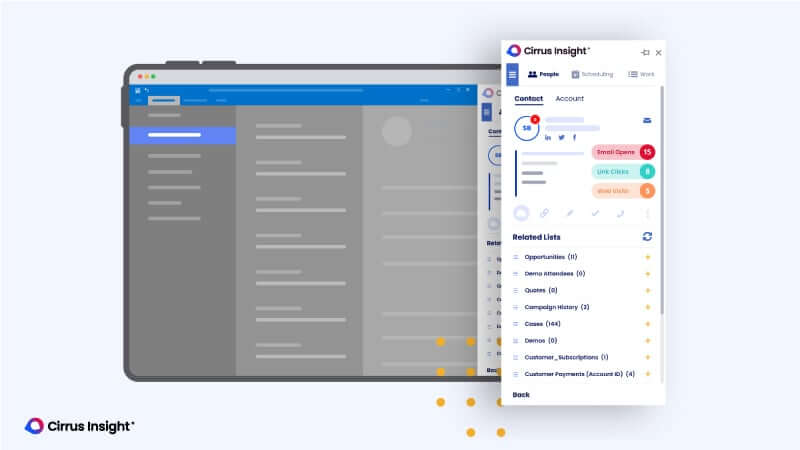
More than just an email tracking software, Cirrus Insight comes with a whole host of features. Beyond tracking email opens and customer activity, users can create individualized sales sequences, sync their inbox and calendar with Salesforce, and more.
Cirrus Insight's email tracking feature, called Buyer Signals, gives users more than just the ability to see email opens. By measuring all activity, including link clicks and attachment opens, Cirrus Insight is able to score and rank every single customer. Once a customer's activity reflects an ideal behavior, users will be notified that their leads are ready for a sales push.
Taking away the need to guess, Buyer Signals gives reps total visibility on their pipelines. Try the Buyer Signals feature today with a 14-day free trial, no credit card required.
Check out this video tutorial to see exactly how Cirrus Insight works!
2. Yesware – Powerful Email Tracking Software
Price: Three different pricing plans are available, ranging from $15/mo to $65/mo.
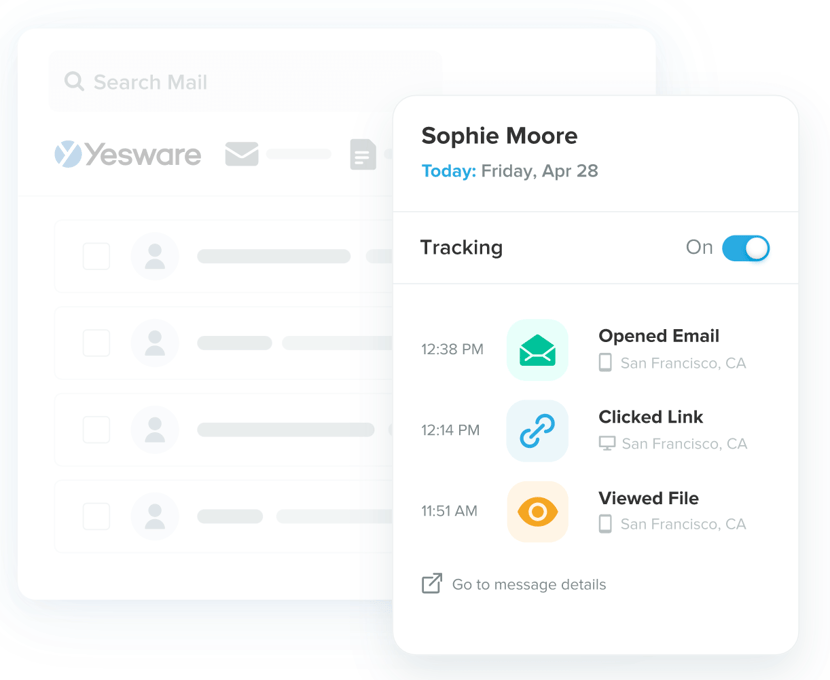
Yesware is a powerful email tracking software that lands your messages in the inbox, not in the spam folder. With valuable integrations with LinkedIn Sales Navigator and Salesforce, reps can use Yesware to bring their email marketing to the next level.
With over 6,000 partners, Yesware is designed to help teams sell better with the key features they need.
3. BananaTag – Drag-and-Drop Email Building
Price: Three different pricing plans are available, quoted for each customer/company.
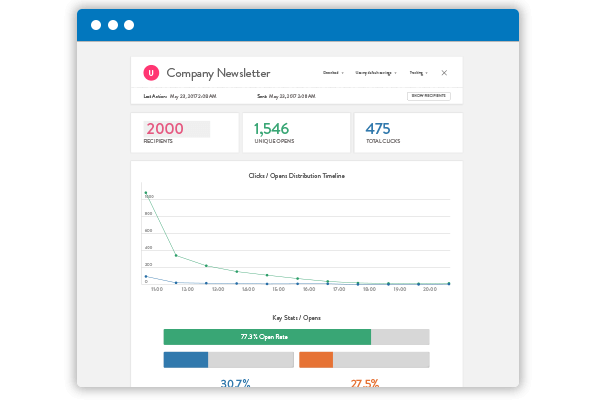
Like its contemporaries, BananaTag allows users to track emails, measure customer activity, and identify noticeable trends among leads and customers.
What sets BananaTag apart, however, is it's drag-and-drop email builder. With a simple design, the solution allows you to create beautiful, responsive, multimedia-rich emails with easy. Users can also schedule emails, track attachments, and access detailed email analytics.
This add-on is perfect for users focused specifically on email marketing campaigns.
4. HubSpot – Full CRM With Email Tracking
Price: Three different pricing plans, ranging from $45/mo to over $800/mo depending scale.
In addition to providing companies with the ability to produce website content, such as blogs and landing pages, HubSpot gives users tools for email campaigns. While more expensive than other solutions, HubSpot is not your run-of-the-mill email tracker. Unlike its competitors, HubSpot is a full CRM with powerful email tracking capabilities. The software also has calls, chat, scheduling, and tons of other functionalities.
HubSpot is best for companies looking to improve their entire digital marketing strategy, along with simply tracking emails.
5. SalesHandy – Unlimited (Free) Email Tracking
Price: Free plan available; Regular plan starts at $9/month
SalesHandy is designed specifically to improve cold email campaigns and outreach.
Unlike most of the other options on this list, SalesHandy offers free UNLIMITED email tracking with no strings attached. For an additional sum each month, users can get more in depth analytics and features.
Unlike some other add-ons, SalesHandy's focus is on its main feature: email tracking. Users that want more features, such as sales sequences and more, should look elsewhere.
6. Boomerang – A Free Email Tracking Tool
Price: Free plan available; Personal plan starts at $4.99/month
Designed to be affordable and concise, Boomerang for Outlook provides tracking capability for little to no cost. Basic Boomerang accounts get the most important features like response tracking, read receipts, and click tracking – completely free.
While the features are relatively similar to competitors, the lower cost does contribute to a less optimized user interface, leading to potential issues. This tool is best for those that are looking for a simple way to improve their email marketing campaigns.
Boomerang offers a companion product for Gmail users as well.
7. MailTrack – Yet Another Great Free Tracking Tool
Price: Free plan available; Pro plan starts at $4.99/month
As simple as its webpage, MailTrack gives reps and easy to use, free tracking tool. Leveraging a pixel-based tracking method, MailTrack can tell users who opened their emails, how customers interact with their messages, and more.
MailTrack's price reflects its bare-bones nature, as the product's sole purpose is tracking customer activity on emails. As a result, this product is best for those looking to dabble in email tracking, but are not yet willing to break the bank.
![]()
How To Choose The Right Mail Tracking Tool
While choices are great, they don't necessarily help the actual buying process. Every business has its own specific challenges and needs, meaning the perfect fit is different for every organization. Use the following questions to help guide your own decision:
- Is the software easy to use, or does it have a learning curve? Do I have the time and resources to learn how to use the software to its maximum potential?
- Does it track open rates and send read receipts? Can it also track link clicks, website visits, and attachment downloads? What other recipient behavior can it track?
- Does it integrate into my current email client? Does it connect to my CRM and other business software?
- Does the tracker also provide email templates that my team and I can use?
- Can the tracker also automate workflows or trigger certain tasks based on customer behavior?
- Does it provide detailed reports, analytics, and other insight?
- Is it just an email tracker, or does the software boast any other functionality?
The Limitations Of Outlook Email Trackers
Even though this guide is about the benefits of using an email tracking software, it’s worth noting that even the best tools have their limitations. There are a few cases where email tracking will be inaccurate or completely unusable.
For one, errors can occur. There is always the possibility that the recipient opened your email, but because the pixel did not load. Whether because attachments are disabled or the function simply worked incorrectly, users can miss notifications due to errors by the solution.
Similarly, tracking solutions can report email opens for users who didn't read an email. This can occur because the pixel was rendered as part of a message preview, which less optimal trackers can note as "opened." Inaccurate tracking can also happen if the recipient has Adblock or another type of tracking blocker installed.
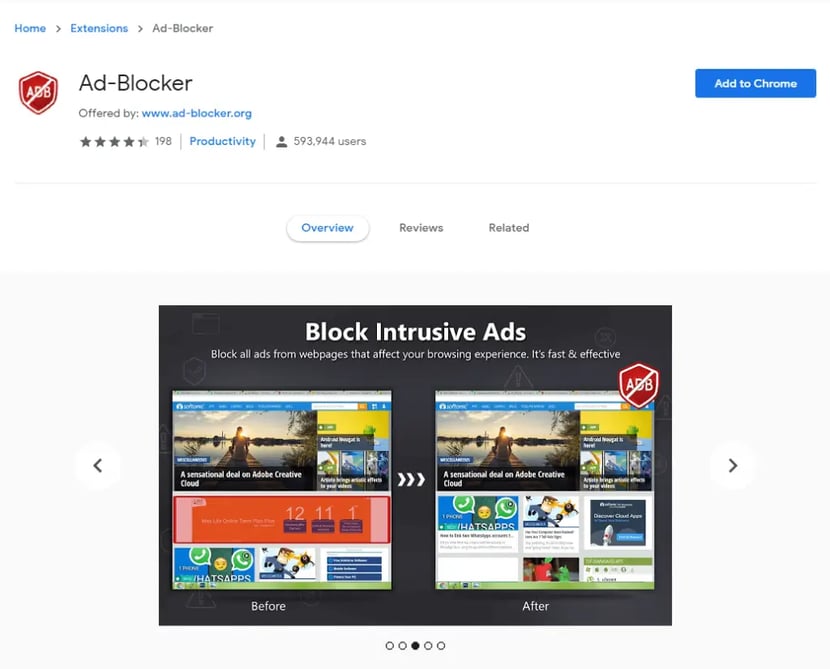
Ironically, the largest problem comes from the users themselves. The security systems for individual reps or entire companies can unintentionally block any kind of tracker, meaning user data will not be measurable. As a result, representatives can be left blind, whether or not a customer opened their email.
Despite the limitations, however, email tracking is still an essential tool in any sales professional’s arsenal. Even without 100% accuracy, the information obtained provides enough information to reliably manage a pipeline.
Why Do You Need To Track Emails In The First Place?
Is email tracking really worth all the fuss? There are many reasons why having an email tracker for your Outlook can improve your selling experience.
First, it helps you keep track of the clients who’ve read your email and those who haven’t. From here, you can craft personalized follow-up emails that target the right person.
Second, based on your open and click-through rates, you can find out what sales tactics work and which ones don’t. Then you can refine your future emails so that they use more of the former and are more effective at addressing your customers’ needs.
Third, knowing how your clients engage with your emails can give you valuable insight into which prospects are the “warmest” leads. These are often the people who open your email multiple times and those who tend to open your emails quickly upon receiving them.
Lastly, email tracking can be helpful even on the business/operations side of things. If you send out invoices, contracts, and other important documents, those are things you definitely want to keep an eye on.
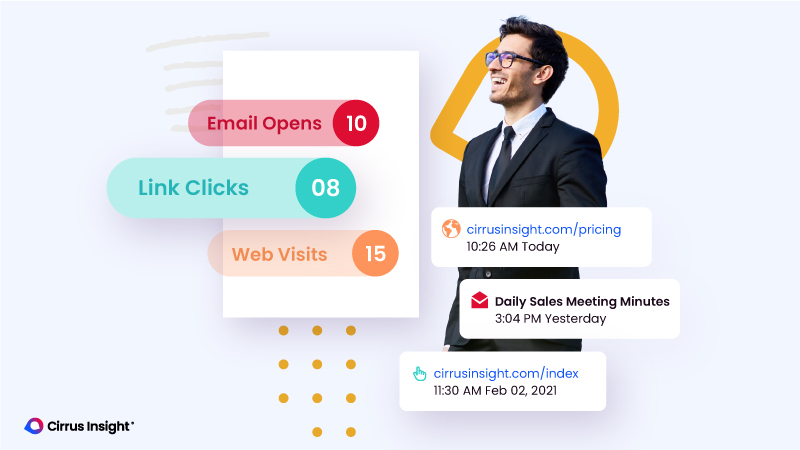
Buyer Signals Is An Effective Way Of Boosting Your Business
Email tracking isn’t perfect, but it’s a pretty simple yet effective way to boost your business. Knowing what happens to your emails once you’ve sent them is the key to creating better email marketing campaigns, understanding what makes your customers tick, and improving you and your sales team’s performance.
Learn more about Cirrus Insight's premier sales management solution and its plethora of features (including email tracking)!

See Who Opened Your Emails
Have total visibility on the life cycle of all your accounts with Buyer Signals.