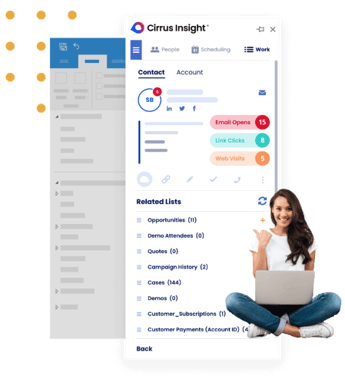- Solutions
-
Products
-
Resources
Sales Automation Tools | Cirrus Insight by Kristi Campbell View all Blog Posts >Get the App, Get the Sidebar, & Get Your Trial Going HereUnleash limitless growth opportunities by partnering with Cirrus Insight.
- Pricing
Filter By:
- All topics
- Sales Productivity
- Sales Intelligence
- Salesforce
- Sales Strategy
- Sales Prospecting
- Book More Meetings
- Best of
- Company News
- Product
- Sales Leadership
- CRM Admininstration
- Sales Metrics
- Supercharge Sales Activity
- Team Scheduling
- Admin
- serious insights
- Prospect Smarter
- Sales Activity Data
- Sales Forecasting
- Scheduling Solutions
- Prospect Faster
- Auto-Sync Everything To Your CRM
- Chrome
- Comparison
- Financial Services
- For Admins
- Getting Started
- IT & Security
- outlook
Subscribe to our Blog for the Latest Insights
Join our blog community to stay informed and receive fresh content and actionable tips directly in your inbox.
5 Things You Didn’t (but Should) Know About Syncing Email and Calendars to Salesforce
What tools do salespersons need to succeed?
For most salespersons, the answer is:
- A tool to communicate with and track customers
- A tool to manage their pipeline and opportunities
- A tool to track the communication with various customers and its results
In other words, they can benefit from a professional communication method and a customer relationship management (CRM) tool.
For the former, email remains the preferred method of communication worldwide. For businesses, an email is nearly 38 times more effective than other marketing channels, such as Google Ads. Learning how to write effective sales emails and using key email engagement data to continue to refine your methods will help you close deals. Once your message is refined, tested, and proven, you can then utilize email template tools to be able to use your message again and again saving you even further time.
For a CRM, Salesforce is the top choice — with one in every five businesses using it to collect customer data and manage customer relationships. While email provides you data, updating and tracking that data on Salesforce enables you to identify the gaps and opportunities in your sales pipelines.
What’s the catch?
To get the benefits of Salesforce, you have to manually enter data into its system, which takes away your sales time and risks data integrity. This also requires you to have to actually go in to Salesforce.
Here’s the good news though:
Salesforce has a built-in solution to automate the data transfer between your email and itself. Salesforce offers some tools to integrate your email to Salesforce, but there are a host of other options available on the AppExchange and for good reason. Depending on the level of controls your organization requires to sync data to and from Salesforce, more sophisticated options will likely be required.
What Is Salesforce Sync?
Lightning Sync is a built-in Salesforce sync feature that synchronizes data between Salesforce and your Google or Microsoft applications. It automatically syncs contacts and events to save time.
Lightning Sync is available to sync records from Salesforce Classic, Lightning Experience, and the Salesforce mobile app. Although it is available in Professional, Enterprise, Performance, Unlimited, and Developer editions, Lightning Sync is only available to set up from Salesforce Classic and Lightning Experience.
5 Things You Should Know About Syncing Email and Calendars to Salesforce
While Salesforce is a powerful application, it does overwhelm new and existing users by releasing new features now and then

With so many features to explore and learn, you may have missed the critical things you should know about Salesforce sync.
Let’s go through five critical things you should know about Salesforce Sync:
1. Lightning Sync Is Going To Be Phased Out.
Starting December 2021, Lightning Sync will be unavailable to new Salesforce users. Einstein Activity Capture (EAC), released in September 2018, will replace it. It is Salesforce’s solution for syncing contacts and events from Microsoft and Google applications for the foreseeable future.
2. Einstein Activity Capture Requires Same Email Address for Connected Account and User.
Einstein Activity Capture (EAC) provides a method to synchronize data between the inbox and AWS. The data is then displayed through Salesforce via the activity analytics dashboard.
A few areas of note, if a user has a different email address than the connected account and they create an event in Salesforce, it doesn’t show up in Outlook Calendar. The vice versa does work — an event created in Outlook Calendar shows up in Salesforce.
You need to have the same email address for both the connected account and the user for two-way integration.
3. Einstein Activity Capture Syncs to Amazon Web Services.
Once you sync your Microsoft or Google account, EAC starts logging activities on Amazon Web Services (AWS).
Many Salesforce users find this puzzling:
Why not sync straight to Salesforce?

By staying on AWS, the data doesn’t consume your Salesforce data allocation. Emails stored in AWS are shown as virtual records on the Timeline and Activities Analytics dashboard and are stored for 6-24 months.
But, it means that you can’t query data from those emails like regular Salesforce Activities, making it hard to integrate. It also means that you cannot natively report on the email activity being synced. For organizations that rely on the ability to customize their dashboards and reporting, the options could be limited.
4. Einstein Activity Capture Has Limited Customization Options.
Einstein Activity Capture’s reviews complain of its limited customization options. Experts find it best suited for users who want to only sync emails for future reference.
Salesforce admins lack control over the information Salesforce syncs with EAC. When you sync an email on Opportunities, it syncs the email for the whole team. If you have an external partner on Opportunities, you can’t limit the email sync to only your team members.
5. Einstein Activity Capture Brings In Ghost Records.
EAC’s email syncing functionality brings in emails as “ghost” records. You can view them, and that’s all.
You can’t use SOQL with them. You can’t use automatic triggers. You can’t use them in any form of Salesforce records.
Lastly, EAC cannot support custom objects or attachments.
Choose the Right Salesforce Sync Solution
Salesforce’s built-in solutions, Lightning Sync and Einstein Activity Capture, have limited email syncing capabilities.
For more robust functionalities, consider alternative solutions such as Cirrus Insight’s Salesforce Sync, which supports email, task, and calendar sync.
Salesforce Sync makes it easy to set up sync options based on how your organization operates and gives users the autonomy to collect the data they need, the way they need to be stored, including email attachments and support sync to custom objects along with support for enhanced email.
Final Thoughts: 5 Things You Should Know About Salesforce Sync
A great email prospecting strategy, complemented with Salesforce, leads to great sales outcomes.
For both tools to complement each other, you need Salesforce sync solutions. While Lightning Sync and Einstein Activity Capture offer synchronization, their functionality is limited at best.
Every Salesforce organization is unique, you have custom fields, page layouts, custom objects, and workflows just to name a few. Organizations work hard to make Salesforce work for your org and sync should be no different, Cirrus Insight’s Salesforce Sync is flexible, it works, and it’s easy and best of all it saves users time by eliminating data entry!
Discover how we can automate the email transfer process. Start syncing your data into Salesforce with a 14 Day Free Trial today.