- Solutions
-
Products
-
Resources
Sales Automation Tools | Cirrus Insight by Kristi Campbell View all Blog Posts >Get the App, Get the Sidebar, & Get Your Trial Going HereUnleash limitless growth opportunities by partnering with Cirrus Insight.
- Pricing
Filter By:
- All topics
- Sales Productivity
- Sales Intelligence
- Salesforce
- Sales Strategy
- Sales Prospecting
- Book More Meetings
- Best of
- Company News
- Product
- Sales Leadership
- CRM Admininstration
- Sales Metrics
- Supercharge Sales Activity
- Team Scheduling
- Admin
- serious insights
- Prospect Smarter
- Sales Activity Data
- Sales Forecasting
- Scheduling Solutions
- Prospect Faster
- Auto-Sync Everything To Your CRM
- Chrome
- Comparison
- Financial Services
- For Admins
- Getting Started
- IT & Security
- outlook
Subscribe to our Blog for the Latest Insights
Join our blog community to stay informed and receive fresh content and actionable tips directly in your inbox.
Einstein Activity Capture: A Guide to the Advantages & Disadvantages
Over the past few years, customer relationship management (CRM) software has become vital in the business world. According to research, 91% of organizations with more than 11 employees are already using a CRM system, and a third of these organizations use Salesforce.
Salesforce is often referred to as the source of truth for most organizations when it comes to customer and prospect data. It is also where most revenue operations teams create and rely on dashboards and reports to look at current and historical data to make informed decision around pipeline growth, forecasting, and revenue trends. For this reason, sales activity data capture has become increasingly more important.
However, according to the Salesforce State of Sales Report, extraneous CRM data entry is one of the major reasons why reps feel they don't have enough time to actually sell. In comes sales activity syncing for Salesforce. Salesforce has offered several tools for data capture in the past , the most recent tool being Einstein Activity Capture.
Einstein Activity Capture (EAC) is a tool that captures data from emails and calendars. While the tool can serve basic data collection needs, it is important that organizations understand what Einstein Activity can and cannot do.
In this guide, we will be covering:
- How Einstein Activity Capture works and what it offers
- Considerations of implementing Einstein Activity Capture
- Advantages and disadvantages of Sales Cloud Einstein
- The practicalities of using Einstein Activity Capture in your existing system
What is Einstein Activity Capture
Einstein Activity Capture is a Salesforce tool that automatically logs customer emails and events to Salesforce, syncing them with the appropriate records. It helps sales teams stay organized, save time, and ensure all interactions are tracked for better insights and follow-up.
.png?width=826&height=715&name=EAC%20Ad%20V1%20(4).png)
How It Works
Einstein Activity Capture works by integrating with either a Microsoft Office 365 account or a Gmail account.
Once you've connected an email account, EAC will begin logging emails and events associated with the account into Amazon Web Services (AWS). Why Amazon Web Services and not Salesforce Directly? This is a common question among many Salesforce users evaluating the tool. The data is not stored directly into Salesforce, instead, the data is housed in AWS with a view to the information from Salesforce, but there are some caveats to this:
- The tool can log emails from six months back for Gmail and two years back for Microsoft.
- Einstein Activity Capture captures and syncs incoming and outgoing emails and events into the Activity Timeline, which provides a log of every interaction with any given customer. We will come back to the activity timeline later in this guide.
Emails and events are categorized by the tool into the following Salesforce records:
- Leads
- Contacts
- Accounts
- Person Accounts
- Opportunities
Not Supported:
- Enhanced Email
- Custom Objects
- Smart Linking to the most recently created or modified Related Object such as a case or opportunity.
According to this article, Einstein Activity Capture supports the following editions of Salesforce:
- Available with Sales Cloud Einstein, which comes at an extra cost in: Enterprise, Performance, and Unlimited Editions
Support is not referenced for Experience Cloud Users or Service Cloud Users.
Benefits of Einstein Activity Capture
Like many automation and sync tools, Sales Cloud with Einstein Activity Capture promises to save you and your team plenty of admin time and speed up your workflows. EAC standard can work well if you do not need to keep activity data longer than 6 months.
Analyzing Activities with Einstein Analytics
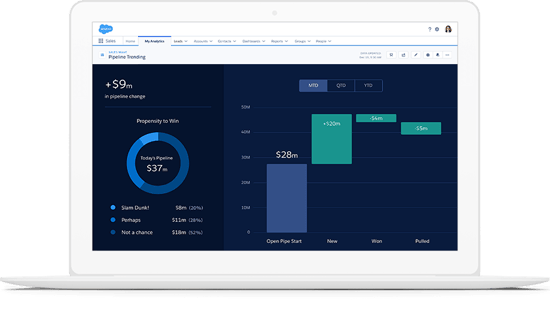
EAC offers activity metrics to analyze activities in a view in Salesforce, not standard reports. However, be aware this feature is a premium option. You can find the recommended connections on contact and lead records here.
Potential Disadvantages of Sales Cloud Einstein
Einstein Activity Capture also has some potential disadvantages:
EAC Offers Very Few Customization Options for Capturing Data
EAC doesn’t provide much opportunity for customization. For companies with specific syncing needs, this can be somewhat frustrating. At this time, EAC isn’t able to smart link affiliate contacts to specific opportunities.
Instead, on Opportunities, it syncs emails with everyone on the Opportunity Team. If you have external partners attached to Opportunities, all emails from these partners will be synced with those linked Opportunities automatically.
By default, EAC is set up to sync events and contacts and there are minimal options to change this. While it can be disabled, there are few options for customization. For many organizations syncing contacts by default is not desirable.
Custom objects are not supported with EAC. When emails are sent from a custom object, the email is logged on the activity timeline of the associated contact.
Email attachments are not supported and will not be synced to Salesforce.
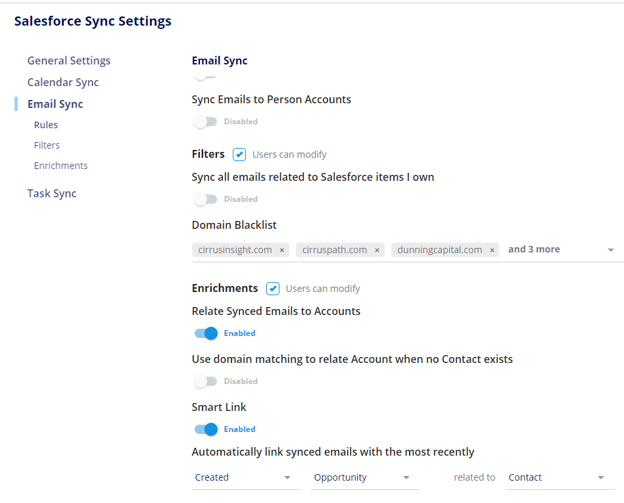
Image of advanced settings and controls available with Cirrus Insight
Logs Data in Amazon Web Services (Not Salesforce)
EAC does not store any of the activity data that it collects in Salesforce directly. Rather, the data is collected and stored in AWS, and views into the data are available through Salesforce, but this poses a lot of challenges for organizations who are trying to properly track and report customer activities and how those activities impact the overall revenue operations.
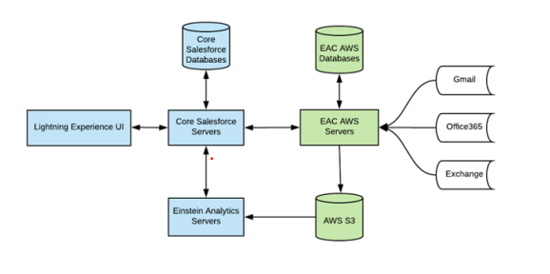
In Salesforce, you’ll be able to view the data within the Salesforce Activity Stream; however, it will never truly be added to your actual Salesforce records. In other words, standard reporting on your synced activities will be impossible.
The data stored in AWS captured from EAC is stored for a maximum of 24 months. This means that data is stored outside of SFDC and disappears after either 6 months (Free EAC) or 24 months upon an upgrade. If you were to ever move away from EAC, any synced data will not be available. This is due to the data being stored in AWS and not within the Salesforce CRM.
Email Tracking Notifications
Salesforce Inbox does not show email opens and link clicks within Gmail, where the sales team is conducting their day-to-day. This data is only accessible within Salesforce, which means signals may be overlooked and missed.
Organizational Impact
Do you have a longer sales cycle?
Does your SDR team follow up on previously closed-lost opportunities where activity data would be a minefield for having meaningful engagement?
If someone leaves or moves departments, you have to keep the license active to keep the data even if the license is no longer in use.
EAC may also impact the organization of your AE to CSM handoffs. When your CSMs receive data about a client relationship from your AEs, they may not immediately receive personalized data about the relationship so far. With data syncing, all of the relevant details about a client’s primary needs, growth plans, and prior conversations will be logged.
Free EAC Is Limited
While EAC does offer a free version, it may be too limited for some companies. For instance, the free version doesn’t include the full activity dashboard for activity metrics. Instead, you’ll have access to read-only mode for up to nine days of data.
Plus, you’ll be unable to set up more than 100 users while using the free version.
The full version costs $50 a month.
Deciding Whether Einstein Activity Capture Is the Right Choice for You
As with any tool, Sales Cloud Einstein has its advantages and disadvantages. It can be an adequate tool for some organizations, while others may find it doesn’t solve all of their problems.
Let’s take a look at which companies will benefit from EAC and which businesses may want to look elsewhere.
When Einstein Activity Capture Works Well
EAC might work well for you if your organization:
- Don’t need customized sync settings and only intend to use it for standard Einstein activity.
- Isn’t interested in producing a summary of sales activities or a standard Salesforce report of all synced activities.
- Is set up with Sales Cloud Einstein, as EAC is packaged with it.
When an Advanced Sync Tool Would Be Better Than EAC
On the other hand, EAC might not work for you if your organization:
- Need to report on activities being synced or have existing reports in place against the standard objects.
- Require advanced syncing settings, such as sync direction functionality, rules, filters, or enrichments.
- Need to sync a shared email account, delegated mailboxes, and shared mailboxes.
- Have recurring Salesforce calendar events that need to be included in the syncing functionality.
- Want to keep data stored for longer than two years.
- Have a diverse set of users on multiple email platforms.
- Looking to sync data from one or many email services to one or many Salesforce instances.
- Need to support syncing of records to Salesforce Experience Cloud.
Final Thoughts: A Guide to Using Einstein Activity Capture With Salesforce
While EAC may fit your basic company needs to sync standard records, track email communications, and automate your processes, other organizations may have more advanced needs.
At Cirrus Insight, we offer an alternative to remove unnecessary data entry for your sales team. With our seamless email and calendar integration, you’ll be able to automate and track emails, calendar events, and tasks within your Salesforce platform.
Discover more about Cirrus Insight’s features, and start syncing for free with a 14-day trial.
Better Data Retention
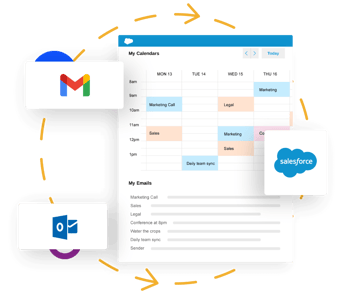
Sync Emails & Events Directly to Salesforce
Reduce CRM friction and refocus on impactful activities.
-2.png?width=345&name=Works-wherever-you-are-desktop-mobile%20(1)-2.png)





