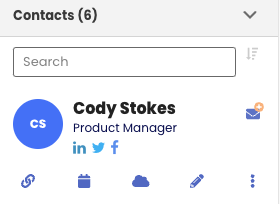- Solutions
-
Products
-
Resources
Sales Automation Tools | Cirrus Insight by Kristi Campbell View all Blog Posts >Get the App, Get the Sidebar, & Get Your Trial Going HereUnleash limitless growth opportunities by partnering with Cirrus Insight.
- Pricing
October 2024 Release Notes
October 25th, 2024
Overview
- Several fixes and enhancements are going out this week including:
- A new ability to choose how many fields from the compact layout can be shown on contact and lead preview cards in the sidebar.
- Calendar sidebar gets new dedicated buttons to view and edit filed events.
- Calendar Scheduling for Exchange connections using admin sync was fixed.
- Create event fields in the sidebar were fixed.
- The location field now shows in Smart Scheduler event detail pages when booking a meeting.
- Filed email status and history properly saved to Salesforce.
Enhancements:
Sidebar - People card details
- For customers who asked for the people preview cards to respect the compact layout for contacts and leads, we now have a setting called "People Tab contact Display" that enables this capability.
When enabled the new setting allows admins to decide how many compact layout fields to show below the contact/lead name, up to 5 fields. This is controlled at the org level and is located in the Sidebar settings page. The compact layout is configured in your Salesforce org. If you're not seeing the fields you prefer to see, contact your Salesforce admin to adjust the compact layout order of the contact or lead object.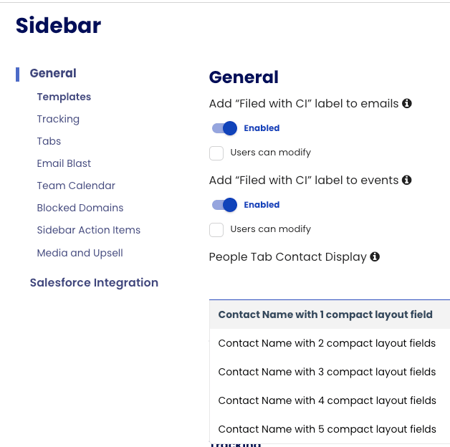
Please use the chat to ask support to enable the Strict Contact Compact Layout feature if you would like to use this feature.
|
Disabled:
|
Enabled:
|
Sidebar - View and Edit filed Email and Events
- The user experience when working with filed objects between the email and calendar sidebar was very different resulting in a confusing experience when trying to view or edit filed events.
An enhancement was made so that when a user is looking at filed object in either the email or calendar sidebar, they will have a dedicated button to edit the filed object instead of having to first view it, then start to edit it.
Before:
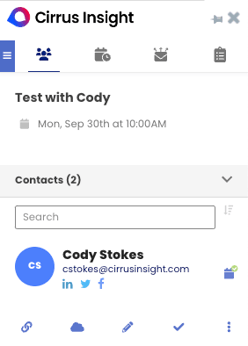
After: 
Fixes:
Calendar Schedule - Exchange with Admin Sync
- Orgs on Exchange using admin managed calendar connections were experiencing an issue where their booking pages weren’t proceeding to a confirmation screen and the meeting would not be booked.
A fix was implemented so that orgs on an Exchange connecting using admin managed calendars can successfully book meetings.
Sidebar - Create Event field behavior
- When using the sidebar while creating or editing an event on a calendar some of the fields exhibited unexpected behavior such as requiring multiple clicks to clear a field or select a new object.
Fixes were made so these fields behave properly when interacted with.
Smart Scheduler - Location field
- When a Custom Location is configured on a Smart Schedule workflow, it would not be displayed on the Enter Details page when booking a meeting.
A fix was implemented to ensure the location is properly displayed to the booker.
Sidebar - Filed Emails activity history and status
- When Enhanced Email is enabled in Cirrus Insight and Salesforce emails filed as Email Messages were not showing in Activity History of related records. Emails filed before sending the email would only show as “draft” status instead of “sent.”
A fix was implemented to ensure we set the status to “sent” for every email that’s filed and will be displayed properly on activity history of related records.
October 18th, 2024
Overview
Meeting AI available [Active Beta]:
- Many updates have been made to the UI and UX of the calendar UI, submitting prompts and adding a beta opt-in flow that allows admins and users to sign up for Meeting AI without the need for manual intervention of CI staff. Sign up for the beta today!
One Click Booking available [Active Beta]:
- We are actively seeking beta users for a brand new scheduling feature aimed at giving your clients a one click booking experience. Read about it here. Sign up for the beta today!
Other updates and fixes:
- The subject field when filing events, adding events and tasks and logging calls has been updated to make it more functional.
- A couple fixes have been made to the sidebar to prevent random logouts and with how the date fields respond when updating dates on events.
Enhancements:
Sidebar - File Email, Add Task, Add Event, Log Call subject update
- With the “Used enhanced email” and “Quick File” disabled on the org and filing an email, creating a task, event or logging a call the subject field was only a basic text input field that would automatically insert the subject of the email that’s selected, but there’s a lot of subject options available for the objects.
An enhancement was made so that the subject field becomes a combo field that is automatically pre-filled with the subject of the selected email and includes other subject options for that object giving the user ease of access to the options available.
Fixes:
Sidebar - Event Date Updates
- When updating the start date of an event, the end date would not adjust to maintain the same time range even when the start date would be later than the end date, requiring the user to manually adjust both dates manually.
A fix was implemented so that the date will maintain the same range when the start date is changed saving the user time.
Sidebar (Gmail) - Sign Out after starting compose
- In some cases when a user signs into the sidebar for the first time and clicks the Compose button, the sidebar will sign out.
A fix was implemented that ensures the sidebar doesn’t sign out when composing an email immediately after signing in.
October 11th, 2024
Overview
A minor issue with the sidebar’s back button were fixed.
Fixes:
- In some circumstances the back button would take the user to a search page instead of to the previous page.
A fix was implemented so that users are taken to the previous page.
October 4th, 2024
Overview
Minor updates were made to the user dashboard.
Fixes:
User Dashboard - Schedule a Product Demo Link
- The Schedule a Product Demo link in the Helpful Links card of the dashboard Home page was directing users to the wrong website.
An update was made to direct the user to the correct scheduling page so they can book a demo meeting with our team.
×