- Solutions
-
Products
-
Resources
Sales Automation: What It Is, How It Works, and What to Automate First by Kristi Campbell View all Blog Posts >Get the App, Get the Sidebar, & Get Your Trial Going HereUnleash limitless growth opportunities by partnering with Cirrus Insight.
- Pricing
December 2023 Release Notes
December 8, 2023
Overview
An enhancement was released for the CRM form which ensures users can still save descriptions of various objects to Salesforce even if the description character length exceeds Salesforce's limit.
Enhancements
Sidebar - Create / Edit Case, Account, Event, Contact, Lead
- In some situations a user could attempt to add a large quantity of text in the description field that would cause the sidebar to generate an error message and prevent the object from saving to Salesforce.
We now save the details to Salesforce up to the character limit of the Salesforce field. Any characters beyond the Salesforce limit will be left off of the object. We will display a notification to the user when this happens.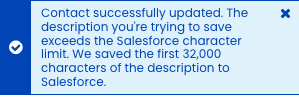
December 1, 2023
Overview
This week’s release includes several enhancements and fixes to the Sidebar’s CRM form. We also fixed a bug related to filing Email Message Objects.
🥳 New Release
Sidebar - New CRM Fields and UI
We have completed the rollout of the new CRM Form UI to all customers. The new experience will speed up workflows and reduce clicks by refining the UI components and their behavior.We have created this article for you so you can learn more about the updates and how they will help you.
Enhancements
Sidebar - CRM Form Titles and Navigation
- Navigation enhancements and persistent context related to the object being viewed, edited or created were added to the sidebar.
When an object is being interacted with through the sidebar we will show a persistent title bar with back navigation to make it clear what’s being viewed, created, or edited and provide a faster means to return to the previous screen without having to move your cursor to the bottom of the sidebar. The original back button is still present.
Sidebar - Title Truncation
- In some cases titles of emails and other objects could be longer than the sidebar can reasonably display.
We added title truncation to the sidebar for a cleaner experience. The truncation will be performed in the title bar and the title field of the object.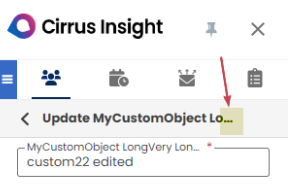
Sidebar - CRM Form Contact / Lead Form
- As part of our efforts to improve the user experience we changed the way users switch between Contact and Lead forms.
The Contact and Lead selector has been updated from a drop down to persistent buttons. This change reduces clickiness.
Before After 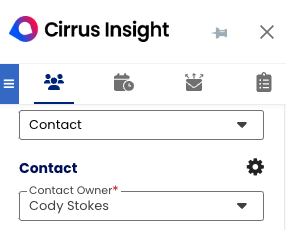
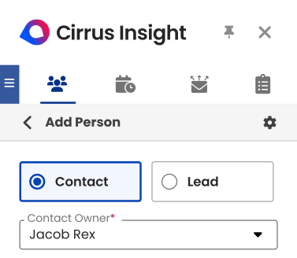
Fixes
Sidebar - CRM Form Layout Editor
- A bug was discovered that required a user to select a new layout multiple times before it displayed the change in the UI.
The bug was resolved so switching to a new layout immediately displays the new layout in the UI.
Email Sync - Email Message Object
- A bug was discovered that prevented the sync direction arrow and appended “Email: “ text from being added to the subject of an email in Salesforce.
The bug was fixed so the direction arrow and appended “Email: “ text shows on the email when syncing an Email Message Object.
×

