- Solutions
-
Products
-
Resources
Sales Automation Tools | Cirrus Insight by Kristi Campbell View all Blog Posts >Get the App, Get the Sidebar, & Get Your Trial Going HereUnleash limitless growth opportunities by partnering with Cirrus Insight.
- Pricing
April 2021 Release Notes
ZynBit is now Cirrus Insight!
This release introduces the new Cirrus Insight brand to existing Cirrus Insight users, who will also notice new settings for Email Sync & Calendar Sync, along with updated URLs and enhancements for the Dashboard & Knowledge Base.
Appearance and Feature Names
Users familiar with the old Cirrus Insight brand will notice new Cirrus Insight logos and colors, as well as renamed features both in the Sidebar and Dashboard.
Aside from these visual updates, users will encounter no functionality changes aside from the minor enhancements outlined in the following sections.
Previous Feature Name |
New Feature Name |
Calendar Scheduling |
Calendar Scheduling
|
Sidebar
|
Sidebar
|
Sync
|
Sync
|
Email Sync
User Email Sync settings and Admin Email Sync settings now include inbox folder filters:
-
Sync only outbound emails
-
Sync only inbound emails
-
Sync both inbound and outbound emails.
Options 1 and 2 are new settings, whereas option 3 was the pre-existing behavior and is now the default setting.
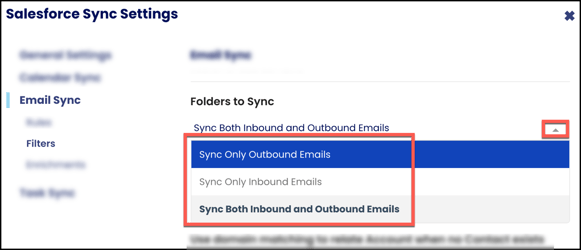
Calendar Sync
User Calendar Sync settings and Admin Calendar Sync settings now include a new setting to relate events to User records in Salesforce. Previously, events synced to Salesforce could only be related to Lead and Contact records.
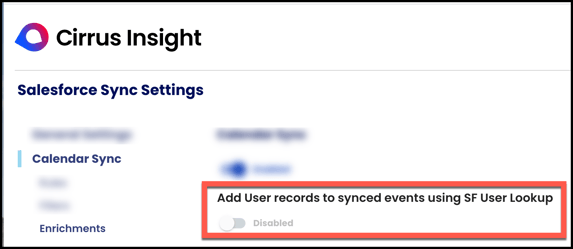
Dashboard
The Dashboard URL is now home.cirrusinsight.com (previously dashboard.zynbit.com). Be sure to update any browser bookmarks.
Tool tips have been added to the Admin - Scheduling Settings - Calendar Defaults page.
The User - Calendar Scheduling settings page no longer redirects to the earlier Dashboard version.
Knowledge Base and Support
Find answers in the new Cirrus Insight Knowledge Base: www.cirrusinsight.com/knowledgebase
Pre-existing Cirrus Insight articles will now reference the Cirrus Insight name, but the content will remain the same since functionality is not changing.
Fixes
The Sidebar now prompts users to take action if Chrome is blocking third party cookies.





