- Solutions
-
Products
-
Resources
Sales Automation Tools | Cirrus Insight by Kristi Campbell View all Blog Posts >Get the App, Get the Sidebar, & Get Your Trial Going HereUnleash limitless growth opportunities by partnering with Cirrus Insight.
- Pricing
Filter By:
- All topics
- Sales Productivity
- Sales Intelligence
- Salesforce
- Sales Strategy
- Sales Prospecting
- Book More Meetings
- Best of
- Company News
- Product
- Sales Leadership
- CRM Admininstration
- Sales Metrics
- Supercharge Sales Activity
- Team Scheduling
- Admin
- serious insights
- Prospect Smarter
- Sales Activity Data
- Sales Forecasting
- Scheduling Solutions
- Prospect Faster
- Auto-Sync Everything To Your CRM
- Chrome
- Comparison
- Financial Services
- For Admins
- Getting Started
- IT & Security
- outlook
Subscribe to our Blog for the Latest Insights
Join our blog community to stay informed and receive fresh content and actionable tips directly in your inbox.
Gmail and Outlook: A Comparison of the Email Titans
Updated on 1-22-16
With advent of Office 365, Microsoft reestablished itself as a major competitor with Google. We've written before how Google Apps and Office 365 compare, but let's dig into email clients. The new cloud-based version of Outlook can compete directly with Gmail. Both are useful, modern email clients that can be beneficial for any business. However, there are differences between them and one service might be better suited for your needs over another.
Aesthetics
Gmail has been around for a while, and while it’s still far prettier than the old Outlook or Yahoo, it’s age is starting to show. Gmail is heavily customizable with themes, background images, and information density, but no matter what you do it’ll be more text heavy and cluttered that Outlook.
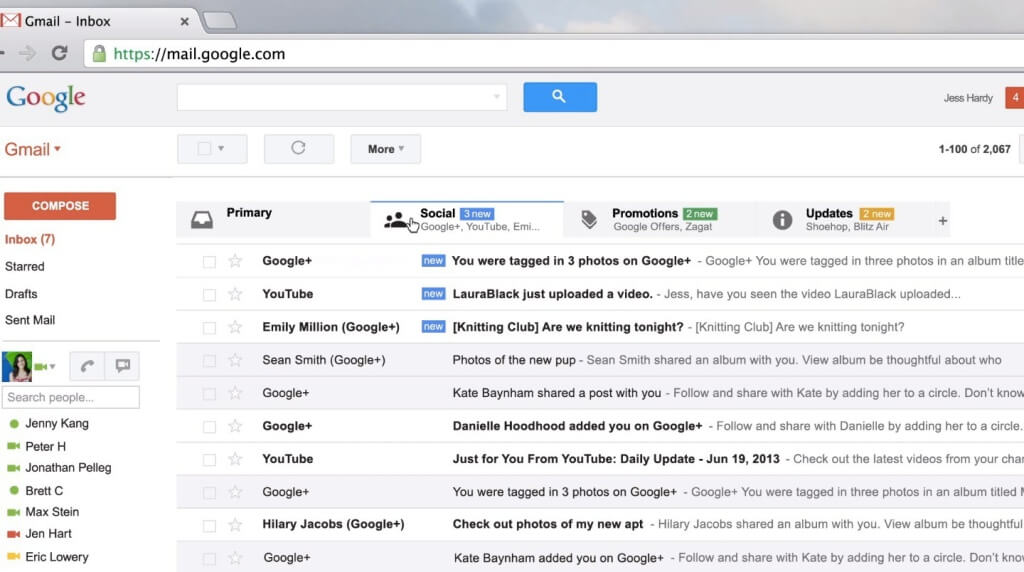
Outlook lacks the same level of customization, but has a cleaner and more modern interface. It has black text on a white background with one bright color. Outlook is also trying to integrate with less services, so unless you’re one the few using Google+ (let's be honest, you're not), you’ll prefer Outlook’s less clutter.
Organization
Outlook uses a folder system to act as a virtual filing system for your emails. You can drag and drop emails where you want them. Messages can also be assigned to categories which can then be seen through the Quick View on the side panel.
Gmail replaces the folder system with labels and can be nested in a similar fashion. The only real difference between the two is Gmail emphasis on searching and setting up filters. Google's email search can find what you're looking for as long as you remember something about the email (topic, sender, etc). It may not be as intuitive, but it can find what you need just as quickly.
Note that Outlook 2016 has improved its search to compete and has become more reliable.
Outlook 2016 has also added Groups that allow you to easily follow a team's message history, schedule group meetings, and have a quicker back-and-forth among relevant team members.
Clutter is another new feature for Outlook 2016 that analyzes messages you're likely to ignore based on past behavior, and moves those messages to a different folder, so you can spot important emails faster.
With the advent of Outlook 2016, Outlook likely has the better email organization for your needs.
Storage
From a business/organization account, Gmail is slightly more limiting starting out with 30GB of storage to be shared across your Google apps, compared to Outlook’s 1TB, but your Drive storage can upgraded to unlimited storage. Email attachments are also limited to 25MB in Gmail compared to 100MB in Outlook, but the use of Google Drive or OneDrive can overcome the limits of either one.
Unless your company uses an exceptional high amount of online storage per user, you shouldn’t be running into any storage concerns for a long time.
Security
Both services now offer two factor authentication to reduce the chance of hacking and have the same levels of encryption. Gmail used to have the advantage by supporting IMAP while Outlook didn’t, but that’s changed with the most up-to-date version Outlook.
Outlook 2016 has increased IT tools for Data Loss prevention and increased encryption abilities compared to past versions of the service.
Experience
The Outlook window for writing emails is larger and cleaner, but Gmail lets you easily be composing multiple emails in a pop-window in the corner, so you can look at another email while composing one all in the same window. If you're running Gmail in a Chrome browser, then you'll have increased access to a huge library of beneficial extensions and apps which Outlook simply doesn't support currently.

Outlook’s Quick View system and less clutter can definitely help with finding what you want, but some quick Gmail tutorials can have you using Gmail just as quickly and easily. Gmail offers more customization and add-ons that can make a difference, but Outlook is catching up.
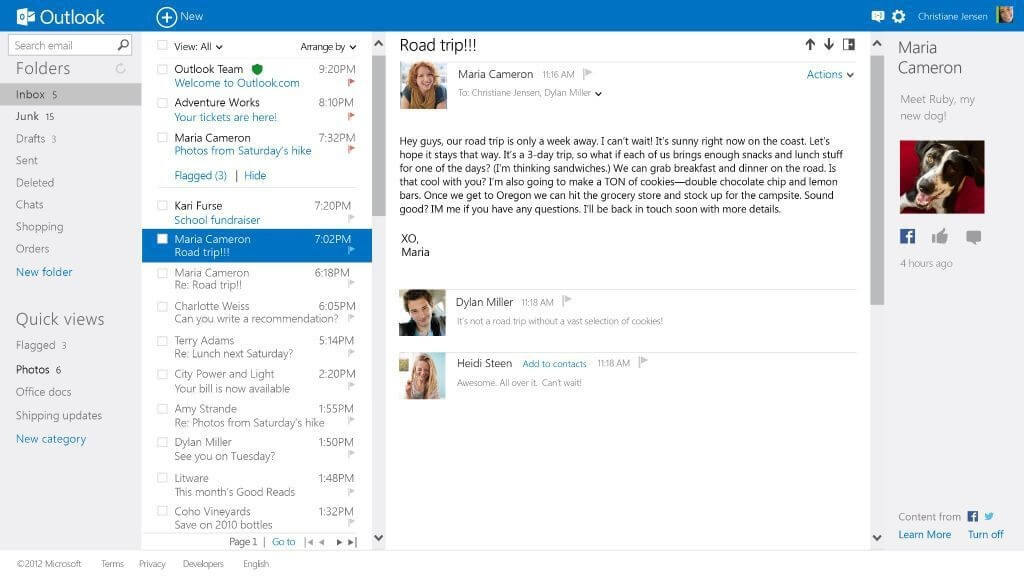
Conclusion
Gmail and Outlook have been evenly matched over the past couple years, but if you're not ingrained into the Google ecosystem, then Outlook 2016 could be the better option for you. If you do decide to move towards Outlook, we have a guide to compare Office 365 vs. Office 2013.
We here at Cirrus Insight have acknowledged this change in the email ecosystem. Our inbox/Salesforce integration was initially only for Gmail. But as Microsoft expanded their cloud offerings, we've developed versions of the app that can now be used with Office 365 and Outlook. If you want to increase Salesforce adoption and overall inbox productivity, Cirrus Insight has you covered on whichever platform you decide to use.
Both Gmail and Outlook can work well. While Outlook still holds the majority of the enterprise market share, Google is making sure they stay competitive. Office 365, and Outlook 206, is a major step forward for Microsoft, but they can't stop there. Both companies must continue to adapt as cloud-computing gains more and more momentum. The company that can look to the future and effectively provide users with an easy-to-use email client with complete functionality will pull ahead. As it stands, these two titans have been running neck and neck, but now Google needs to play catch up.





