- Solutions
-
Products
-
Resources
Sales Automation Tools | Cirrus Insight by Kristi Campbell View all Blog Posts >Get the App, Get the Sidebar, & Get Your Trial Going HereUnleash limitless growth opportunities by partnering with Cirrus Insight.
- Pricing
Archive | ZynBox Outlook Desktop Email Settings Options
There are several configuration settings that can be changed to improve performance. They are controlled by the email settings Menu shown here.
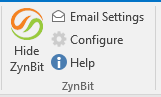
The settings perform the following functions:
The first 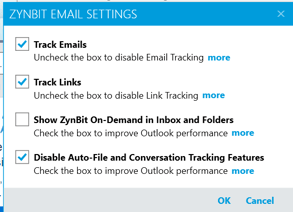 box disables email tracking so that the customer insights on the email side panel. Turning off this feature can improve performance in some cases.
box disables email tracking so that the customer insights on the email side panel. Turning off this feature can improve performance in some cases.
Some users and companies also decide to turn off link tracking. This improves performance slightly by eliminating the system's task of rewriting links to insert tracking instructions. This option is more useful in avoiding unwanted behaviors by spam filters than in enhancing performance.
The third box allows Zynbit to remain connected but to not display unless the "Show ZynBit" button is clicked on an email you wish to file. Each time you move to a new email the default setting with this box checked is for the side panel not to display. Upon clicking the show button, all the normal functionality is available.
The fourth item, conversation tracking and autofile email are two features that are extremely useful but can overwhelm resources for users with very large inboxes. Disabling these features on older versions of email can be particularly helpful.





