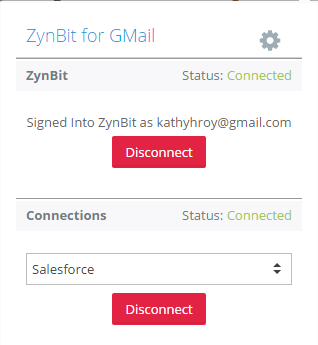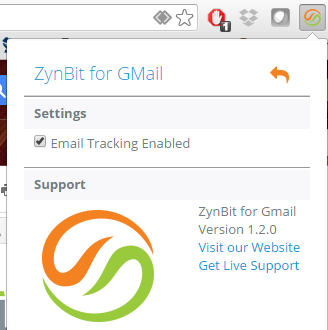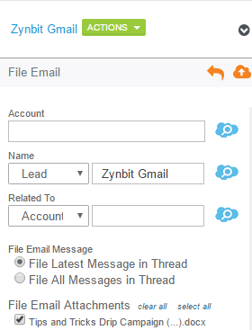- Solutions
-
Products
-
Resources
Sales Automation Tools | Cirrus Insight by Kristi Campbell View all Blog Posts >Get the App, Get the Sidebar, & Get Your Trial Going HereUnleash limitless growth opportunities by partnering with Cirrus Insight.
- Pricing
Release Notes Sidebar for Gmail 07.06.2018
July Release Notes
Gmail Extension
- Error logging - Enhancements have been made to trap Email error events in our database so that the support and development team can refer to the logs in the event of problems and questions.
- Link to Live Support is provided by selecting the Gear on the configuration menu.
- Buyer Signals Toggle – Cirrus Insight allows the gathering of information about Email opens and displays this information below contacts in the Cirrus Insight task pane. Use the Toggle for Buyer Signals Enabled (in the image above) to toggle this feature off and on.
- Filing Attachments – the Cirrus Insight Gmail interface now supports filing attachments in Salesforce together with the email. The email attachment option is only shown when the email has an attachment.
Outlook clients
- ZynMail is now available to store Emails to SharePoint in addition to Salesforce.
- Cirrus Insight Version will be automatically recorded to the Cirrus Insight database for improved customer support and error tracking.
- For customers using Cases and Orders, the field displayed in the Cirrus Insight Pane was the Field “Name”. Where that is set to an auto-number (like Case Number) the Subject or Order Name will be displayed if available rather that the AutoNumber ID.
- Premium Features are disabled for customers not using Zynbox for Outlook . In the past, Premium Features sometimes remained enabled after the trial period ended.
- A problem existed where new events could not be added to Salesforce and Cirrus Insight except from the Calendar interface. This has been rectified and events can be created from the task pane as expected.
Relevant Articles
Zynbit Release Notes - 10.31.2016
Cirrus Insight is Running Slowly. What Can I do to Improve Performance?
Archive | Add a Task or Event to Salesforce While in Email
Salesforce Integration Overview for CRM Admins
How do I file an email or event to Salesforce?
Release Notes - Cirrus Insight for Gmail - Summer Release 2017
×