- Solutions
-
Products
-
Resources
Sales Automation Tools | Cirrus Insight by Kristi Campbell View all Blog Posts >Get the App, Get the Sidebar, & Get Your Trial Going HereUnleash limitless growth opportunities by partnering with Cirrus Insight.
- Pricing
Cirrus Insight 2020 May Release Notes
* This release does require some user interaction. In order for enhanced email to work the user will need to refresh the sidebar in order to clear the cache on Salesforce object definitions. The user must sign out and sign back into the Cirrus Insight sidebar. Select more options > sign out.
What’s New?
Dashboard 2020 [app.cirrusinsight.com]
- Salesforce Attachment Admin Configuration Screens
- Admins now have a setting to enable all Attachments to be stored by default when users file emails
- Admins can now choose the Salesforce repository for storing attachments as ‘Notes & Attachments’ or ‘Files’
- Additional admin settings available under Admin > Sidebar > Salesforce Integration > Attachments screen
Sidebar
- Filing to Enhanced Email Object Type
- When filing an email using the Cirrus Insight Sidebar and when the enhanced email is turned on in Salesforce, the email can now be recorded in Salesforce as an email object type instead of a task.
- Users will be required to sign in and sign out of the Cirrus Insight sidebar the first time an email is being filed to the enhanced email object.
- Filed Item Notifications
- When filing an email through the sidebar, users will now be notified via an icon change and a notification that the email is filed with a link to see the record in Salesforce.
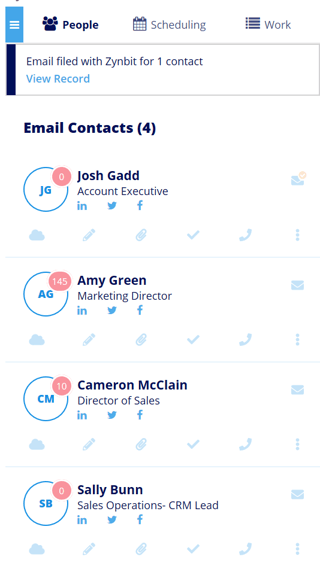
Fixes
Dashboard
- Login[app.cirrusinsight.com] screen cleanup/removed old branding
- Minor revamp on the Dashboard sign-in page
Sidebar
- General
- Performance improvements on the first load when opening a new sidebar panel in Outlook
- Look/feel standardization across difference screens
- Improved Scheduling screen for users with no Calendar Views
- Misc bug fixes and improvements
×





