- Solutions
-
Products
-
Resources
Sales Automation Tools | Cirrus Insight by Kristi Campbell View all Blog Posts >Get the App, Get the Sidebar, & Get Your Trial Going HereUnleash limitless growth opportunities by partnering with Cirrus Insight.
- Pricing
How do I use Cirrus Signatures?
Overview
Use Cirrus Signatures to add custom signatures to your Email Blasts.
Video
UI elements may differ slightly in your version.
Steps
|
1. Navigate to Signatures. 2. Type your signature. Optionally, add formatting, links, and/or images. 3. Click Save. |

|
| 4. Name this signature and click Save. | 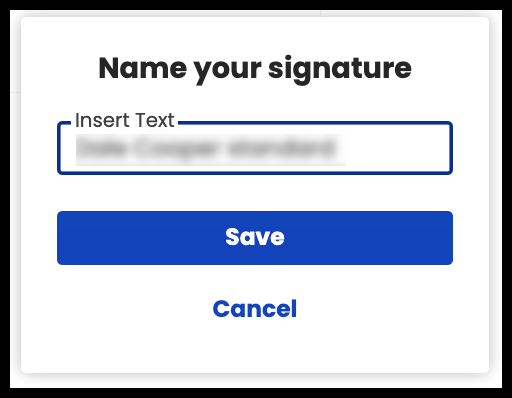 |
| 5. Optionally, repeat steps 2-4 to create additional signatures. Then set a Default signature. | 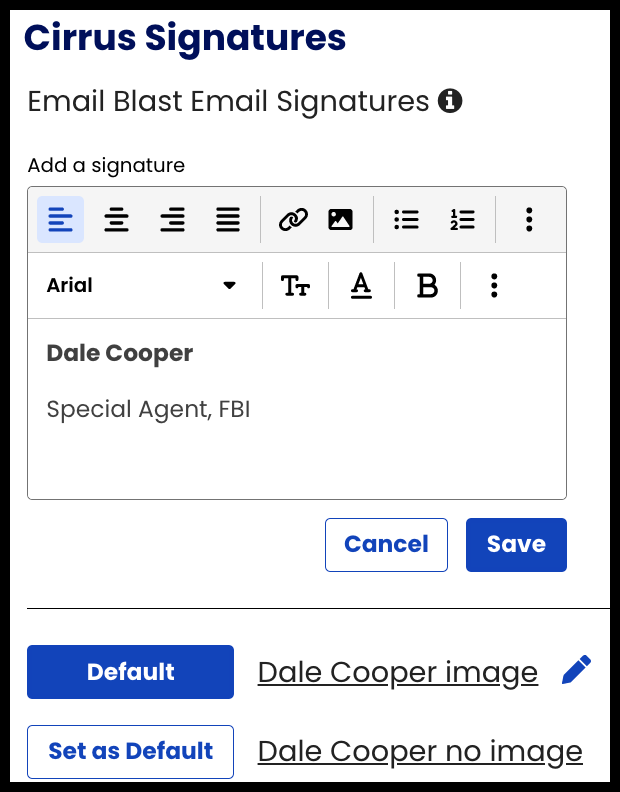 |
|
6. Your new Signature can now be selected during the review stage when creating an Email Blast. |
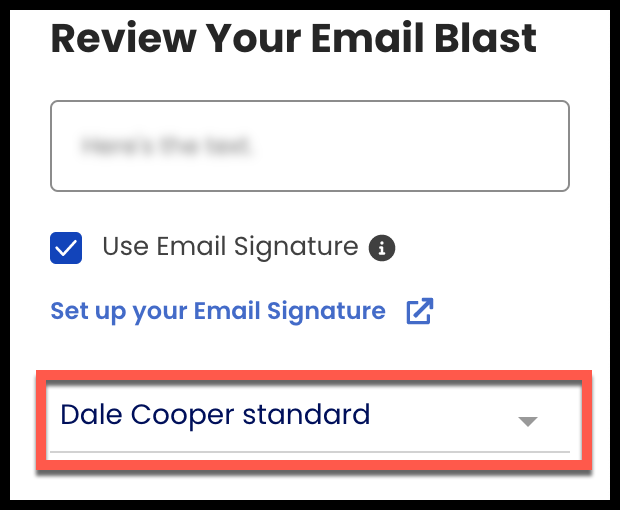 |
Relevant Articles
How do I sign in to the Sidebar? | Gmail
How do I sign in to the Sidebar? | Outlook
Admins | Sign Into Cirrus Insight with a Custom Salesforce Sandbox Domain
Introduction to Buyer Signals
I currently sign in via Cirrus Insight but want to sign in via Salesforce instead
Understanding Buyer Signals and the Factors that Impact Them
×





