- Solutions
-
Products
-
Resources
Sales Automation Tools | Cirrus Insight by Kristi Campbell View all Blog Posts >Get the App, Get the Sidebar, & Get Your Trial Going HereUnleash limitless growth opportunities by partnering with Cirrus Insight.
- Pricing
Release Notes - Cirrus Insight 12.2018
Release notes
- App.Zyn
- Improve Salesforce import performance for large organizations
- Sidebar
- Recurring Activities are now supported in the OWA inbox client. See the screenshot below for a view of the new fields which will be visible for tasks an events. For recurring events, once the series is created using the sidebar, it should be edited in Salesforce directly. Support for editing recurring events will be added in January 2019.
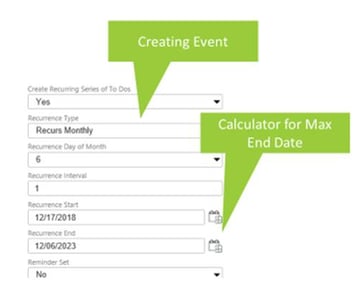
- Recurring Activities are now supported in the OWA inbox client. See the screenshot below for a view of the new fields which will be visible for tasks an events. For recurring events, once the series is created using the sidebar, it should be edited in Salesforce directly. Support for editing recurring events will be added in January 2019.
- Sidebar API Release Items – Settings have been added for OWA. These settings can be enabled for your organization by contacting help@zynbit.com.
- User setting to override Salesforce ability to Edit and Create objects
- User setting to remove related lists from page layouts even though visible in Salesforce
- User setting to prevent attachments from being added to the Contact/Lead record or the Task
- User setting to use SOSL for queries rather than SOQL
- User setting to hide Forward and Reply Arrows in filed emails
- User setting to disable chatter posts
- Related lists will show the auto-number fields in compact layouts (like the Case #)
- Exclude objects that cause a search error and re-search
- Sync
- Calendar Sync: Improved Salesforce API consumption when syncing event invitees
- Calendar Sync: Improve Event Relation logic to handle limits on number and types of attendees that can be added
- Email Sync: Enhanced logic for ‘Sync emails related to Salesforce items I own’ logic to relate all contacts when at least one contact on the Email is owned by the user
- Bug Fixes:
- Email Sync: Fix issue where parsing email addresses can fail in certain scenarios
- Email Sync: Fix issue where logging sync errors can fail in certain scenarios
- Notifications: Fix issue where accounts running under service accounts are sent expired email notifications
- Calendar Scheduling
- Added Organization setting to allow users to manage Calendar Views when managed by Admin (using Service Account)
- Add support for all meeting buffer override (to override the calendar general setting) in Sidebar meeting links. The setting is available within each meeting type.
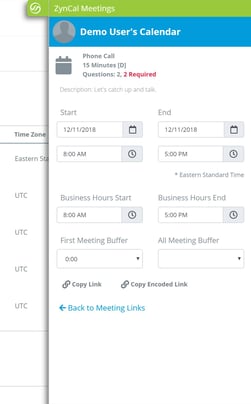
-
- Add functionality to allow user to turn on Calendar View when service account exists but no email connection is configured
- Add functionality to allow Calendar Scheduling Admin to open or lock user abilities to edit calendar tag lines These options are enabled on the Cirrus Insight dashboard for those with Admin privileges.
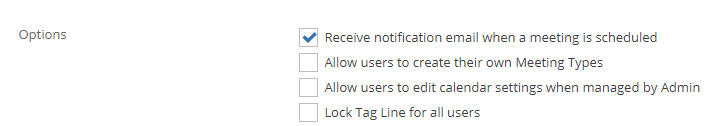
- Bug Fixes
- Fix issue where user can modify meeting type when specified in meeting link
- Fix issue that allows a Calendar View to be turned on when no meeting types are configured
×





