Overview
For mobile users on-the-go, Cirrus Insight is now available in both the Gmail mobile app and Outlook mobile app!
Gmail users can install the new Cirrus Insight Gmail Add-on to access a “lite” version of the Sidebar from the Gmail mobile app or non-Chrome browsers.
In addition, the dedicated Cirrus Insight mobile app gets a rebrand and update.
Mobile Inbox Integration
With this release, both Outlook and Gmail users can enjoy Cirrus Insight integration in their native mobile inbox app. Outlook users could already access Cirrus Insight via Outlook’s mobile app, and now the Gmail Add-on offers that functionality for Gmail users.
Gmail Add-on
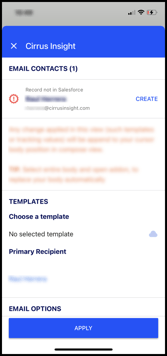
Cirrus Insight's Gmail Add-on offers a mobile-focused "lite" version of the inbox Sidebar. It’s intended for use in the Gmail mobile app, but it’s also available for desktop when the Chrome browser can't be used. Currently, the Add-on is in the earlier stages of functionality, and even more features will be supported in the future.
To install the Add-on or compare it to the fully-featured Chrome Extension, review these articles:
Mobile App Update: ZynBit → Cirrus Insight
As a part of our ongoing brand unification efforts, the former ZynBit mobile app is now Cirrus Insight (available for both Android and iOS).
To better align with mobile user workflows, the freshly rebranded Cirrus Insight Mobile app no longer offers inbox functionality, since native inbox integration is now possible in both Gmail and Outlook mobile apps.
Other Recent Updates
Custom View for Scheduling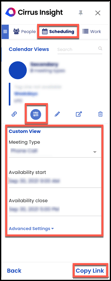
Task Sync “Sync Full Task Description” setting
Bug Fixes
-
In the Gmail Chrome Extension, pinning the Sidebar (which prevents having to relaunch the Sidebar after a refresh) behaves consistently.
-
For orgs with over 1,200 users, the Manage Users page in the Admin Dashboard shows all users.

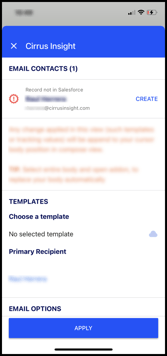
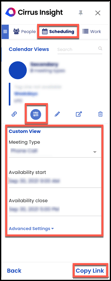





us better understand your feedback.