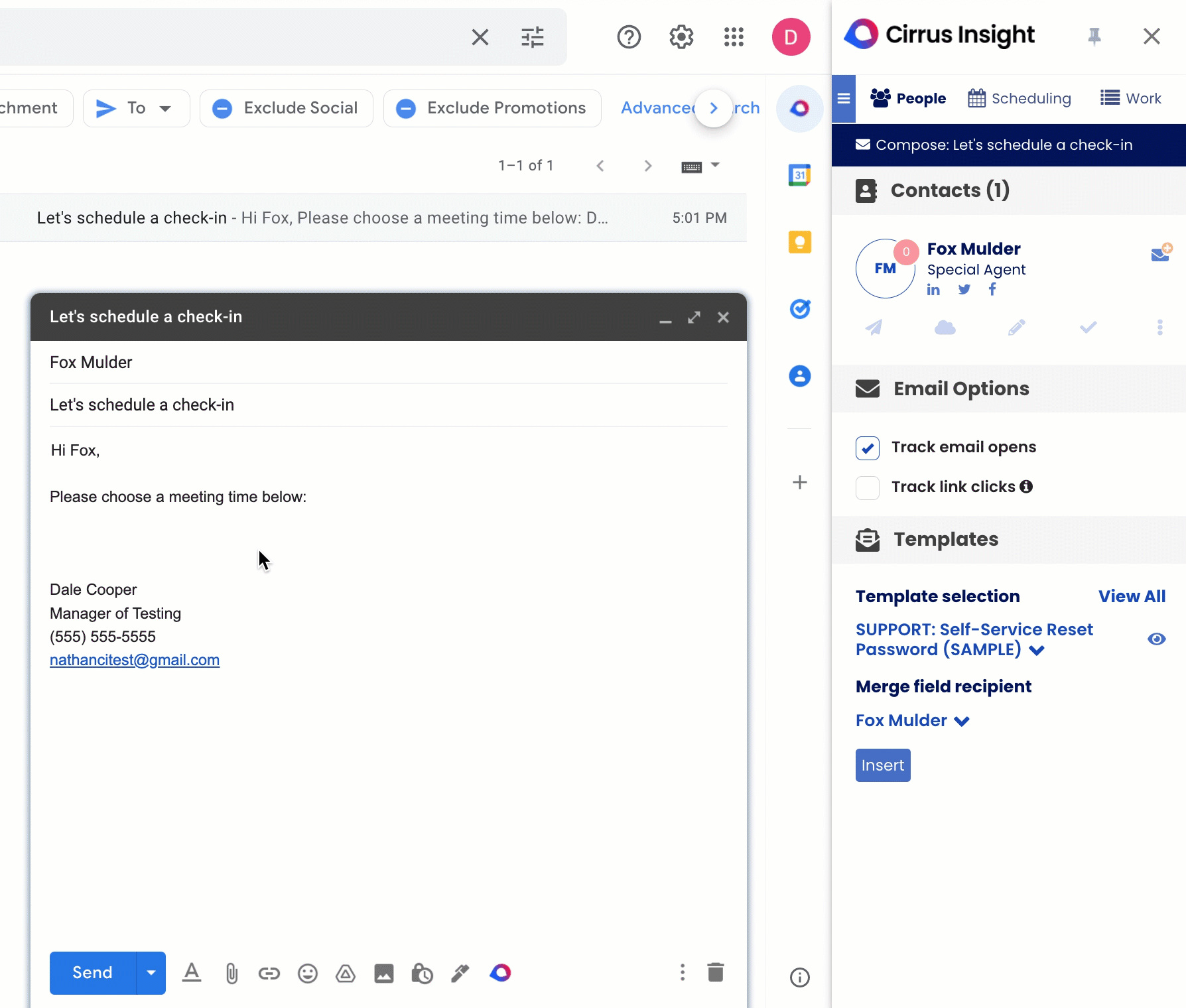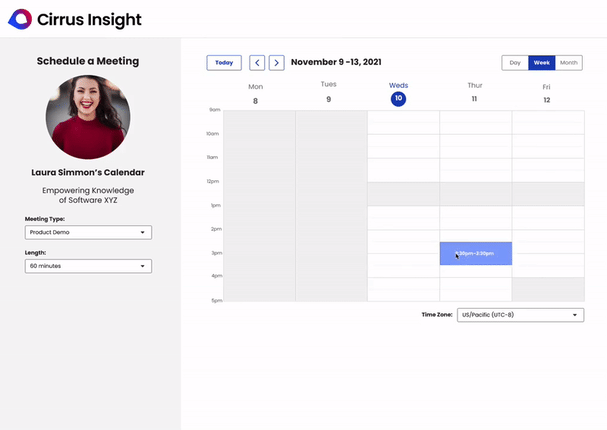- Solutions
-
Products
-
Resources
Sales Automation Tools | Cirrus Insight by Kristi Campbell View all Blog Posts >Get the App, Get the Sidebar, & Get Your Trial Going HereUnleash limitless growth opportunities by partnering with Cirrus Insight.
- Pricing
March 2022 Release Notes
Overview
This release introduces Book Meeting— a new feature that takes the friction out of agreeing on a meeting time and scheduling the event— along with an updated Scheduling page look and feel.
Other recent updates include enhancements to Sidebar customization and Email Sync performance, as well as bug fixes.
Book Meeting
Use Book Meeting in the Sidebar to hand-pick the meeting times you want to offer and then insert those times into an email as clickable bubbles. After the recipient chooses one of the suggested times, Cirrus Insight will automatically create the event and add all the details for you.
If you’re already familiar with Scheduling, think of Book Meeting as a more personalized and email-focused companion feature.
To learn more, review How do I use Book Meeting?.
-20220211-220524.gif&size=4930800&height=760&width=894&alt=) Scheduling
Scheduling
 Other Recent Updates
Other Recent Updates-
Calendar Sync has a new setting, “Reset sync window for syncing past events (days).”
-
This setting scans past events. Choose the number of days in the past (between 0 and 7) to sync events.
-
To adjust the setting from the User Dashboard or Admin Dashboard, navigate to Salesforce Sync > Salesforce Sync Settings > Calendar Sync > Advanced.
-
-
Admins can now choose to show or hide Sidebar actions buttons via Admin Dashboard > Sidebar > General.
-
Previously, functionality was limited to changing the order of the buttons.
-
-
When viewing Tasks or Activities in the Sidebar’s Work tab, we made it easier to find open tasks.
-
The following Task and Activity filters no longer show completed tasks: Today, Today+Overdue, Next 7 Days, Next 7 Days + Overdue
-
Completed tasks can still be viewed in the Closed Activities filter.
-
-
The Sidebar now displays the compact page layout specific to each record type.
-
Previously, it would display fields only from the primary compact layout.
-
-
A plan comparison matrix was added to License & Checkout page.
Bug Fixes
-
In certain circumstances, Email Sync will limit the number of emails processed at one time to prevent errors.
-
The custom field “Modified Count” (which orgs can choose to create in Salesforce) will successfully be updated by Sync.