- Solutions
-
Products
-
Resources
Sales Automation Tools | Cirrus Insight by Kristi Campbell View all Blog Posts >Get the App, Get the Sidebar, & Get Your Trial Going HereUnleash limitless growth opportunities by partnering with Cirrus Insight.
- Pricing
October 2022 Release Notes
Overview
Releases in October introduced two new Admin Dashboard settings, enhancements to Scheduling and Sidebar, and various fixes.
Enhancements
- New Admin Dashboard setting: “When both matching events have changes” under Salesforce Sync Settings > Calendar Sync Rules.
-
If an org has bi-directional Calendar Sync set up, the Admin can decide which event should be updated if both the run Salesforce and the email versions of a synced event have been updated since the last Sync run.
-
Setting options: "Always update Salesforce," "Always update Email," "Last modified updates earlier modified."
-
Preconditions: Under Calendar Sync Rules, “Sync events from email to Salesforce” AND “Sync events from Salesforce to email” must be enabled for this new setting to apply.
-
-
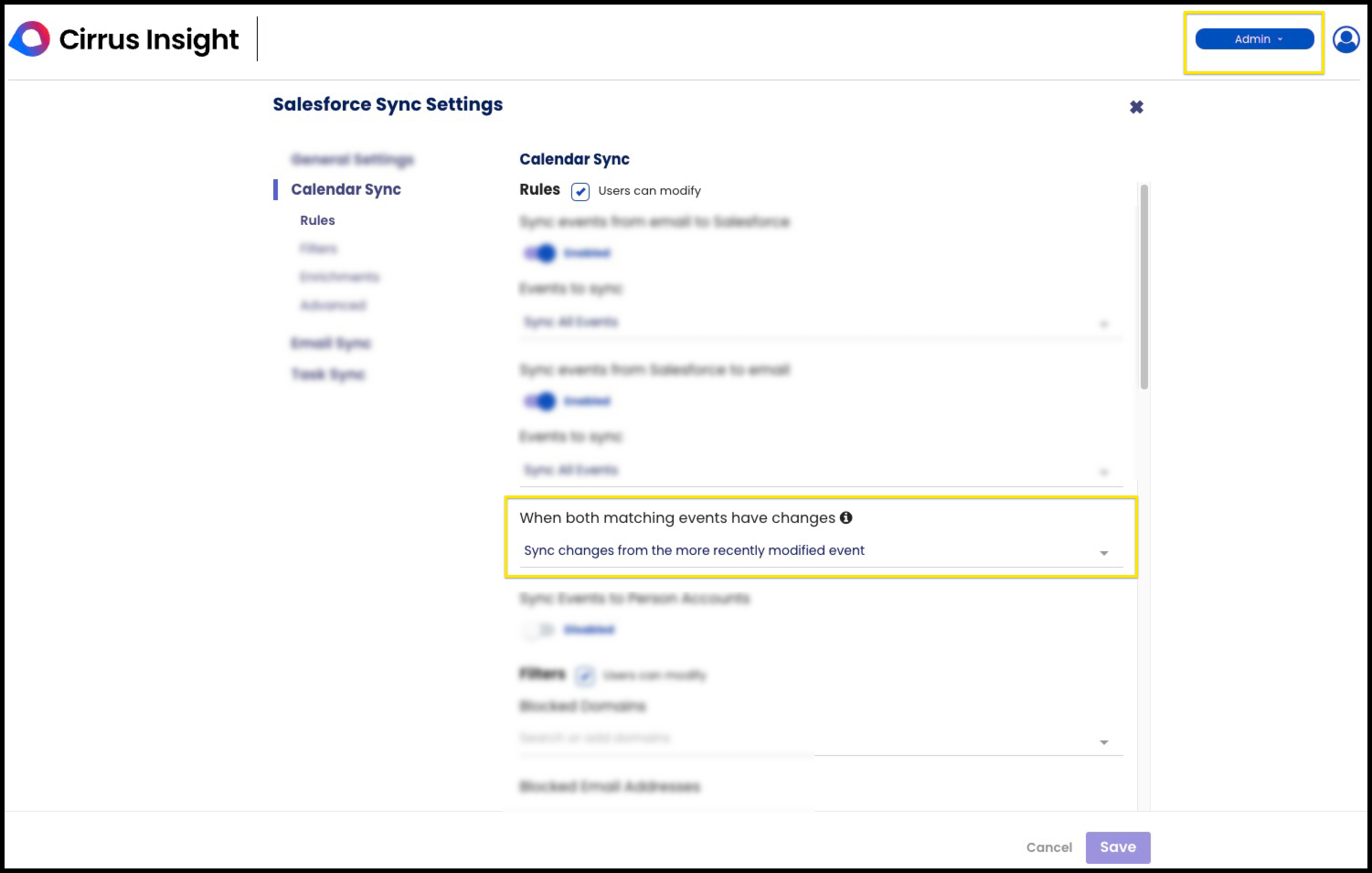
-
New Admin Dashboard setting “Allow Cancel Meeting Option” under Scheduling Settings > Advanced.
-
If enabled, recipients can cancel meetings via the Scheduling confirmation email or the confirmation web page. Previously, the only option was to select a new time, not cancel. The default value is disabled.
-

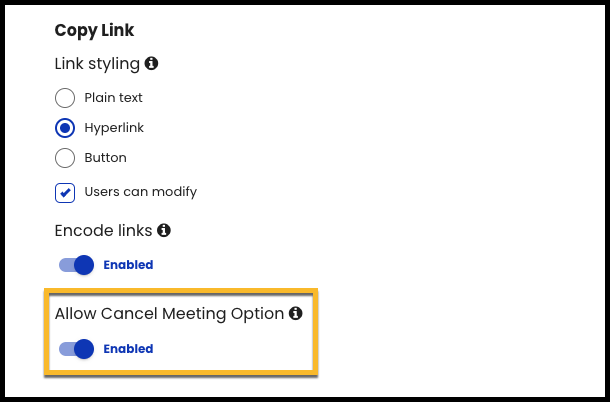
- Scheduling now supports new buffer times (3, 6, 12, & 18 hours), while continuing to support the pre-existing buffer times.
-
When creating tasks from the Sidebar, the due date now defaults to today’s date rather than the email’s send date. This does not apply to File Email.
- A new backend preference is available upon request for Office 365 orgs; when enabled, users' Outlook calendar events with the event status "Tentative" will show the time as available on the Scheduling page.
- For the Sync+ plan, the setting “Sync Frequency in Minutes” now also applies to Email/Task Sync. Previously, it was limited to Calendar Sync. The setting can be adjusted from the Calendar Sync Settings page.
Fixes
-
Error creating new Calendar View if there are multiple primary calendars.
-
Updating an existing task "related to" to more contacts fails to add the additional contacts.
-
Person Accounts pulling Account compact layout instead of Person Account compact layout.
- When an event has a single invitee with an email address in the Blocked Emails or Blocked Domains list, the event will not sync. Previously, the event itself would still sync, just without the blocked invitee.
- For events with multiple attendees, only the blocked email address will be skipped and the other attendees will be synced (this logic remains unchanged).
- Book Meeting now correctly prevents users from picking times from more than 3 separate days and displays the “Max days selected” message when clicking to a fourth day.





