- Solutions
-
Products
-
Resources
Sales Automation: What It Is, How It Works, and What to Automate First by Kristi Campbell View all Blog Posts >Get the App, Get the Sidebar, & Get Your Trial Going HereUnleash limitless growth opportunities by partnering with Cirrus Insight.
- Pricing
November 2024 Release Notes
Overview
Enhancements were made to the SMS Meeting Reminders feature and to the Sidebar's Team Scheduling and Event Filing experience.
Several bugs were fixed related to contact record loading in the sidebar and dashboard, Email Blast, email filing, and the Sync settings page and manage connections interface.
Fixes:
Calendar Sidebar - Gmail Only
- Google recently made an update to their Calendar UI which resulted in our sidebar not rendering correctly. As a result the Generate Meeting Prep button was no longer showing.
A fix was implemented to account for Google’s update. The Generate Meeting Prep button is now appearing.
Overview
Enhancements were made to the SMS Meeting Reminders feature and to the Sidebar's Team Scheduling and Event Filing experience.
Several bugs were fixed related to contact record loading in the sidebar and dashboard, Email Blast, email filing, and the Sync settings page and manage connections interface.
Enhancements:
SMS Meeting Reminders - Opt out message
- We received feedback from customers that they would like to see an opt out instruction message when someone books a meeting and provides their phone number.
Now when someone books a meeting on a CI booking page and provides their phone number, we will send that person an additional message with the first text we send about the meeting. The message will say “Reply STOP to turn off future meeting reminders.”
Sidebar - Team Scheduling
- When viewing a Team Schedule, it was not clear who the owner of the schedule is and when mousing over the list of people, the pop over message would not show the additional team members.
Team Schedule owners are now shown first in the list of team members. Mousing over the list of team members shows the names of the other members.
Sidebar - File Events to Users
- Some orgs need the ability to include Salesforce users when filing an event from the calendar sidebar. We added a new sidebar setting called “Add User attendees to Events” that is turned off by default. You can read more about it in this KB article.
.png?width=290&height=338&name=Screenshot%202024-10-28%20at%201.37.06%20PM%20(1).png)
When the setting is turned on, we will show a new “User Attendees” field in the Name section. This field will auto populate people on the event that are identified as Salesforce users. When filing an event, users can add and remove people from this list.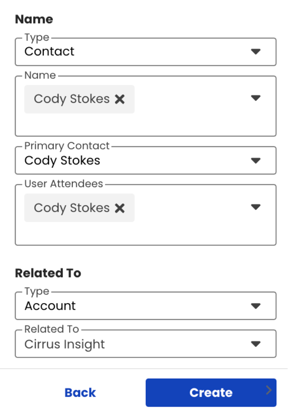
Fixes:
- If an email connection did not exist, clicking the Connect buttons on the sync settings page should take the user to the Manage Connections page, however nothing would happen.
A fix has been implemented so when a user clicks Connect the Manage Connections blade will appear on the page allowing the user to connect their email account without having to leave the Sync Settings page.
- In some circumstances an org my have a Contact Object layout that’s related to an object type that’s not layoutable or searchable, resulting in an error message when our system tries to read the contact layout.
A fix has been implemented so that we gracefully handle situations where an object may have a relation to an object that is not layoutable or searchable.
- In some cases the formatting of a Salesforce template could be improperly rendered when being inserted into a blast.
Format handling updates were made to ensure we properly display the template after it’s inserted into a blast.
- A bug was found that prevented the creator of a blast from adding themselves as the Reply To address if the blast was configured to be sent on behalf of someone else.
A fix was implemented so a blast that’s assigned to be sent by someone other than the creator can have the creator’s email address in the Reply To field.
- In some cases when a user only has access to the -Master- task record type and tries to file an email as a Salesforce task, they would get an error saying the value isn’t valid for the user. This was happening because a custom task record type exists in Salesforce, but isn’t not assigned to the user’s profile.
A fix was implemented so when more than one task record type exists, but the user only has access to the Master record type, we will file the task to the Master record type.
November 1st, 2024
Overview
This week’s release contains many fixes to the Gmail Calendar sidebar, Email Sidebar, Email Blast, and Smart Scheduler.
- Google released an update to their calendar app that prevented our CI icon from appearing on the edit meetings page.
A fix has been implemented to restore the CI icon for any users on the Google Calendar app.
- When creating an object, the user could leave the create form without any warning preventing them from abandoning the creation.
A fix was implemented so users are warned before they leave a creation page.
- In some cases when a new user opens a Calendar blade in the sidebar, it would not finish loading.
A fix was implemented so new users can access the calendar sidebars.
- In some cases when an Email Blast is assigned to a newly logged in user without an email connection, the user could attempt to send the blast which could result in an error preventing the user from sending the blast.
In this scenario the assigned user can successfully send the blast after they’ve connected their email.
- Some customers experienced an issue where a smart scheduler page would constantly search through weeks for availability and never find a time.
A fix was implemented so that the smart scheduler page will properly display availability.
- A recent update resulted in the layout editor gear icon disappearing for some admins.
A fix was implemented so the layout editor icon is now visible.

