- Solutions
-
Products
-
Resources
Sales Automation Tools | Cirrus Insight by Kristi Campbell View all Blog Posts >Get the App, Get the Sidebar, & Get Your Trial Going HereUnleash limitless growth opportunities by partnering with Cirrus Insight.
- Pricing
Meeting AI Research Generation | Cirrus Insight
System Requirements
- A Cirrus Insight Account and User Record
- Google email connection or O365 email connection
Problem We Are Solving
Meetings are vehicles for progress in the sales cycle and need to generate value for an attendee. Meeting Prep is critical to Sales Reps, especially for Initial meetings, that carry high stakes for addressing customer needs and positioning their product or service.
In high volume sales environments, finding time to research each client can be time consuming, repetitive, and requires visiting multiple sources to prepare for a single call. Rushing research can lead to incomplete or inaccurate understanding of a client, or is not performed at all. Unprepared reps risk slowing or halting potential sales or worse, losing opportunities to poor customer perception.
What it Is Meeting AI?
- Meeting AI Research Generation: Gathers information, from both public and private data sources, for your calendar events and emails; using generative AI to organize, summarize, and deliver critical insights to sales reps and other users in advance of an expected meeting.
- The solution identifies Person and Company entities from a calendar event based on the attendee email addresses and email domains, then fetches and organizes information once a successful match has been made.
- Research runs automatically on new meetings with external attendees from the dashboard and delivers the research results both on-screen and to the sales rep inbox via email.
- Research can be manually triggered from the Cirrus Insight calendar sidebar.
- Research can also be manually triggered from an email.
How It Works
- Connect your Calendar: Visit meetingai.cirrusinsight.com and connect your calendar (Gmail or Office365) to view your full calendar of events.
- Research Meetings Automatically: Research kicks off for the first 7 days of events with at least one external attendee. Completed research is highlighted in blue.
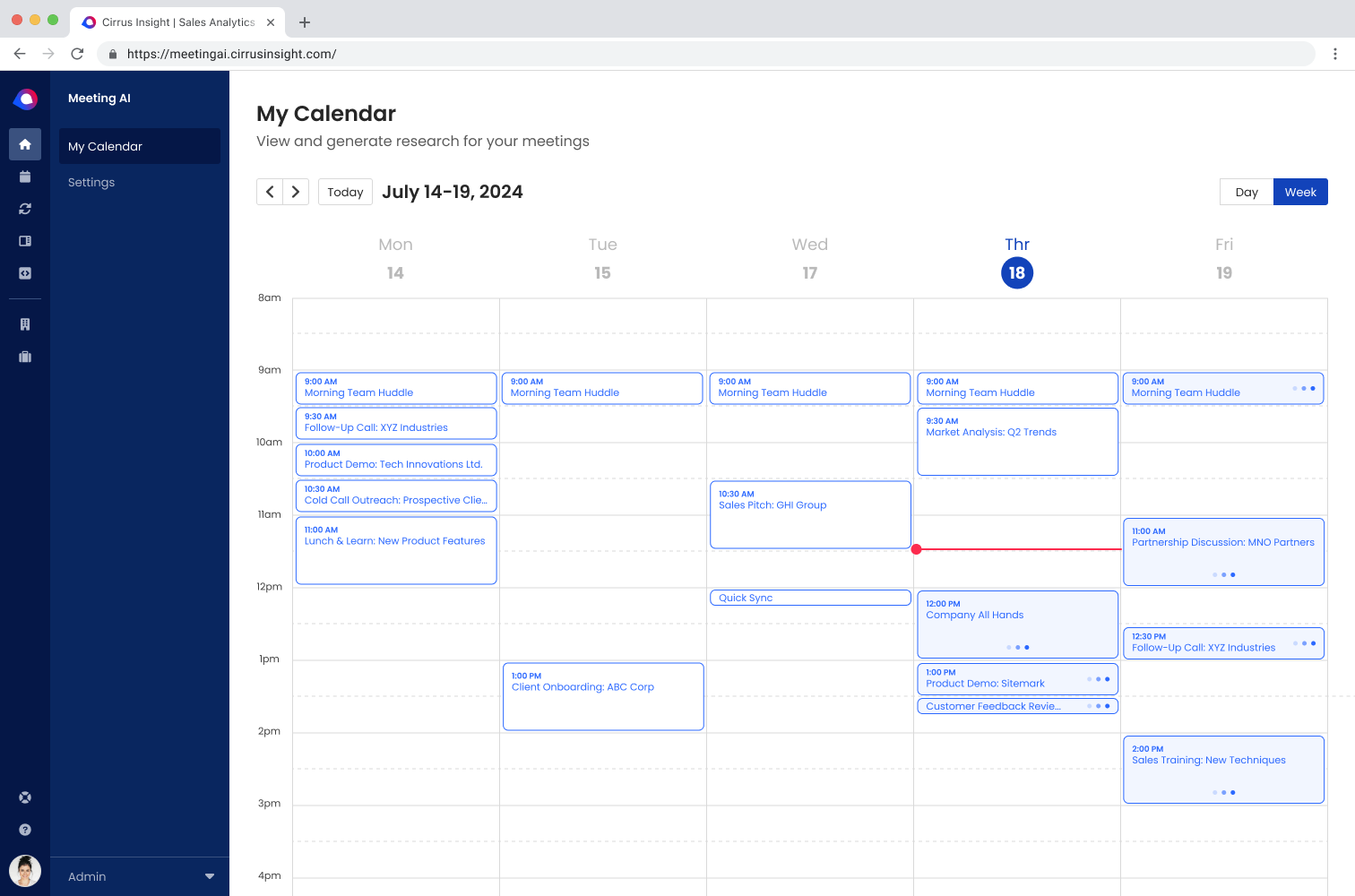
.png?width=1512&height=1000&name=Calendar%20(1).png)
- Viewing Company and Contact Research: Access the research view by clicking an event. View Company and Contact data in the respective tabs.
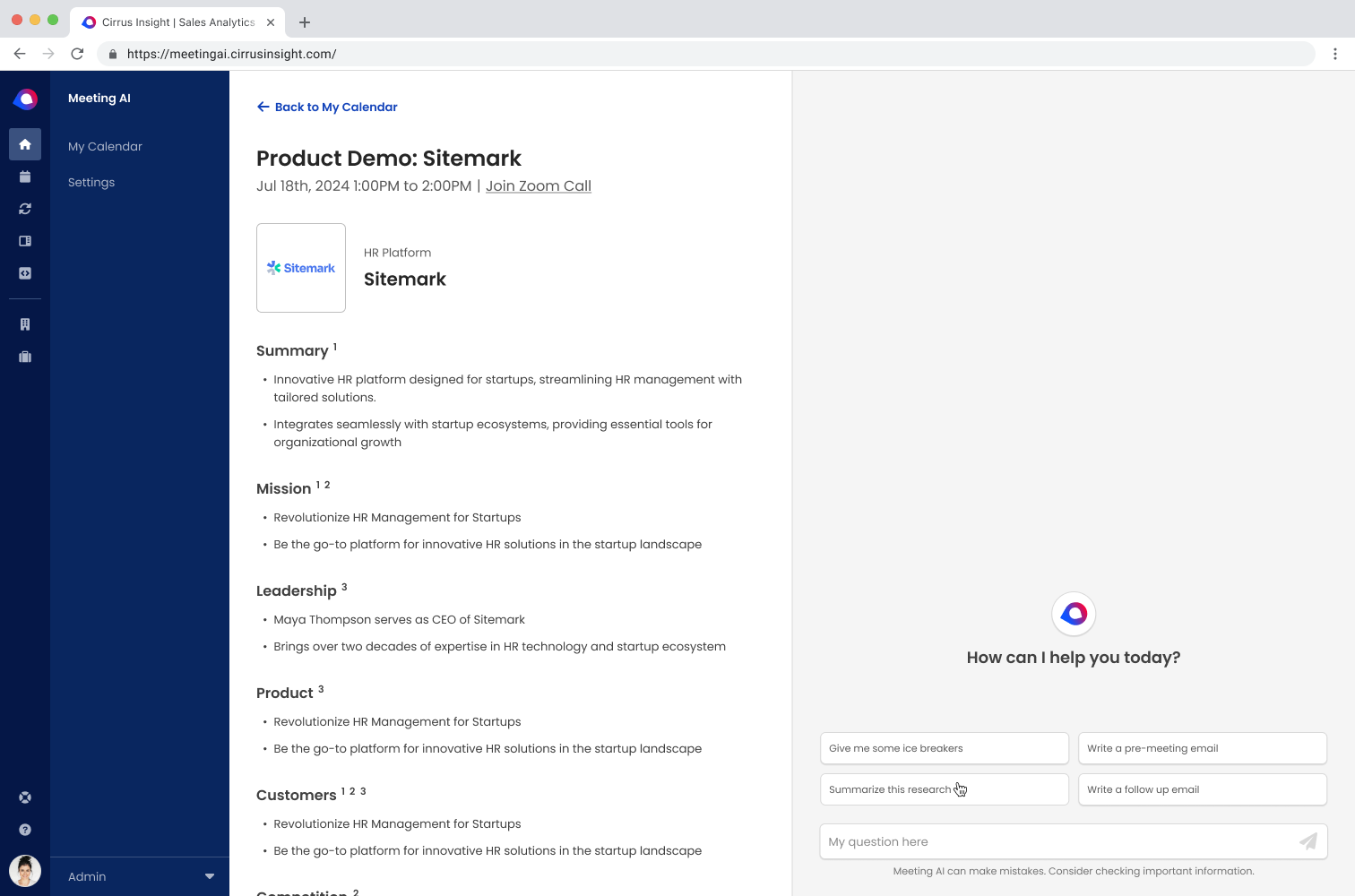
- Chat with AI: Ask AI questions to enhance your meeting prep.
Submit Questions or Feedback to Our Product Team
Relevant Articles
Archive | Add a Task or Event to Salesforce While in Email
Admins | How do I cancel my org.'s subscription?
Archive | File an Email and Attachments to Salesforce
Admins | How do I set up a Google Workspace Service Account?
Admins: How do I set up an Exchange Service Account?
Improved Contact Recognition and Loading Speed
×





