- Solutions
-
Products
-
Resources
Sales Automation: What It Is, How It Works, and What to Automate First by Kristi Campbell View all Blog Posts >Get the App, Get the Sidebar, & Get Your Trial Going HereUnleash limitless growth opportunities by partnering with Cirrus Insight.
- Pricing
May 2024 Release Notes
Overview
-
We made an update and a fix to the User Dashboard to improve banner and error message display behavior.
Fixes
- When creating a contact within a newly created account would sometimes result in an error message and the contact being created. but not associated to the account.
A fix was implemented that ensures the contact is successfully created and added to the account without any errors.
- Team Calendars could be created without a name resulting in a less than idea user experience.
A fix was implemented that ensures the team name field must be populated before it can be created or saved.
- In some cases the List Send option would not be visible to users who should be able to see the feature.
A fix was put in place to ensure users who are licensed for the feature can see it when they click on the Email Blast tab in the sidebar.
Overview
-
We made an update and a fix to the User Dashboard to improve banner and error message display behavior.
Enhancements
- On occasion users would see a banner message stating “Some settings are disabled because sync is running. Stop sync process if you want to edit them.” even though the sync settings can now be updated while sync is running.
An update was made to no longer show this banner since sync settings can be adjusted without needing to stop sync.
- When enabling "Save Email IDs" from the User Dashboard under Email Sync Settings with Enhanced Email ON, users would receive a message stating "Thread tracking id fields are required when enhanced email is disabled".
A fix has been implemented so users will not incorrectly receive this error message and they can enable Save Email IDs.
Overview
-
A new feature has been added to our scheduling feature, which helps cut down on double bookings.
Several fixes and enhancements have been deployed:
-
Blocked domains entry validation has improved
-
Name formatting in the body of an Email Blast are using proper case
-
Creating an account through the new lead/contact sidebar flow has been improved
-
Email Templates in the sidebar has an improved experience
- Sync failures notification emails are more descriptive and helpful
- The case and contact creation experience has been fixed
-
A user creation bug has been fixed
-
Sync connection issue has been fixed
-
A rescheduling bug has been fixed
-
Enhancements
Dashboard - Blocked Domains
- The Blocked Domains field would allow users to include the @ symbol as part of the domain, which is not seen as a valid domain.
We have improved the field validation to inform a user when they are entering an invalid domain and preventing the user from adding the invalid entry.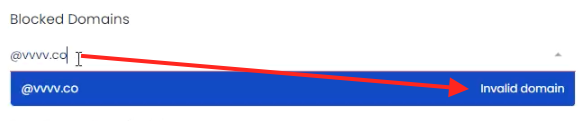
Email Blast - Name case
- In some situations a recipients first name would show in the body of the message as all lower case.
An enhancement was made to ensure the recipient’s name is properly capitalized in the message body.
Sidebar - New Lead/Contact and Account creation
- When a user is on the new contact or lead screen and they type a new account name into the Account Name field, clicking the “Create” prompt would take the user to the Account creation screen, but would not bring over the text from the previous screen.
An enhancement was made so the value typed into the Account Name field is automatically copied over to the Account Name field on the following screen after clicking “Create”.
Sidebar - Template Preference
- When a user opens the sidebar while composing an email the Template section would show “All Templates” by default. Users would need to select “My Templates” in order to narrow down the list to their content. Every time they compose a new email or open the sidebar, they would need to select “My Templates”.
We enhanced this feature so “My Templates” will be selected by default. If a user changes the selection to something else, the sidebar will remember the selection the next time the user accesses the templates feature.
Sync - Failure Notifications
- If a user’s sync fails to run after several attempts the system needs to be able to inform the user about the problem with more helpful information.
In this situation the system will automatically stop trying to perform the sync and will send the user an email letting them know of the issue along with steps on how to fix the issue and restart their sync.
Fixes
Sidebar - Case and Contact Creation
- When creating a case or contact from the Create New hamburger menu item the user would be prompted to Keep or Discard changes when clicking the Create button. Clicking Keep would result in the object being created in Salesforce, but the user would still be on the create screen making it look like the object wasn’t created.
Fixes were made to ensure the object is properly created and the user is presented with a success message.
Admin Dashboard - User Creation - Email Blast Configuration
- When creating a user through the Manage Users, if the admin changed the Email Blast Cap to something below the default Recipients Per Blast setting, the admin cannot create the user and if Email Blast is disabled on the org, then the admin cannot change the Email Blast Cap to make it equal to or greater than the Recipients Per Blast value.
This would prevent the admin from being able to create the user. A fix was implemented so admins can still create a user even if the Recipients Per Blast value is lower than the Email Blast Cap value.
Sync - Connection Configuration - Office 365
- In some cases a user’s sync connection could become disconnected if Reply Tracking is enabled.
A fix was implemented to ensure this situation is avoided when enabling Reply Tracking an org.
Calendar Scheduling - Service Account Connection
- In cases when organization is using a service account connection for calendar access people attempting to reschedule a meeting would receive a “Calendar unavailable” message.
A fix was implemented to ensure that the booking user is taken to the correct screen when they reschedule the meeting.
Sidebar - Add to Campaign
- For some users the Add to Campaign button was missing at the bottom of the sidebar screen.
A fix was implemented which resolve the missing button issue and users should now be able to see the Add to Campaign button when on the relevant screen.

