- Solutions
-
Products
-
Resources
Sales Automation Tools | Cirrus Insight by Kristi Campbell View all Blog Posts >Get the App, Get the Sidebar, & Get Your Trial Going HereUnleash limitless growth opportunities by partnering with Cirrus Insight.
- Pricing
June 2024 Release Notes
Overview
-
A couple Sidebar fixes have been released related to the List Send and Template features.
New Feature Available for Admins
Starting June 28th we have a new webhook feature page available to CI admins. This new page enables admins to send Smart Scheduler event details to any endpoint of their choosing. The Smart Scheduler events we currently support are Meetings Booked, Meetings Canceled, and Meetings Rescheduled. The setup documentation can be found here.
This will allow organizations to:
- Capture rich data about the event and bookers
- Create leads and contact records the CRM or any data analytics platform of their choice that supports webhooks
- Keep current lead capture forms in place and implement Smart Scheduler without fear of losing critical lead data
More data points will be added over time to give organizations the ability to gather key information about the activities happening within their Cirrus Insight account.
Fixes
Sidebar - List Send
- In some situations the list of recipients for the merge field wouldn’t update correctly when navigating from List Send to the People Tab.
A fix was implemented to ensure the recipients list is properly updated when navigating to the people tab.
Sidebar - Templates
- When using templates with Opportunity based merge fields the system was not replacing these merge fields with the opportunity details.
A fix was implemented to ensure we are properly reading and inserting the opportunity data fields.
Overview
-
Enhancements were released for Email Blast and the notes taking feature in the sidebar.
-
A couple fixes were implemented to the Sidebar’s login session and filing to lead behavior.
Enhancements
Email Blast - Sending Limit
- During creation of an Email Blast if the number of recipients exceeds the sending cap, the user would be notified of the limit and allow the user to proceed. When proceeding the user would be taken to a create new screen instead of moving forward to the schedule screen resulting in a confusing experience.
An update has been made to the limit reached notification that does not let the user continue until they’ve reduced the list of users to or below the sending limit.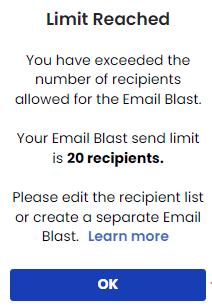
Sidebar - Associating notes with other objects
- When we released the notes creation capability in the Sidebar it would place the note in the Notes & Attachments section of Salesforce.
We have enhanced the feature so the Notes action button will now be available on other object cards where notes can be associated. This allows users to create and edit notes directly within the sidebar. Notes will also appear in the related lists for any object that has Notes in the related list page layout and can be edited through the sidebar.
SF Admins will need to go to the Notes Settings section and enable the notes feature. More info can be found here.
Fixes
Sidebar - Login Session
- A bug was discovered that resulted in Gmail users being logged out from the sidebar.
A fix was implemented to ensure users remain logged in.
Sidebar - Filing Email to Leads
- In some circumstances when filing an email to a Lead the Additional Contacts field would be editable when it shouldn’t.
An update was made to ensure the the Additional Contacts field isn’t editable when filing to a Lead.
Overview
-
We implemented enhancement to the personal scheduling system as it relates to booking page URL generation and also updated titles and tooltips of a couple admin settings related to email blocking.
-
We implemented a couple fixes related to Smart Link and sync connection disruptions.
Enhancements
Booking Pages - Scheduling Link
- In rare circumstances a user’s booking URL could exist more than once in our scheduling system resulting in an unavailable calendar error.
We have enhanced the scheduling system to ensure each booking URL is unique.
Admin Dashboard - Blocked Email Addresses and Blocked Sync settings renamed
- The Blocked Email Addresses and Blocked Sync setting names are not clear enough to correctly explain their purpose.
The settings are being renamed and their tooltips updated accordingly:
Blocked Email Addresses → Limited Block List Sync
Blocked Sync → Enhanced Block List Sync
Fixes
Smart Link - Relate to Campaigns
- A bug was discovered that prevented Campaigns from being synced.
A fix has been implemented that ensures the campaigns sync properly when using Smart Link.
Sync Accounts - Connection Disruption Notification
- A bug was discovered that resulted in our account connection disruption emails not sending to users when their connection dropped.
A fix has been implemented so notifications should be sent when a user’s account connection drops.





