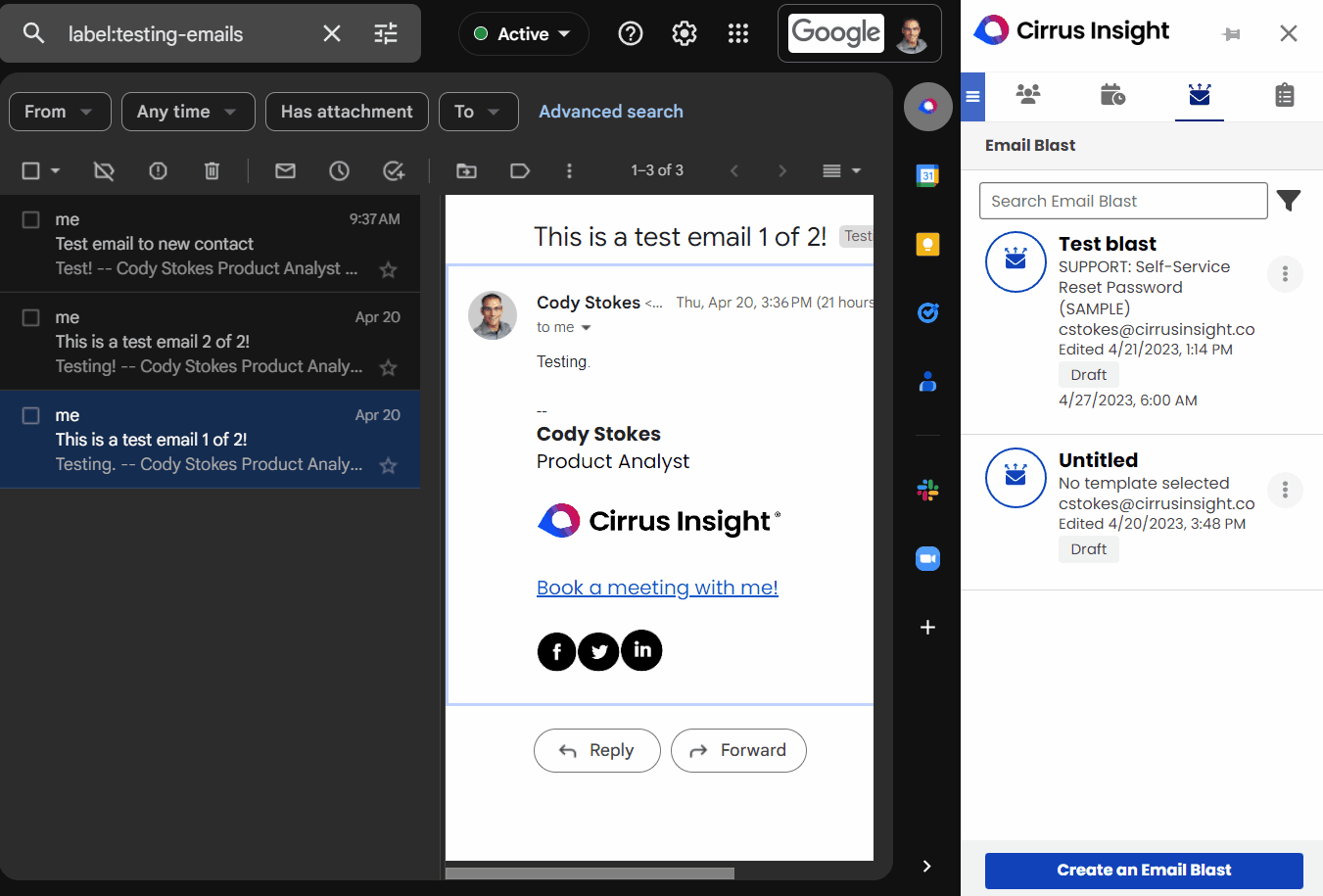- Solutions
-
Products
-
Resources
Sales Automation Tools | Cirrus Insight by Kristi Campbell View all Blog Posts >Get the App, Get the Sidebar, & Get Your Trial Going HereUnleash limitless growth opportunities by partnering with Cirrus Insight.
- Pricing
Improved Sidebar Behavior
Introducing Enhanced Sidebar Functionality for Seamless Workflows!
Are you tired of struggling with the Sidebar while editing or creating objects, calendars, or Email Blasts? Get ready for a game-changing update that enhances your user experience!
With this upgrade, the Sidebar will now stay on the edit/create form when you switch to a different email, allowing you to work more efficiently.
Note: If you start to compose a new email, we will abandon any edit screen you're on and take you to the People tab.
Below are some examples of what the behavior will look like in various scenarios:
Edit and Create Contacts
Demonstrated use case: Copying information from other emails to fill in contact details without losing progress while editing and creating a user.
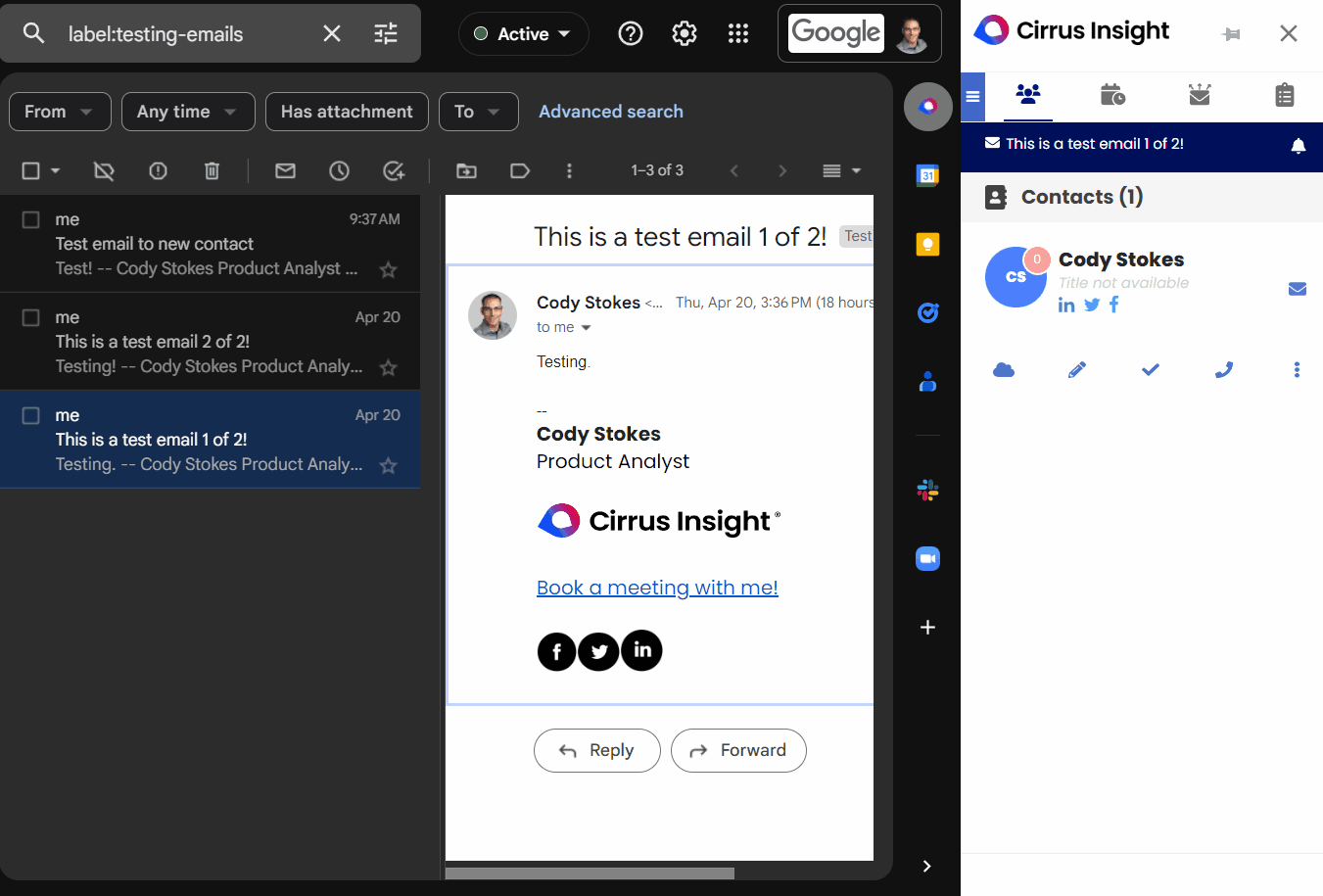
Edit and Create Accounts
Demonstrated use case: Viewing information from other emails without losing progress while editing and creating an account.
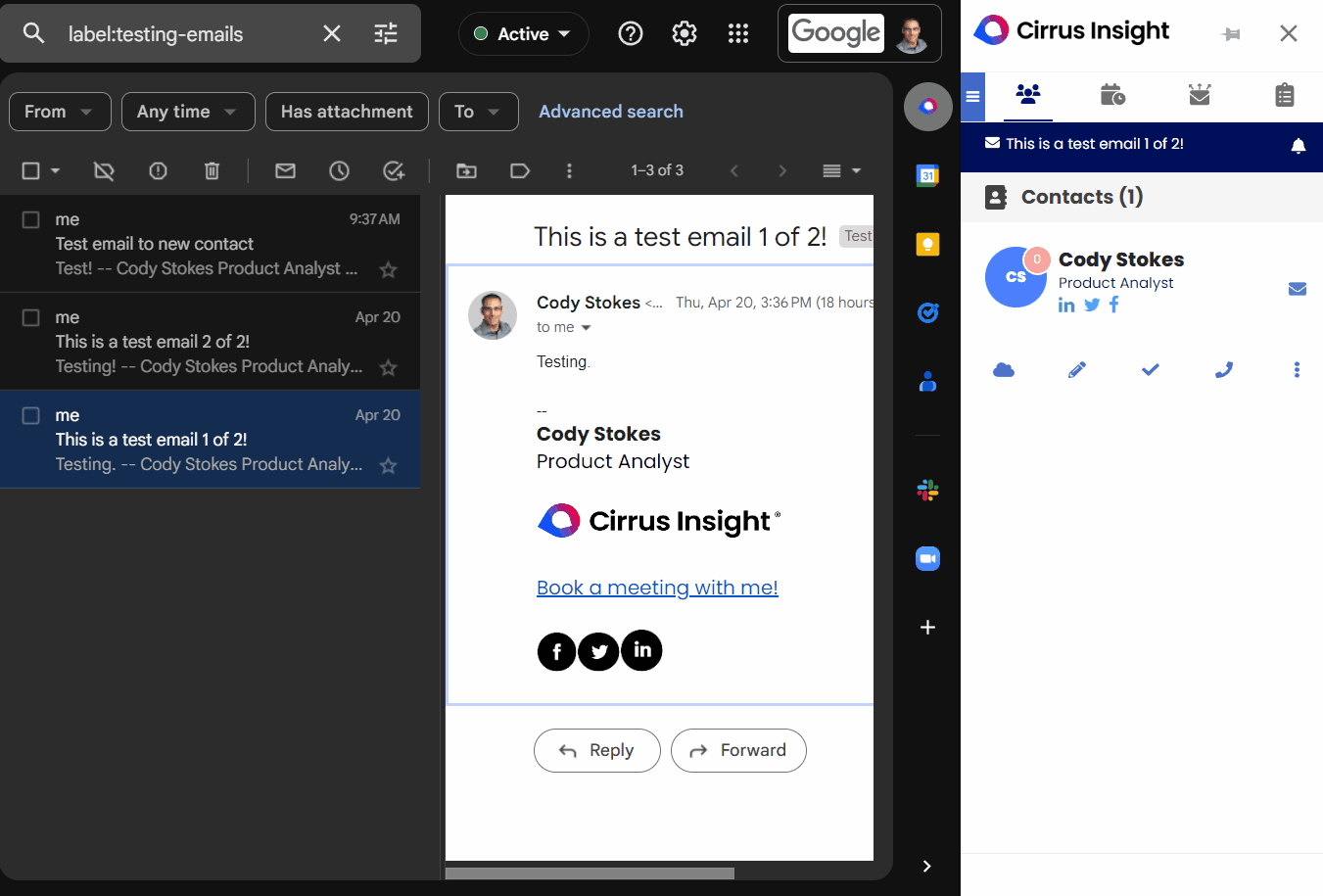
Edit and Create Calendars
Demonstrated use case: Reviewing details of emails while editing and creating a calendar without losing progress.
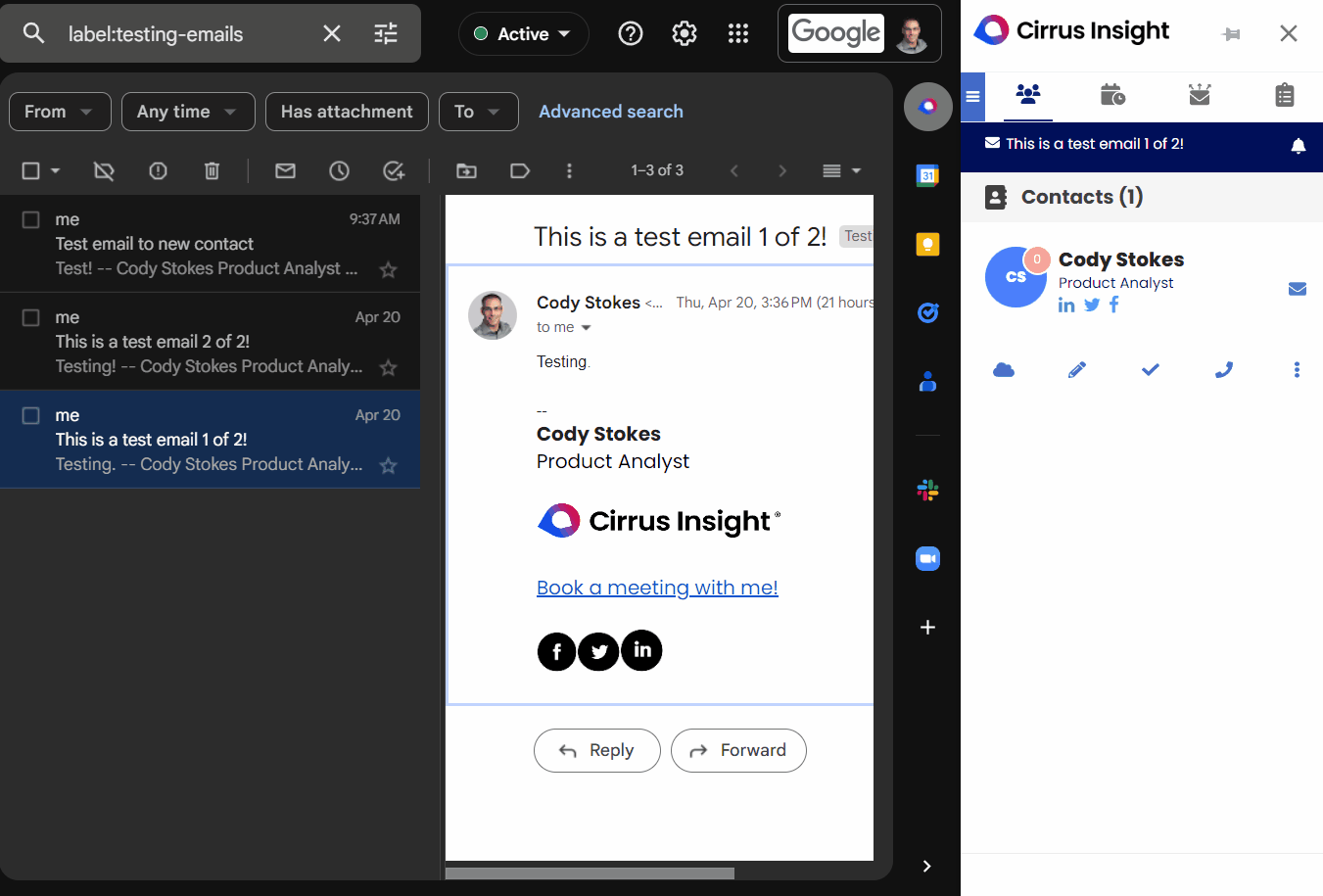
Edit and Create Email Blasts
Demonstrated use case: Viewing information from other emails without losing progress while editing and creating an Email Blast.