- Solutions
-
Products
-
Resources
Sales Automation Tools | Cirrus Insight by Kristi Campbell View all Blog Posts >Get the App, Get the Sidebar, & Get Your Trial Going HereUnleash limitless growth opportunities by partnering with Cirrus Insight.
- Pricing
Archive | How Can I Disconnect and Reconnect my Sidebar in ZynBit 2018?
To log out and log back in to Cirrus Insight, open your Outlook or Gmail Mailbox.
- If you use the Outlook Desktop version of the plugin, click the configuration button next to the Cirrus Insight icon at the top right side of your screen in email.
- If using the Gmail or OWA plugin, click the gear symbol on the far right side of the Cirrus Insight icon tray.
Click Disconnect from Cirrus Insight and Disconnect or Refresh Salesforce.
Then click Sign in With Salesforce.
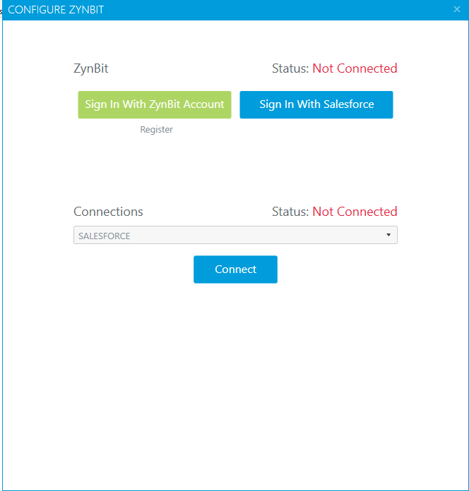
Relevant Articles
Archive | How do I Convert a Salesforce Lead to a Contact?
Archive | ZynBox Outlook Desktop Email Settings Options
Archive | ZynBox 2018 - Get Started with ZynBit for GMail
Archive | ZynBox - Why are my URLS so Strange When ZynBit is Enabled?
Archive | ZynBox - What does Zynbit Error "Unable to retrieve account details" mean?
Archive | How Can I Change a ZynBit Password?
×





