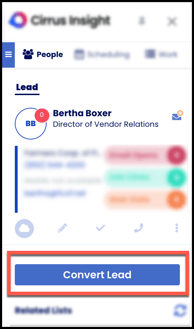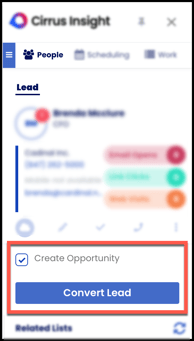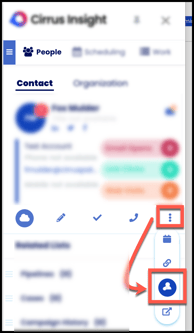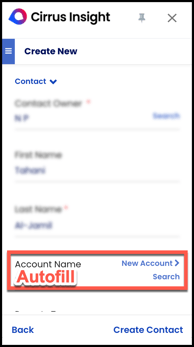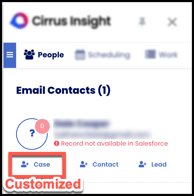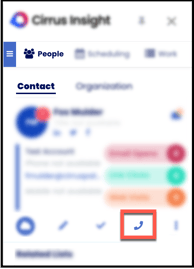- Solutions
-
Products
-
Resources
Sales Automation Tools | Cirrus Insight by Kristi Campbell View all Blog Posts >Get the App, Get the Sidebar, & Get Your Trial Going HereUnleash limitless growth opportunities by partnering with Cirrus Insight.
- Pricing
Admins | How do I customize Creating Records settings for my org?
Overview
As an Admin, you can fine-tune the process of how users create new records from the Sidebar.
Navigate to Creating Records settings (Sidebar > Salesforce Integration > Creating Records) in the Admin Dashboard. Adjust settings as needed and then click Save.
Read on to learn exactly what these settings do and how to adjust them based on your organization’s needs.
Settings
Lead conversion
When enabled, a Convert Lead button appears if a lead is displayed in the Sidebar’s People tab. This allows users to convert leads to contacts.
If disabled, users will only be able to convert leads in Salesforce.
Create opportunity at lead conversion
When enabled, a Create Opportunity checkbox appears above the Convert Lead button in the Sidebar. If disabled, users will have to create opportunities separately from converting leads.
This setting can only be adjusted if the Lead conversion setting (above) is enabled.
Suppress Chatter posts
When enabled, overrides Salesforce settings to prevent Chatter posts from being created after users take any action in the Sidebar.
Suppress Salesforce notifications
When enabled, overrides Salesforce settings to prevent notifications from being created after users take any action in the Sidebar.
Add to campaign
When enabled, displays an Add to Campaign quick action from the People tab in the Sidebar.
Strict account match
When enabled, Account Name field autofill will always be accurate but may not always activate. If disabled, the autofill may not always find the perfect match but will activate more often.
For example, if you choose to create a new contact for “tami@acme.com” while Strict account match is enabled, the Account Name field will only autofill with “Acme Co” if all other “@acme.co” contacts in Salesforce are related to the same Acme account record.
Custom new record button
When enabled, adds a Sidebar quick action to create a new record of any specified object when an email address is new/unrecognized.
If disabled, quick actions will be limited to "add contact" and "add lead".
Create contacts for person accounts
This setting only appears if your org uses Person Accounts in Salesforce.
When enabled, an "add contact" quick action displays in the Sidebar below new/unrecognized email addresses. If disabled, only "add account" and "add lead" quick actions will be available.
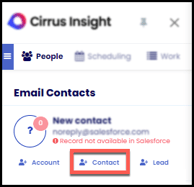
Allow object creation
Allows an admin to restrict the types of objects that a user can create from Cirrus Insight.
This setting respects Salesforce object creation permissions and only allows for further restriction.
Log calls as
When using the Log Call button from the Sidebar, specifies whether calls should be logged as events or tasks (and which record type, if applicable, for either object).