- Solutions
-
Products
-
Resources
Sales Automation Tools | Cirrus Insight by Kristi Campbell View all Blog Posts >Get the App, Get the Sidebar, & Get Your Trial Going HereUnleash limitless growth opportunities by partnering with Cirrus Insight.
- Pricing
Admins | How do I impersonate a user?
Overview
Cirrus Insight Admins can impersonate or log into a user's Dashboard as if they are the user. This is useful for when you need to check a user's settings for anything from troubleshooting to account setup and configuration.
Steps
- Navigate to the Manage Users page.
- Find the user you wish to impersonate and click the arrow icon to the far right of the screen:
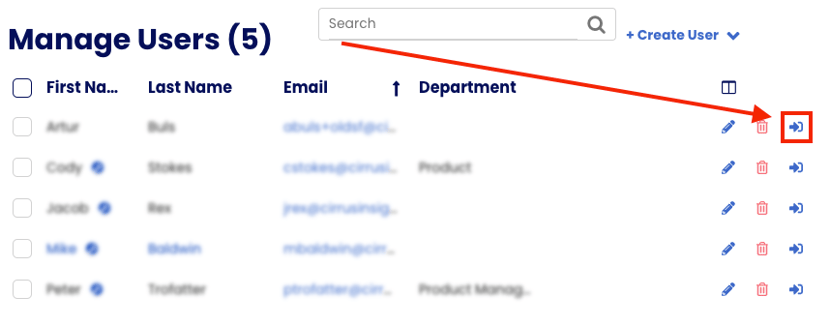
- You will be automatically logged into that user's dashboard.
- From here you can adjust settings and features as if you were the user.
- To return to your admin dashboard, click the Logout link at the top right of the screen:
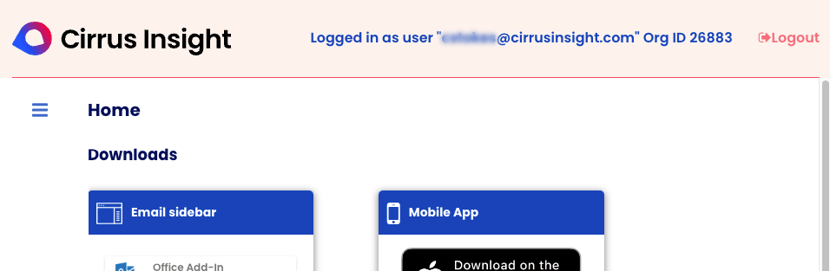
×





