- Solutions
-
Products
-
Resources
Sales Automation Tools | Cirrus Insight by Kristi Campbell View all Blog Posts >Get the App, Get the Sidebar, & Get Your Trial Going HereUnleash limitless growth opportunities by partnering with Cirrus Insight.
- Pricing
Admins | How do I create new users?
Overview
Cirrus Insight Admins can add new users to their organization's subscription manually or via Salesforce Import from the Admin Dashboard.
Steps
1. Open this Cirrus Insight Dashboard page:
Manage Users - Admin Dashboard
2. Select + Create User.

3. From the dropdown menu, select either...
| Single User | Salesforce Import | CSV Import |
| Manually create a single user | Bulk import multiple users from Salesforce | Bulk import users from a CSV file |
|
|
Supports:
* indicates required field |
Salesforce Import Filters:
These filters help admins find the users they want to import. See more details on these new filters below:
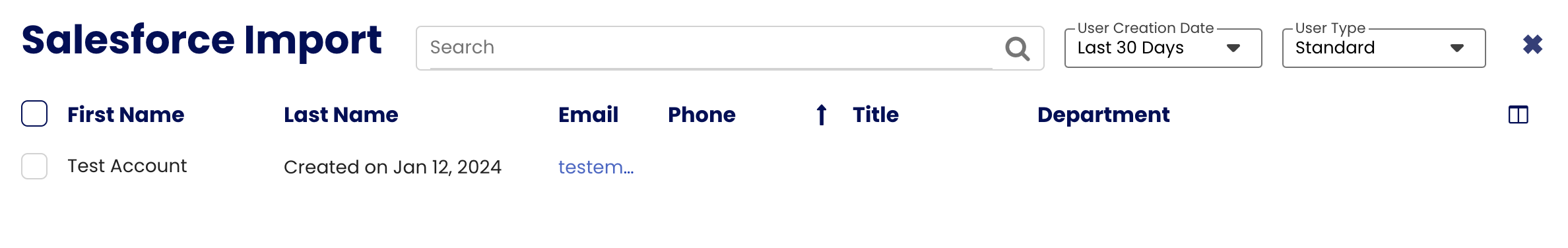
- User Creation Date:
This uses the Salesforce user creation date to filter out who's displayed. This is very useful for times when you want to import users that have been recently added to Salesforce.
This filter has options for Last 7, 14, 30 days and All Users. - User Type:
We use this Salesforce value to filter out people who may only be Community users and similarly people who aren't likely to need a Cirrus Insight user.

If you encounter any errors, confirm the credit card on your account is up-to-date. If issues persist, contact our Support team by starting a chat from any page on the Cirrus Insight website.
Relevant Articles
×

