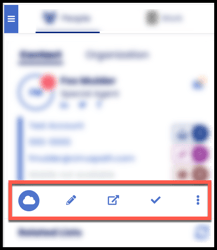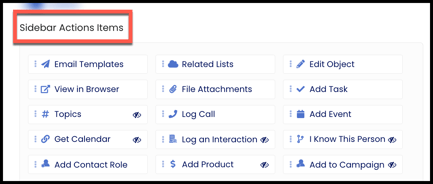- Solutions
-
Products
-
Resources
Sales Automation Tools | Cirrus Insight by Kristi Campbell View all Blog Posts >Get the App, Get the Sidebar, & Get Your Trial Going HereUnleash limitless growth opportunities by partnering with Cirrus Insight.
- Pricing
Admins | How do I adjust Sidebar settings for my org?
Overview
Cirrus Insight Admins can customize the Sidebar experience for their org, including whether certain features and functionalities are available or not.
Steps
1. Open this Cirrus Insight Dashboard page:
Sidebar - Admin Dashboard
2. From Sidebar - General settings, you can enable/disable features (such as Email Tracking or Email Templates) so they're either visible or hidden in the Sidebar for users.
In addition, you can customize the following:
| Select domains to be blocked on sidebar | |
| To avoid loading records for accounts/contacts/leads that are tied to a specific email domain, you can block the domain by adding it to the Select domains to be blocked on sidebar field. | 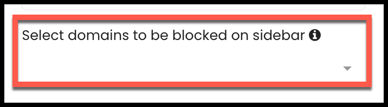 |

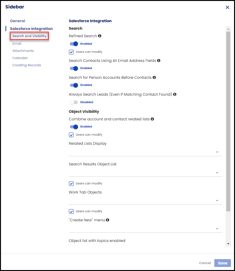 3. From Salesforce integration settings, you can adjust how the Sidebar interacts with your Salesforce environment.
3. From Salesforce integration settings, you can adjust how the Sidebar interacts with your Salesforce environment.
- Search and Visibility: customize how the search function works and adjust the Sidebar UI based on the objects your Salesforce org prioritizes.
- Email: customize Email Filing and List Send features.
- Attachments: customize how Email Filing handles attachments.
- Calendar: customize Event Filing behavior.
- Creating Records: see Admins | How do I customize Creating Records settings for my org?.
Note: Checking the Users can modify box allows users to adjust the setting on their own.

Relevant Articles
×