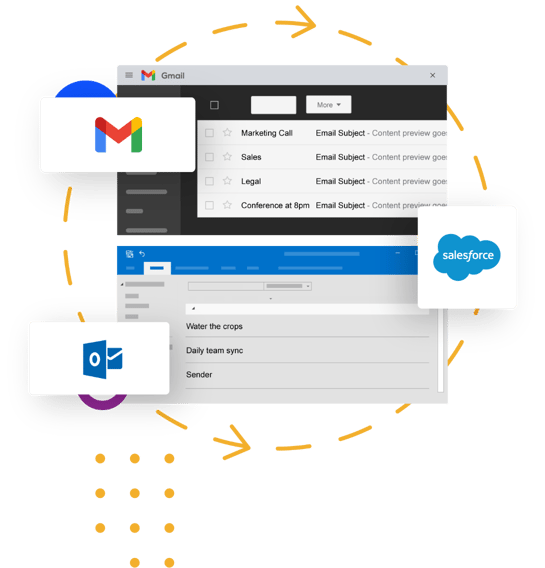
Seamlessly Sync Salesforce with Outlook, Gmail & Office 365
Cirrus Insight helps teams manage their sales more efficiently by integrating email, calendar, and Salesforce into one interface. Reps can view, edit, and add Salesforce records directly from their inbox, create personalized sales sequences, track email interactions, and more.
The Salesforce™ Outlook plugin is popular, but it’s an end-of-life product...
Salesforce for Outlook is an end-of-life product, meaning there’s no support offered; you are on your own. Here is a snippet from the Salesforce website itself:
Instead they recommend...
Lightning for Outlook and Lightning sync,
but...
Salesforce Lightning is “slow” and “inefficient”
Fortunately, there is an alternative...
Best rated email and calendar integration app
on Salesforce AppExchange
Based on +375 reviews
Cirrus Insight's Sidebar is fast and intuitive.
Cirrus Insight
Downtime is non-existent
Fast loading times - you won’t feel any drag.
Works outside of the box - no deep customization needed.
Automatically sync everything.
No errors, no duplicates.
Allows your reps to do 100% of their Salesforce tasks directly from their inbox
Lightning for Outlook
Requires additional product to sync records.
Slow to load, crashes, creates duplicates and loses data.
Deep customization needed to sync activities and custom objects.
Unable to create Salesforce records from the sidebar
The first sync takes 72 hours or more. Each additional sync can take several minutes.
Cirrus Insight is more than just another solution
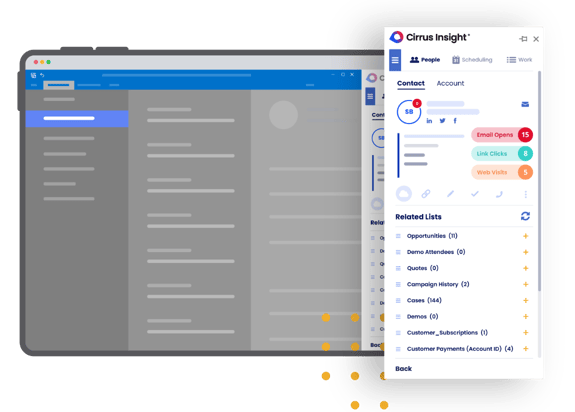
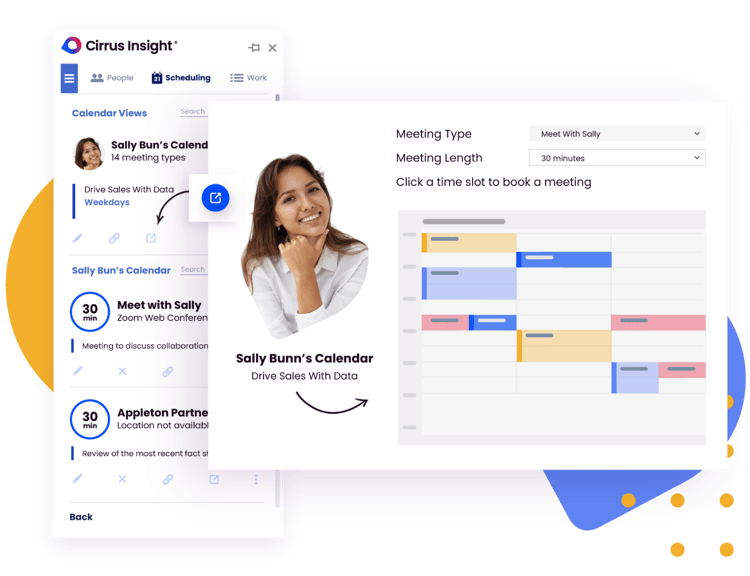
Frequently Asked Questions
As soon as you complete the signup wizard you get to choose your email provider: Outlook | Outlook for Mac | Gmail | Office 365. Need help? Start a chat with us.
The number #1 thing we hear from customers is that we make their lives easier. You won’t have to learn complex CRM dashboards or feed extra information to Salesforce. It’s all done for you with simple tools that work from your inbox.
Not at all! Cirrus Insight does all the heavy-lifting for you. It reads your inbox for sales activity and updates Salesforce on its own, without any manual work. And if you want to update fields manually, you do it from your inbox instead of opening Salesforce.
Sure! Sign up/Sign in with your production Salesforce account. Once you’re logged into Cirrus Insight you can connect a sandbox via the sidebar or with sync.
Yes. You do not have to install the Cirrus Insight sidebar to sync your calendar, email, tasks or contacts.
Instantly. You open an email, Cirrus Insight gets the data and is already on its way to Salesforce. It’s so fast it’s practically real-time.
Cirrus Insight supports all Salesforce editions. Community Cloud | Sales Cloud | Service Cloud | Essentials | Professional | Enterprise | Unlimited
We take your security seriously. Cirrus Insight provides enterprise-level security. Many of our customers choose Cirrus Insight as the most secure AppExchange partner. Connection paths of data are completely configurable and secured with SSO, SAML, or OAuth. Cirrus Insight processes minimal proprietary information.
If you use Gmail, you’ll install our extension in your Chrome or Firefox browser. If you use Outlook, you’ll install our plugin for Outlook. If you use an iPhone, iPad, or Android device, you’ll download the app from the Apple or Android store to install on your device.
If you use Gmail, you’ll install our extension in your Chrome or Firefox browser. If you use Outlook, you’ll install our plugin for Outlook. If you use an iPhone, iPad, or Android device, you’ll download the app from the Apple or Android store to install on your device.




