- Solutions
-
Products
-
Resources
Sales Automation: What It Is, How It Works, and What to Automate First by Kristi Campbell View all Blog Posts >Get the App, Get the Sidebar, & Get Your Trial Going HereUnleash limitless growth opportunities by partnering with Cirrus Insight.
- Pricing
Filter By:
- All topics
- Sales Intelligence
- Salesforce
- Sales Productivity
- Sales Strategy
- Sales Prospecting
- Book More Meetings
- Sales Activity Data
- Company News
- Sales Leadership
- Sales Metrics
- Team Scheduling
- Prospect Smarter
- AI
- Serious Insights
- Comparison
- Conversation Intelligence
- Sync To Your CRM
- Email Blast
- Email Campaigns
Evolving Email Templates: ZynBit Debuts New & Improved Features
At ZynBit, our focus is on helping you get more from Salesforce and enabling you to close deals faster. That’s why we continue to enhance the functionality we already have, as it integrates with all of the other software programs you use on a day-to-day basis.
To this end, we’ve added a suite of new features to our popular email templates.
You can now start using a whole host of email template tools – designed to help you save time, prospect faster, book more meetings, and know exactly who to follow up with next.
Let’s take a closer look at your new and improved email templates.
Faster Prospecting Made More Personal
Ever heard the content marketing mantra ‘Create Once, Post Everywhere’ (aka COPE)? Well, we’re applying it to email templates.
It’s now possible to reuse the same Salesforce email templates from within your inbox – using the ZynBit sidebar.
In tandem with this functionality, you can also personalize any Lightning or Classic email template from the Salesforce library. You can preview messages and apply any merge or variable tag field to make each template uniquely your own.
It’s also possible to edit existing Salesforce templates and add in new details or make tweaks as needed.
Now, if you’re sending similar messages to individual recipients, you can do everything faster than ever. In just a few short clicks, you can prefill any email with the bulk of the information from your chosen template, make minor adjustments, and send it – just like that.
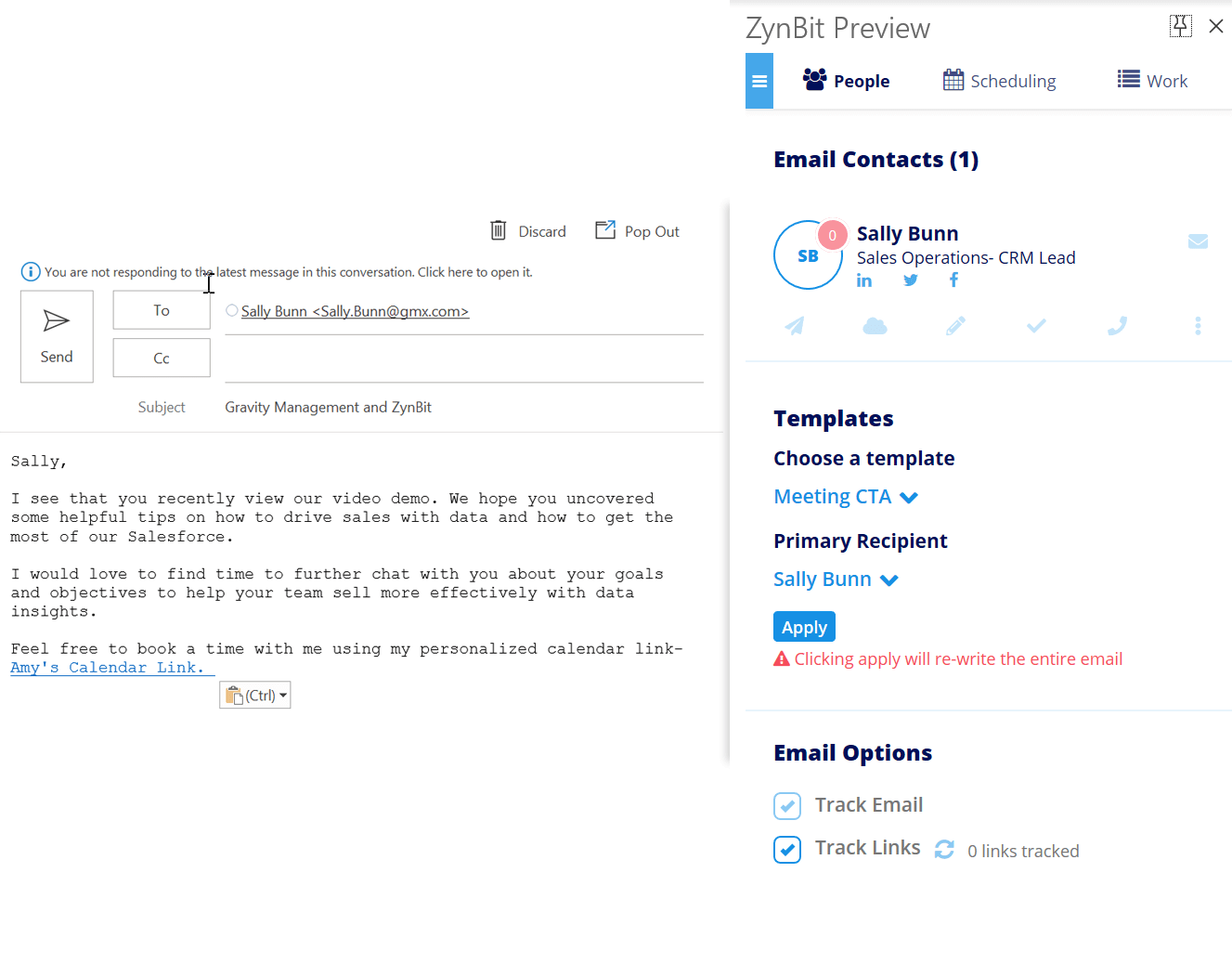
Trackable Insights With Buyer Signals
One thing all salespeople need is better-qualified leads.
But without knowing who’s reading your emails, or just how interested they are in your product or service, it’s easy to keep wasting time endlessly following up, bombarding all of your prospects with the same emails, time and again.
This isn’t a smart use of time or resources. What you need are insights: trackable data that indicates the exact level of customer engagement.
Every time you send an email, you can use ZynBit to track its progress. Not only that, but you can see which links within the email sent the recipient clicked, and whether or not they’ve visited your website as a result of getting your email.
All of these actions taken are calculated as ‘points’ by Buyer Signals – which add up to give a more complete picture of exactly who’s interested in your offer, and when they’re most engaged.
Plus, as the data continues to be calculated over a 30 day period, you can react to the most motivated prospect as their interest peaks.
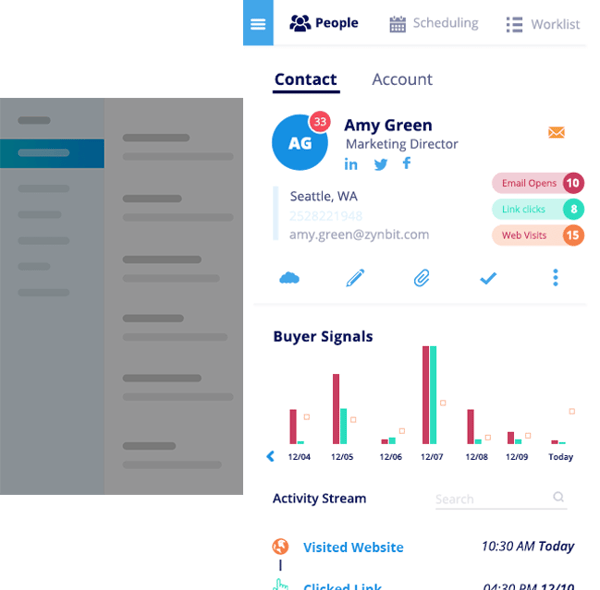
Calls + Calendars = Conversions
However, while having insight is fantastic, being able to push prospective customers further along the conversion funnel is essential. You need to get them on a call.
With ZynBit you can literally transform emails into meetings, by sending personalized calendar-booking links – which you can build into any Salesforce email template – to ensure you capitalize on their interest and begin a dialogue with them.
You also avoid the hassle of finding a ‘mutually agreeable time slot’. They can see when you’re available, and pick a time on a day that’s convenient for them. No more email ping pong.
New Template ‘Enable’ Feature
We're also rolling out a revamped user interface that allows users to switch individual features on and off from within the ZynBit sidebar. So, for example, say you’re working on a new template, but want to perfect it first. Simply switch it off until you're ready to get started.
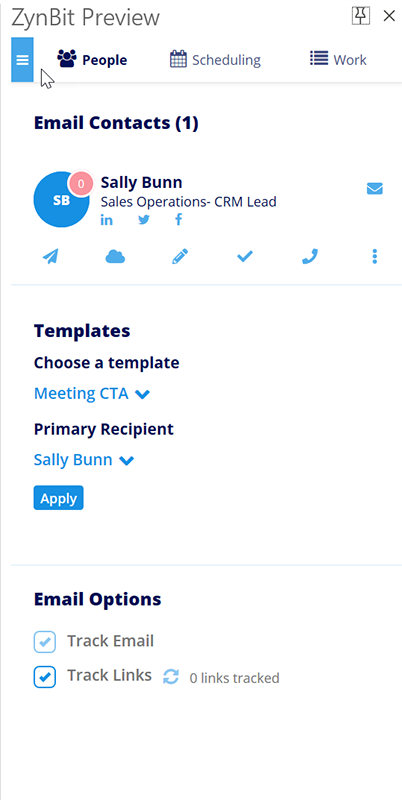
Coordinate Everything From Your Inbox
With those features combined, you have a powerful seamless process that enables you to easily initiate communication with your customers and prospects, book meetings, and access all the information that you need within Salesforce – right from your inbox.
With Buyer Signals tracking their actions, you can ensure that the right prospect gets the appropriate amount of contact – and can then use the insight gleaned to send them useful information based on the specific products and services they’re interested in. Because you’ll know all of this already.
More Than A Sales Tool
These templates aren’t just useful for sales teams. The fact they save so much time on admin makes them ideal for anyone looking to blast through tasks such as following up on product demo requests or booking-in client meetings.
ZynBit’s fast, automated, access to editable and personalized email templates makes this solution one that anyone using Salesforce can benefit from.
We are excited to open email templates up to all users for the next 30 days – regardless of their subscription to give everyone the chance to try out these new features for themselves.
Click here to start your ZynBit email templates free trial.

.png?width=1268&height=1772&name=Sidebar-C%20(1).png)
