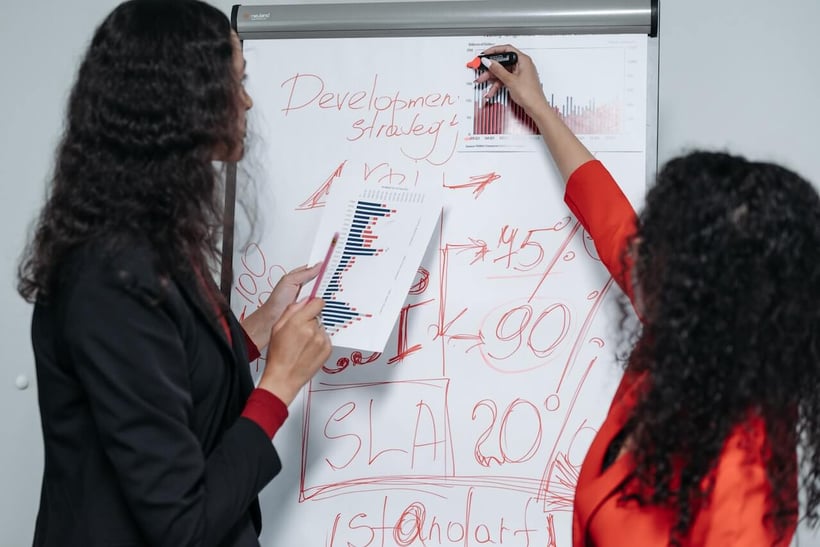- Solutions
-
Products
-
Resources
Sales Automation Tools | Cirrus Insight by Kristi Campbell View all Blog Posts >Get the App, Get the Sidebar, & Get Your Trial Going HereUnleash limitless growth opportunities by partnering with Cirrus Insight.
- Pricing
Filter By:
- All topics
- Sales Productivity
- Sales Intelligence
- Salesforce
- Sales Strategy
- Sales Prospecting
- Book More Meetings
- Best of
- Company News
- Product
- Sales Leadership
- CRM Admininstration
- Sales Metrics
- Supercharge Sales Activity
- Team Scheduling
- Admin
- serious insights
- Prospect Smarter
- Sales Activity Data
- Sales Forecasting
- Scheduling Solutions
- Prospect Faster
- Auto-Sync Everything To Your CRM
- Chrome
- Comparison
- Financial Services
- For Admins
- Getting Started
- IT & Security
- outlook
Subscribe to our Blog for the Latest Insights
Join our blog community to stay informed and receive fresh content and actionable tips directly in your inbox.
The Ultimate Product Demo Guide

If you have ever wondered:
“How can I deliver a product demo that wows my prospects?”
“How can I grab their attention for the whole presentation?”
“How can I make sure more of my demos end up as deals?”
Then we have just the thing for you: a complete playbook to deliver awesome product demos.
The importance of nailing your demos
According to research by Sales Benchmark Index:
“A World Class Demo has the second biggest impact on the outcome of a sales campaign, behind an independent colleague referral.”
Why is a demo so important? Think of it this way: 99% of people will not buy a vehicle without driving it first. They want to see how it works, assess if it matches their expectations, and solves problems they had with the previous car.
The same behavior goes for any other big ticket items – furniture, expensive TVs, pro-level computers, etc. Customers want to sample products before agreeing to buy them.
The situation is no different with a software platform.
Your customers want to see how the product works, if it solves their unique problems (without generating any new ones in the process), and how simple or complex it is to use.
It’s also an opportunity to get to know you, your company, and assess how reliable it is in providing them with solutions. After all, 71% of customers buy because they like, trust and respect the salesperson they work with.
So, sales demos help customers see how it fits their needs, but also help you build a connection with them that might help close the sale.
This guide will show you exactly how to prepare and deliver demos that engage prospects and improve your demo to close rate.
Here’s what you’ll learn in this guide:
- How to PREQUALIFY a prospect or lead and find out if they’re a good fit
- How to convince them that they need a demo and BOOK it in
- How to PREPARE for the demo to make sure it runs smoothly
- How to DELIVER a demo that will keep them engage from start to finish
- How to CLOSE the demo with a result and not a maybe
- What to do AFTER the demo to keep the deal moving forward
 What are the steps to master product demonstrations?
What are the steps to master product demonstrations?
1. Prequalify the prospect
It’s a common scenario:
You know how useful your product is and how much it could help your prospect. So you rush off and book them in for a demo, eager to show the marvel you have. Then you deliver the presentation and…
… never hear from them again.
What went wrong? Chances are, you demoed them without properly qualifying first.
Not all prospects are ready for a presentation when you meet. Some are only researching their problem. Others might have started investigating potential solutions, but still don’t know what feature set they’d need.
And then, not every prospect would match your ideal buyer profile. Even though they seem interested, they probably shouldn’t buy from you.
And the only way to figure that out is to prequalify them before the demo.
Prequalifying helps you establish:
- If this particular prospect is your ideal buyer
- If you could really solve their unique problems
- If this is a deal you want to spend time pursuing
Without these things – the chance of you successfully closing, and the chance of them becoming a successful long-term customer – quickly diminish.
How to Prequalify a Prospect
Either during your initial call, or at the start of the demo call, say to them:
“To make sure you get the most out of this, is it okay if I ask you a few questions to better understand what you are trying to achieve and whether or not we can really help?”
Ask questions to help discover their customer profile, their unique needs and pain points, their decision-making process and the competition.
Which specific questions you ask depends on what you already know about this prospect, but below are some of the things you should find out:
General:
-
- How do they compare against your Ideal Customer Profile?
- Which buyer persona do they match?
- Have they looked at something similar in the past?
- What other products do they have in their toolkit?
- What are their priorities? Is this a priority for them?
- How do they make buying decisions on products like yours?
Inbound:
-
- Why did they sign up for a demo?
- Why are they looking for a new solution?
- How long have they been looking for a new solution?
- What problems do they hope your product can help you solve?
- How are they currently dealing with these issues, what are the biggest pain points with that arrangement?
- What goals do they hope your product is going to help them achieve?
Don’t think your job is done just by checking off these questions. Use them as a conversation starter for you to dig down into their answers and find the underlying reasons or motives. The goal is to uncover information that will help you perform a better demo.

2. Book the demo
Not every prospect expects or wants a demo. Some prefer to go it alone and learn at their own pace. Others might prefer not to interact with salespeople. But if they’re a fit, it’s in your best interest to give them a demo to increase the likelihood that they’ll become a paying customer.
It’s not enough to invite prospects to a demo, it’s not enough to just offer them a demo or ask them to attend. You actually have to deliver a compelling pitch and apply salesmanship so they’ll commit to joining your demo.
So once you’ve prequalified your prospect, you need to sell them the idea of getting a demo:
“The next logical step is to give you a quick demo of our app. It’s the most straightforward way for you to find out if it fits your needs, and save yourself the time trying to figure it out on your own. From my experience, if we run a through a demo together we’ll be able to figure out how best to optimize it for your workflow, and answer any questions to make a decision if it’s right for you very quickly.”
-Steli Efti, CEO, Close.io
Booking the Demo
Keep the process moving forward and book the demo right there on the call. The best way to achieve that is by continuing your pitch from above with this:
“30 minutes is enough to cover everything and answer all your questions. How about early next week, would you have half an hour on Monday or Tuesday?”
Confirming the Appointment
Things happen, prospects are busy and a demo booked a week ago can quickly be forgotten.
It’s not their job to remember your demo, it’s your job to make sure they get there.
Once you’ve booked the meeting, send through a calendar invite, ideally when you’re still on the call so you can check that they receive and confirm it. Then schedule your calendar to email them with a reminder a day before the booked date or the morning of, confirming their attendance.
This may sound obvious, but 50% of reps don’t send confirmation emails after setting an appointment – don’t be one of them.
You can send a simple email along the lines of:
“Looking forward to our meeting tomorrow at 3pm, join me at this link: demolink.com/123.
If anything changes you can reach me here or on my mobile at 123-456-789.”
3. Prepare the presentation
Did you know:
“99% of customers feel it’s critical that vendors come well prepared and already understand the customer’s business and industry.”
So, before you rush off to show your product, research the demo attendees and their company to better understand:
- What would engage them during the presentation
- What functionality / benefits they seek in your product
- Why they might not buy from you
- Who else takes part in the decision making process
You already know answers to some of these questions from the pre-qualifying process.
To find out about the others, research the person you’re meeting and their company.
Find out who they are, their role at the company and what exactly they do:
- Review their LinkedIn profile.
- Google their name and the company. Use search queries such as:
- “name” + “company” (to identify the person)
- “name” + “news” (to find any news related to them)
- “name” inurl:blog (to find the person’s articles, publications etc.)
- “name” inurl::their company’s URL (to find all mentions of the person on the company’s site)
- “name” inurl:twitter.com (to discover their twitter profile)
- “name” inurl: facebook.com (to discover their facebook profile)
PRO TIP: Use the free app Charlie to handle all of this for you. Charlie combs through 100s of sources and automatically sends you a one‐pager on everyone you’re going to meet with, before you see them.
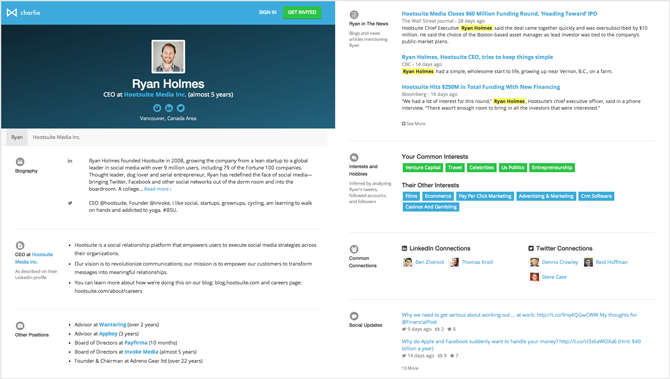
Pre-Meeting Housekeeping
With all the information and research at hand, you’re ready to start the meeting. So fire up your screen sharing tool, send over the link and go for it, right?
Not so fast, don’t forget these crucial housekeeping tasks first to ensure your meeting runs without any hiccups, interruptions and unnecessary distractions:
1. Optimize your desktop
The prospect shouldn’t see your desktop notifications, previews of incoming emails, Facebook messages, or any other notifications popping on the screen while you talk.
For one, it’s unprofessional. Two, it’s highly distracting – for both of you. Three, it’s embarrassing (depending on the notification).
To turn off notifications [Mac]:
Alt + Click on the side menu icon:
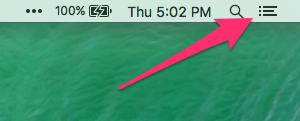
When notifications are OFF, the icon will be faded, like this:
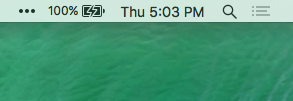
Don’t worry, you can turn them back on after by repeating Alt + Click again later.
Close all open applications apart from those you need for the demo.
They don’t need to see this:

Hide your Dock [Mac]. Right click on this line, and then click ‘Turn Hiding On’:
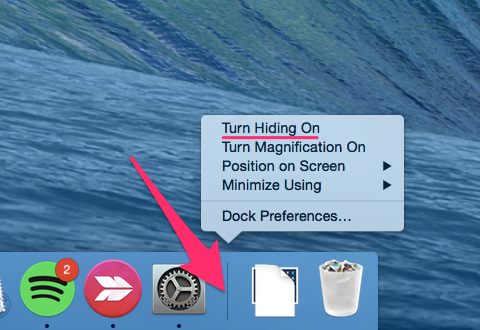
2. Optimize your Browser
Hide the Bookmarks bar, hide browser add-on icons. The prospect doesn’t have to know what sites you visit the most.
Close all tabs that you don’t need, so you don’t flick between the 23 tabs you have open and get lost). The end result should look like this:
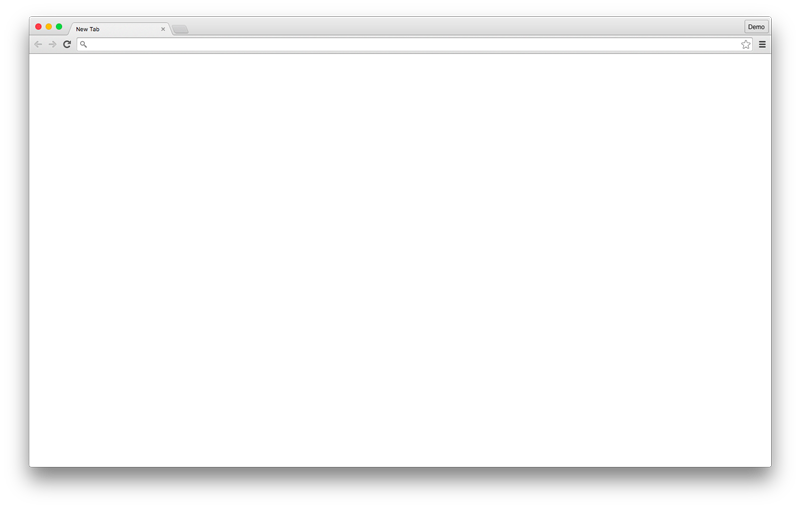
3. Prepare your product for the demo
You should have a preset demo account setup with dummy data that you can always reset and then customize to each prospect.
- Your demo content can literally make or break the deal. Your prospects want to know that your product is built for them, and what it might look in their hands. This is your chance to show them the what a successful user of your app looks like, so make sure your content looks the part.
- Spend 5 – 10 minutes customizing your app to your prospect’s needs – This can be adding some of their information, their pictures, their customers their industry – whatever shows that it’s meant for them.
- Death by spinner – make sure you have the pages loaded up that you’ll need to present. There’s nothing worse than trying to stall for time while the page load is stalling, 5 seconds quickly feels like 5 minutes, and your prospect starts losing trust.
- Lastly, enter Fullscreen Mode so that nothing but your demo is front and center.
Note: Some screen sharing tools let you share specific windows, instead of your entire desktop, which is preferable. But if you need to switch between windows or applications during your demo, you’ll have to share your entire desktop.
PRO TIP: If you’re on Mac, Bartender (free trial) lets your organize and hide your menubar apps. HiddenMe (free) hides your desktop icons in one click. With these 2 tools your screen will look cleaner than ever.
SUPER PRO TIP: Setup multiple Browser People profiles so you can always keep a sanitized demo environment 2 clicks away. This way you can create a profile with demo accounts setup, no unnecessary logins or plugins, and still keep your busy profile with a million bookmarks and plugins:
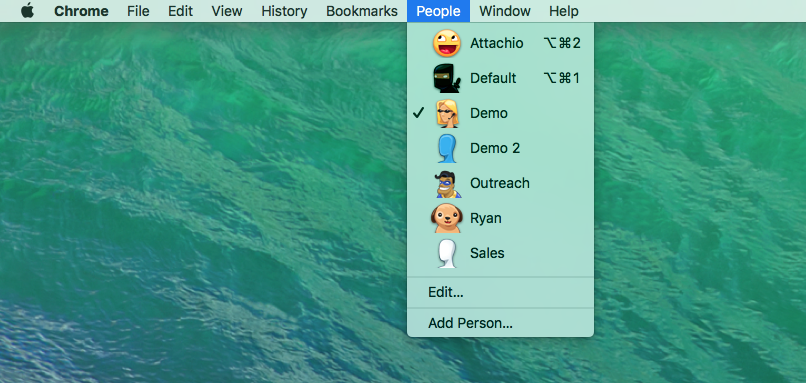
4. Deliver the demo
If you keep your demo succinct and to the point, you should be finished within 30 minutes. Any longer than that and they’ll start to lose interest and might end up doing more harm than good.
Break it into these parts, with approximate time allocated:
- Meet & Recap – 2 Minutes
- Discovery – 4 Minutes
- Product demo – 15 minutes
- Q&A – 5 minutes
- Closing / Next Steps – 4 minutes
Let’s look at some of these in detail:
Meet & Recap
Before you dive into the demo, welcome your guests and confirm who is attending:
“How many people will attend this demo? Great, what are your names, roles and involvement here?”
Even though you scheduled to meet only with one person, other people might have joined the demo too. The person’s manager, someone from IT or even the CEO may have decided to attend too. Knowing who else is present will help you consider their angle and motivators, and tailor the demo to match.
Confirm timeframe
“I know we booked from 3:30 to 4 today, but does anyone have any hard stops before then?”
Confirm your meeting timeframe and ask if there are any hard stops beforehand. Even if you’ve booked between 3:30 and 4pm, your main stakeholder might have another meeting on the other side of town at 4pm, so they really have to leave at 3:50. You need to know this and adjust the agenda, otherwise they’ll leave halfway through your demo.
Discovery
Demos conducted without discovery win 73% less often.
So, recap any previous discussions, pain points and problems they mentioned and then transition into discovery. Running a good discovery is key to a good demo. It can reveal their key points of friction, what features to show and what to skip, and even the best way to close the deal.
We always start by asking the client about their needs; then we structure the demo to highlight key features based on those needs. They love that – instead of listening to a boring preprepared 30 minute long presentation they get a customized demo that actually addresses their problems. (Rasmus Burkal, CEO, Pipetop)
Start by asking:
“To make sure you get the most out of this, is it okay if I ask you a few questions so I can customize the demo to your specific needs?”
Which questions you ask depends on what you already know about this prospect, but below are some of the things you should find out:
- What benefits do they hope your product will bring them?
- What problems do they hope your product will help them solve?
- What do they like most about their current approach?
- What do they dislike most about their current approach?
- Have they ever looked at something similar?
- Is there something in particular they really want to you to cover?
Again, don’t forget to probe their answers to go deeper and uncover the underlying reasons, rather than stopping at the surface:
“That’s interesting… can you give me an example of that? Oh really, why do you think that is?”
Presenting the Product Demo
When it’s finally time to step up to the plate and deliver, keep these points in mind:
Demo’s are sales tools, not training tools.
This is not the time to show them a step-by-step best practice walkthrough on using your app. It’s the time to give the Steve Jobs keynote presentation that makes them go “I want that”. Don’t focus on the details, you’re still selling here. Focus on moving the sales process forward.
Demonstrate value, not features.
Show them what they can accomplish. Don’t show them how your features work, show them how it can change their life.
Highlight their world before your product, and their world after it.
Your discovery process should uncover their ‘before’ state – what they’re doing today that they aren’t happy about, their existing pain points, and their goals. Talk about the pain of their before state, and then channel it into their desired ‘after’ state – where your product is their savior. Reminding prospects of where they are makes where they could be much more desirable.
Present the product from their perspective.
Put your product in context. Instead of running through every feature, paint a picture of how it would work for the prospect.
A product demonstration should never be a tour of a product’s features and functions. Instead, it should tell the customer’s story, with the product playing a key role. (Geoffrey James, Contributing Editor, Inc.com).
Use active verbs like “imagine” or phrases such as “think about it” or “here’s how it works:” to get the prospect thinking about the software platform in use. For instance:
Instead of saying:
“Through this menu here you can access options to set inventory, delivery destinations etc. This next menu allows to insert individual records…”
Say:
“Imagine one of your employees is picking and packing items in the warehouse. She’s running out of time with this particular big order but can’t locate certain items. A quick search through the system (like so…[demonstrate]) helps them to locate the missing item. With a single click ([demonstrate]) she could also notify others of an error, request reshelving etc….”
Get them involved.
Don’t reduce the prospect’s role to ‘audience’. It should be a two-way interaction, so get them involved in the software demo. Even though they might not be able to use it yet, make sure they experience how it would be if they used it.
- Ask them to give you examples of data to input.
- Inquire about their operations and perform actions matching what they say.
A demonstration should be a customized case study to meet their needs, only showing the features you need to solve their pain. The likelihood of the sale diminishes with every irrelevant feature shown! (Andy Farquharson, Managing Director, Sellx)
Don’t expect them to connect the dots between their problems and your features.
Now that you’ve done an awesome discovery, use this information to customize your demo. Research shows, demo’s that tie back specific pain points and articulate the value of the solution are 35% more likely to result in closed deals.
You need to match up what you show them with their specific pain points, verbalize that connection, and get them to articulate it back to you.
“After showing them a feature, get them thinking of themselves using it by asking how they might use it: 'How might you use that feature at your company?' Get the prospect to sell you on how they would use, and why they would need your solution.”
– Startup Sales Bootcamp (free course)
Nail your ‘wow’ moment.
No matter what product you’re offering, there’s always a moment where the full value of your product is realized. Instinctively, you’ll know what it is. It’s that selling point you’ve been dying to show them since the moment you met. You want to make sure you’ve got their full attention for full effect. If you give an online product demonstration, chances are they’re not paying 100% attention 100% of the time. They get distracted, they check emails, they’re multitasking. You can mention their name, or literally tell them: “Now Alex, I need your full attention here…”
Manage the energy and their attention.
Did you know? The average human’s attention span is approximately 10 minutes… and that’s only if they’re interested in the topic.
And so, the further you go into the presentation, the less attention the prospect will pay to you. Luckily, you can use various techniques to overcome it:
- Hook them in with a strong starting message. Show a striking statistic. Offer a powerful insight. Or ask them a question that would make them stop and think before giving the answer.
- Follow with the most important features / benefits. Start presenting features or benefits relating to their main pain points right after the hook. And only after you’ve covered those, move to other features you believe they should know about too.
- Reset their attention every couple of minutes. Successful public speakers know that to keep the audience listening, they have to reset their attention from time to time.
In longer presentations, that should take place around every 10 minutes. But since you’re only delivering a 15 minutes’ presentation, include one or two reset moments every few minutes.
Here are some best ways to reset the audience’s attention:
- Tell a story. Share a case study, or reveal how other customers made the leap and the results they got.
- Say something humorous. Or include an out of place slide that lightens the mood.
- Offer a striking static. Make it relate to their company, market or situation.
- Ask a question. Get prospects to take active part in the presentation.
PRO TIP: When you’re moving your mouse around, you want them to follow along so you know exactly what you’re doing. But sometimes the connection lags, their attention moves elsewhere, or it just doesn’t stand out on the screen enough. Download Mouseposé for Mac ($9.99 from the Mac App Store) or PointerFocus for Windows (free) to make it stupid simple for them to follow along.

5. Close the demo
Your demo should only end in one of 3 ways:
- A sale
- A no, with a good reason
- An agreed agenda moving forward
If it ends with uncertainty on what happens next or a “maybe” – you’ve fallen short.
When you get a “maybe” you’re letting your prospect off the hook for making a decision that can benefit their business, while also losing valuable time you could be spending with a prospect who will give you a decision. (Juliana Crispo, Startup Sales Bootcamp)
Here’s how to avoid that:
Ask questions to reveal any objections / unanswered questions
Ask the prospect for their impressions about your product. Find out if the demo was enough for them to make a decision. Inquire about next steps they’d like to take, (hat tip to the Startup Sales Bootcamp) for this one:
“Glad I could demo this for you. We understand that our product isn’t right for everyone, but on a scale of 1 – not solving my needs, to 10 – there couldn’t be a more perfect fit, sign me up! How would you rate the product?” “What do you need to see today that would make it a 10?” “Is this what you were after?” “Okay great, so what happens next?”
Hopefully this reveals any unanswered questions to get you over the line.
We spend 5 minutes preparing unique closing objections and answers for each client. This helps us push through their objections at the critical phase of the call, and close them right then and there. Being unprepared to tackle the objections for each client is an absolute no-no in modern selling. (James Pember, CEO, Sparta)
Ask for the sale
“So if I’m understanding you correctly, it sounds like this is something you’d love to get started with? Great, when would you like to start?”
“Based on what we’ve gone over, is this what you’d like to go with?”
“If we can agree on price and terms, is this what you’d like to go with?”
Agree on next steps
Not every prospect will be ready to buy right away. That’s fine, but you need to stay in control. If they say that more steps are required, be careful to avoid the “we’ll discuss it internally and let you know” zone. To make sure that doesn’t happen, just setup the next steps:
“So you need to talk to your manager first? When do you think you can do that? Great, so when we speak on Tuesday, would you be in a position to make a decision? If not, what else has to happen?”
Keep on going until you’ve covered all steps until they will be ready to make a decision. Note the steps and dates down as you’ll send these through later as the mutually agreed agenda.
Once you’ve uncovered all the steps in their buying process, take back control and let them know what will happen next:
“Great, so I’ll send you a brief email summary of our conversation, and the actions we both have to take to progress – everything that we’ve agreed upon here.”
They’ll be more than happy to hear you’ll do the meeting summary for them so they have notes to refer back to later, and it sets the stage for a sales process to refer back to later if any issues arise.
6. Post-presentation follow-up
Now that you’ve agreed on the next steps, followup quickly by sending them an email that summarizes the meeting and lays out the agreed agenda. For example:
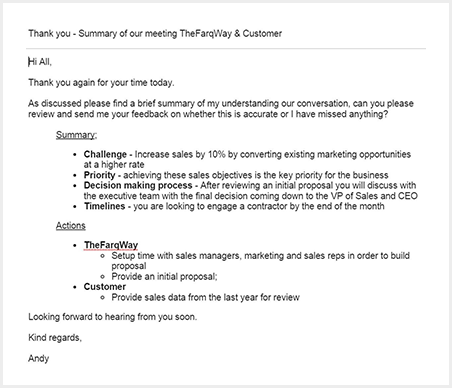
Prospects will expect you to follow up with them in one way or another. If you promised to deliver additional materials or information, they’ll wait for those too. Include any information you agreed to submit – product specifications, pricing sheet, case studies. Hint: use Attach to also track their engagement with those documents.
Act while everything is still fresh in the prospect’s memory. If you had follow up tasks you had to complete, do them immediately. If there were any questions you couldn’t ask during the demo, find the answer and send it over.
If this is to be the start of your relationship, this is your chance to gain their trust and show that you’re a partner who delivers on your promises. Thanks to the law or reciprocity, they will feel obliged to do the same.
Work towards completing the steps in the agenda, increasing the level of communication at every step towards the close.
What if there’s still no response?
Regardless of your initial follow up, you might still not get any decision. In such case, keep following up. Send the prospective customer follow up emails every couple of days or weeks to continue the sales process.
The general rule is that you shouldn’t email the customer too often. Once a week or a fortnight should be enough.
Considering that demo’s have the second biggest positive impact on a sale, a solid demo playbook is a must have in your sales process. Take this guide, turn it into your own and start crushing your demos.