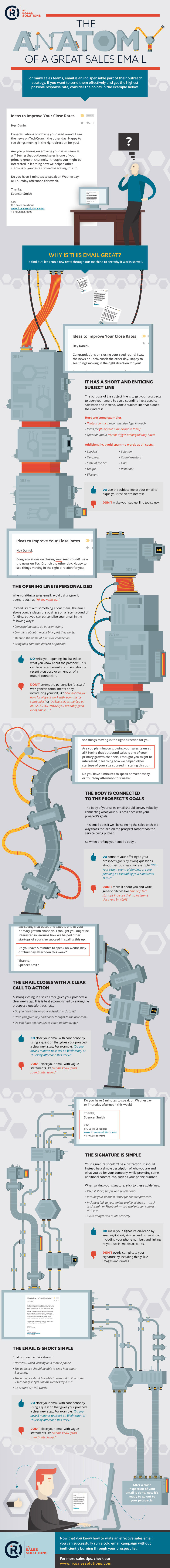- Solutions
-
Products
-
Resources
Sales Automation Tools | Cirrus Insight by Kristi Campbell View all Blog Posts >Get the App, Get the Sidebar, & Get Your Trial Going HereUnleash limitless growth opportunities by partnering with Cirrus Insight.
- Pricing
Filter By:
- All topics
- Sales Productivity
- Sales Intelligence
- Salesforce
- Sales Strategy
- Sales Prospecting
- Book More Meetings
- Best of
- Company News
- Product
- Sales Leadership
- CRM Admininstration
- Sales Metrics
- Supercharge Sales Activity
- Team Scheduling
- Admin
- serious insights
- Prospect Smarter
- Sales Activity Data
- Sales Forecasting
- Scheduling Solutions
- Prospect Faster
- Auto-Sync Everything To Your CRM
- Chrome
- Comparison
- Financial Services
- For Admins
- Getting Started
- IT & Security
- outlook
Subscribe to our Blog for the Latest Insights
Join our blog community to stay informed and receive fresh content and actionable tips directly in your inbox.
The Anatomy of a Great Sales Email
The number of positive responses you get from potential leads can be greatly impacted by the structure of your sales email. Creating emails in advance gives you more time to focus on generating customized and genuine emails for every prospect.
Let’s go over some ways to help your team write successful sales emails.
How to Create a Successful Sales Email
Marketing with sales emails can be highly effective. Implementing a foolproof format for your sales emails will help reclaim your sales team’s time and allow them to be more productive and focused on customer relationships.
Having a planned structure for your sales emails that can be personalized for individual leads will allow your team to send more emails and have a higher response rate.
Steps to Creating a Foolproof Sales Email
It can be difficult to achieve a great sales email campaign. In fact, about half of cold email campaigns have a reply rate under 10%.
But with the right combination of structure, timing, personalization, and follow-up, it’s easier to master. While marketing and sales emails are a great way to engage and retain existing customers, cold emails endeavor to interact with potential customers who may not know about your company.
The same guidelines for general sales emails apply to cold emails. Always be sure to end your emails with a simple call to action (CTA) that engages your lead and makes them want to answer with a brief response.
Cold emails should be simple and brief. The word count should stay at about 50 to 150 words and the recipient should be able to read the entire email within a few seconds.
Prospecting can be one of the most difficult steps in making a sale. Sending out and producing a good number of quality sales emails, with enough time lapsing between them, can be a hard skill to master, especially if you have an extensive list of prospects.
Selecting software that allows team members to automatically personalize and schedule a series of emails at preplanned times for each lead can help your campaign succeed. If a client responds, they can be taken off the scheduled email list to ensure they don’t receive more automated sales emails.
Automating your email system can also help you keep track of prospects who haven’t responded. Using email tracking tools can give you important data, allowing you to see if or when someone opened and interacted with your email. This will help you gauge what emails are working and which aren’t.
Automating part of your sales operations gives your team more time to focus on building relationships, personalizing their strategy, and improving their sales methods.
Let’s take a closer look at the steps to creating a great sales email.
1. Use an enticing subject line.
Build a short and simple subject line that convinces the lead to click on the email. It’s vital that the subject line is both engaging and personalized to the recipient. It should grab the prospect's attention and make them want to invest more of their time into reading the email.
Avoid meaningless or overused buzzwords that make your email sound like a cookie-cutter sales pitch. It’s easy to lose a potential customer with something that sounds too impersonal and commercial. A recipient won’t open an email if it looks like spam.
To avoid spammy language, consider how your subject line can relate to the recipient and their company specifically. Think over the company’s needs or pain points, and how you can help their organization overcome them. For example, a company may need a way to better manage their passwords, or they may need tools to improve their cybersecurity.
Discerning what the prospect needs and offering a solution is the core of creating a personalized subject line.
If you have a mutual connection that the prospect respects, be sure to mention the connection by name in the subject line. This will help entice the recipient to open and trust the email. If you know the prospect is trying to reach a particular goal, ask an engaging question about the objective that you know they’d be interested in having answered.
2. Start with a creative opening line.
Once you have succeeded in getting the prospect to open your email, you want to retain their attention. A second-rate opening line can make the recipient lose interest, stop reading, and close your email.
Always start your sales emails by focusing on something that has to do with the recipient. Expand on your mutual connection if it was mentioned in the subject line, congratulate them on current positive news you heard about their company, or talk about one of their recent blog posts or lectures.
3. Write a body that doesn't sound spammy.
Avoid letting the body of your email sound like a sales pitch. Instead, focus on uncovering a connection between what your company can provide and the goal your prospect needs to reach. Ask easy-to-answer questions associated with finding a solution to their goal. These personal questions will make them more likely to interact and reply to the email.
When creating your sales emails you never want the language to come off as spammy or generic. In order to produce a successful email marketing campaign, you need to ask questions that engage your lead and make them want to respond.
It’s key to come off as confident and professional, showing a genuine interest in your prospect’s business.
4. Craft a confident closing statement.
Your closing statement should make a clear comment about what you would like the next step to be. A clear call to action will help a recipient respond. Posing the CTA as a question will help the prospect respond easily without having to write a lengthy, thoughtful response.
5. End with a simple signature.
A simple and tidy signature line at the end of the email doesn’t distract from the overall message of the email. End your email with a straightforward thank you followed by your name, job title, company name, link to a website or another business page, and phone number.
There’s no need to add thrills to the signature line. Avoid adding famous quotes and images. You want the recipient to focus on responding to the email and not be distracted by your signature.