- Solutions
-
Products
-
Resources
Sales Automation Tools | Cirrus Insight by Kristi Campbell View all Blog Posts >Get the App, Get the Sidebar, & Get Your Trial Going HereUnleash limitless growth opportunities by partnering with Cirrus Insight.
- Pricing
Filter By:
- All topics
- Sales Productivity
- Sales Intelligence
- Salesforce
- Sales Strategy
- Sales Prospecting
- Book More Meetings
- Best of
- Company News
- Product
- Sales Leadership
- CRM Admininstration
- Sales Metrics
- Team Scheduling
- Supercharge Sales Activity
- Admin
- serious insights
- Prospect Smarter
- Sales Activity Data
- Sales Forecasting
- Scheduling Solutions
- Prospect Faster
- Auto-Sync Everything To Your CRM
- Chrome
- Financial Services
- For Admins
- Getting Started
- IT & Security
- outlook
Subscribe to our Blog for the Latest Insights
Join our blog community to stay informed and receive fresh content and actionable tips directly in your inbox.
The 10 Best Google Chrome Extensions for Salespeople

Top salespeople know how to work an inbox. For the majority, this also means powering up their inbox and browser with extensions from Google Chrome.
Google Chrome remains firmly at the top of the list when it comes to the most used web browser. This shouldn’t come as much of a surprise considering how user-friendly and customizable Google Chrome can be!
Make Chrome your own through the use of extensions, or apps that add new functionality to the browser. These top 10 Google Chrome extensions for salespeople can make you more productive so that you’ll have more time for the activities most critical for finding success in your sales role.
Buffer
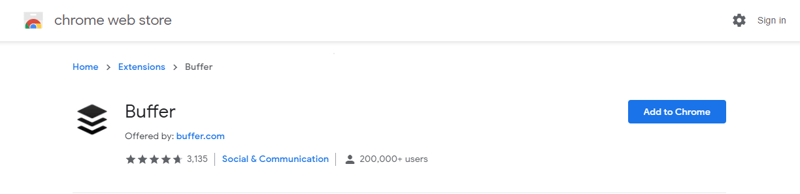
Social selling is one of the most direct ways to reach prospects. Even though your company may have a solid social media strategy, it can be important to supplement their efforts with your own—especially because individual profiles tend to have greater organic reach than business profiles. Of course, in order to be effective, publishing consistency across all of your active platforms is encouraged, and staying within any corporate guidelines for personal social posting is a must.
Buffer is a social media scheduling tool with a handy Google Chrome extension. Once installed, you’ll be able to share relevant content from across the web with the click of a button. Buffer’s “queue” feature allows you to share content based on a predetermined schedule—no need to think too hard about posting each individual piece of content!
Buffer offers a free plan that will take care of most individual salespeople’s needs and their upgraded Awesome plan is super affordable.
Hootsuite
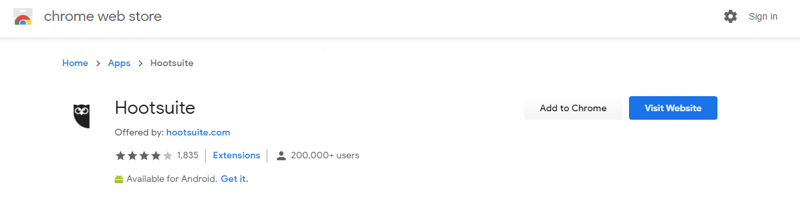
Everyone has a preference when it comes to social media scheduling tools, which is why it’s worth mentioning another high-hitter in the market: Hootsuite.
Like Buffer, Hootsuite offers a Google Chrome extension that allows you to easily share articles you find on the web to social. The main difference is that you will have to set a date and time for sharing content as there’s no queue feature.
Hootsuite offers limited free and paid plans for more robust needs.
Dropbox
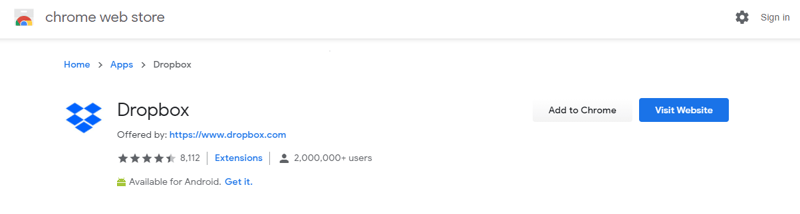
Many marketers know Dropbox as an early success story with growth hacking in SaaS. But many more are users who are blissfully unaware and enjoying Dropbox’s cloud hosting capabilities.
Dropbox allows you to store documents in the cloud that can be securely shared with others. Or, download your most important sales materials with ease when using their Google Chrome extension—then send as trackable attachments to prospects.
Dropbox’s Basic plan offers 2GB of free cloud storage but you’ll need to upgrade to a paid plan if you require more space.
LinkBuddy
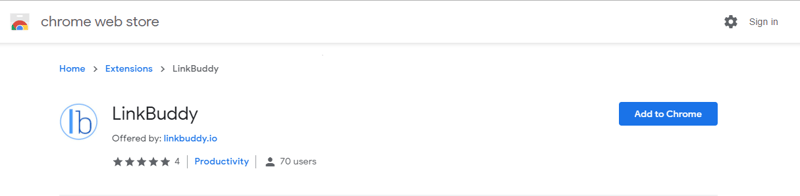
LinkBuddy is a tool/Google Chrome extension made by one of Cirrus Insight’s very own.
Think of LinkBuddy like a link expanding tool. You set certain “keywords” and when you type them in an email message, they are automatically set as hyperlinks to certain pieces of content as soon as you stop typing.
If you’re constantly linking to certain sales assets located on the company website, LinkBuddy can save you time tracking down and linking to these pieces of content!
LinkBuddy offers a limited free plan and a more robust Premium option with Team capabilities on the way.
Trello
Administrative work can be a time suck. It’s even worse if you try to keep the details regarding important tasks and deadlines in your head—you’re bound to forget something important!
Trello is a web-based project management tool used by many busy people in many different professions. Besides providing a user-friendly interface for task management, it also provides functionality that makes it easy to collaborate with teams.
Using Trello’s Google Chrome extension, you can easily add new tasks, cards, or access Trello boards without opening the full application.
There are free and paid plans but most individual users can easily get by with the free version.
Giphy
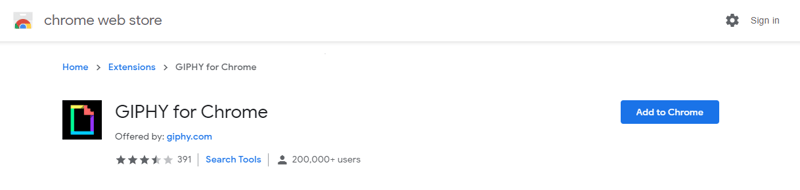
Movement gets attention—especially in the form of animated GIFs! Salespeople can make use of these fun visuals in sales emails, social content, and even on Slack for some comic relief with the team.
It’s hard to deny the appeal of a fun GIF and finding them doesn’t have to be difficult. Grab GIFs on-demand with the Giphy Google Chrome extension. Just search, drag, and drop into your content! Best of all, it’s completely free to use.
LastPass
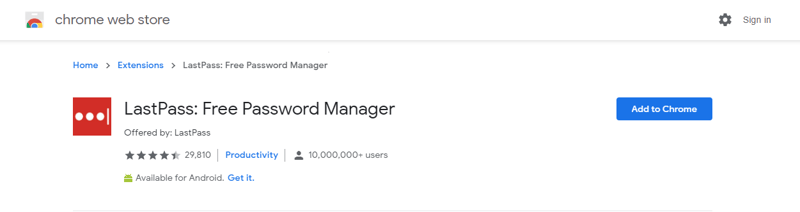
Today’s sales activities happen anywhere and everywhere: at an office, at a client’s, at a coffee shop, on mobile devices—the list goes on. Even if you use the same device across all of these situations, keeping track of all of your passwords is enough to challenge even the best memory.
The good news? You don’t have to commit all of those passwords to memory. Using a Google Chrome extension like LastPass means that you’ll be able to sync this information across all connected devices. Go ahead and roll your eyes the next time a company asks you for a 15 character password with symbols, uppercase and lowercase, numbers, and your mother’s maiden name—but relish in the relief that comes from not having to ever think about it again!
LastPass prompts you to save login information whenever you use it with a new website. Upon subsequent attempts to log in, it auto-fills in this information so you don’t have to track it down in the app. You can also opt to share specific logins with specific contacts, should the need arise (like if you’re on vacation and want someone to monitor your inbox for important emails). Rest assured that the recipient never actually sees the exact login information—it’s encoded for security purposes.
Besides assisting with memory, using a password manager like LastPass also enacts an extra level of security with regard to your sensitive login information. Writing usernames and passwords on a piece of paper just won’t cut it!
LastPass offers an affordable yearly subscription and has implications far beyond the scope of your sales job—but you should still try to expense it if possible! Your company may even have an enterprise account you can jump in on.
Grammarly
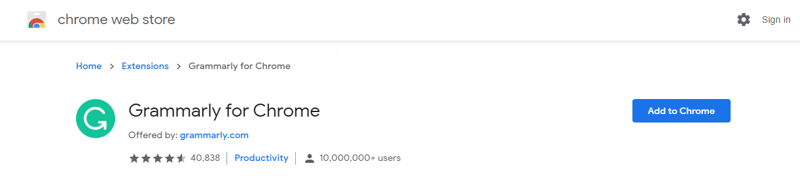
No matter how you interface with prospects, there will be times when you interact via written communication. Because of this, it’s important to do whatever you can to put your best foot forward. Spelling and grammar errors don’t tend to inspire trust in a budding sales relationship!
Use Grammarly’s free Google Chrome extension to ensure that your content is free of major errors before hitting send. Grammarly works seamlessly in Gmail and you can cut and paste to the web app from Google Docs. Whether you consider yourself to be a strong writer or not, Grammarly is a wealth of information regarding improvements to make your messaging stronger.
Grammarly also offers a premium version for professionals who write extensively or for whom the majority of their client communications/sales is in written form.
Zoom
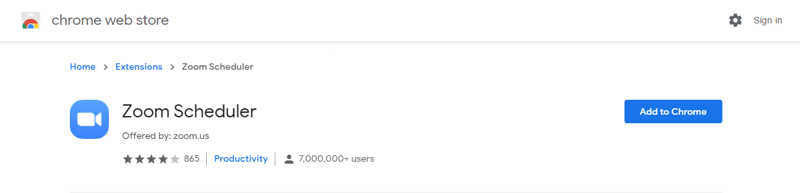
Since it takes multiple touches to close a deal, one of the most essential parts of a salesperson’s job is completing sales calls.
Of course, simple telephone calls aren’t the only way that you can connect with a prospect in today’s multi-dimensional digital world. Non-verbal communication is so necessary to a conversation but gets lost when having a voice-only conversation. Whenever possible, if you can’t meet with a client in person, try to engage prospects with a video call.
In many ways, clients may prefer this type of communication. Adding a video component ensures that both parties are paying complete attention to the meeting and benefit from seeing each other’s expressions.
In most situations, video conferencing can even replace face-to-face meetings, creating a solid opportunity to connect, even when dealing with busy schedules.
Zoom is one of the most popular video conferencing tools online. Their Google Chrome extension lets you easily schedule a future meeting with a prospect—or start one instantly. From there, the recipient is automatically sent an email with the meeting URL and other relevant details.
Zoom offers a great free plan that offers unlimited free meetings for two participants, so long as they don’t exceed 40 minutes. Past that, you’ll pay a monthly fee per host for unlimited minutes and meetings.
Cirrus Insight
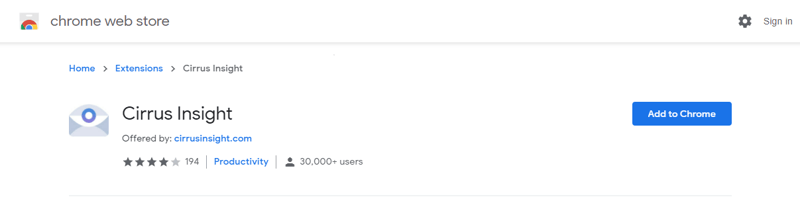
If you’re a heavy Salesforce user, there’s nothing more useful than a tool that lets you integrate your email and calendar with your sales CRM. Cirrus Insight offers a smart extension to make your CRM usage more convenient—and you can also use it without Salesforce!
Instead of switching between your inbox and Salesforce, use our extension to sync valuable Gmail, Google Calendar, Google Contacts, and Google App data with Salesforce. After making the connection, you can easily schedule appointments with prospects, save emails and attachments immediately, track email opens, create new leads, and so much more.
Start a 14 day free trial now or get in touch for a free demo to get started.
Final Thoughts: The 10 Best Google Chrome Extensions for Salespeople
The sales industry is highly competitive. From prospecting, to follow ups, and taking care of your sales clients, there is a lot of skill required to be successful.
In order to boost your effectiveness, make use of these Google Chrome extensions for salespeople. They’ll help you cut down the time you spend on mundane tasks that would be better spent on connecting with prospects. Once installed, you’ll be able to access your Google Chrome extensions in the top right corner of the browser, next to the URL bar.
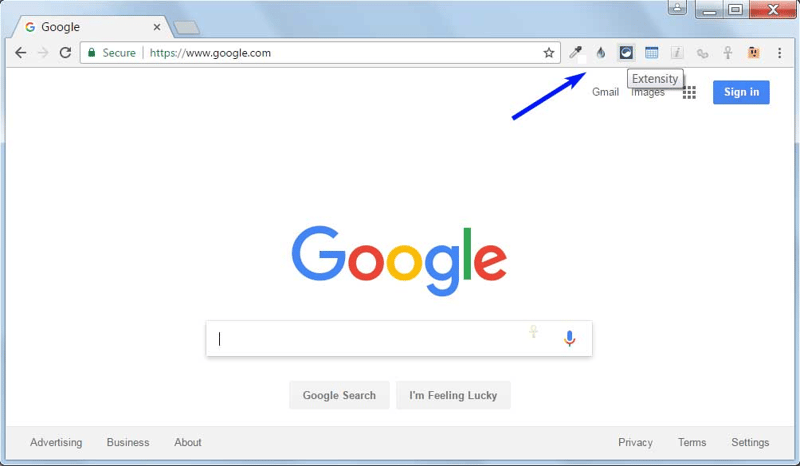
While using Chrome, you can easily enable, disable, and delete Google Chrome extensions by going to chrome://extensions/ in the URL bar.
Is there an awesome Google Chrome extension for salespeople that we missed? Tweet at @CirrusInsight and we’ll share our favorites!





