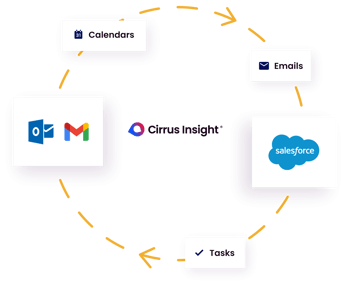- Solutions
-
Products
-
Resources
Sales Automation Tools | Cirrus Insight by Kristi Campbell View all Blog Posts >Get the App, Get the Sidebar, & Get Your Trial Going HereUnleash limitless growth opportunities by partnering with Cirrus Insight.
- Pricing
Filter By:
- All topics
- Sales Productivity
- Sales Intelligence
- Salesforce
- Sales Strategy
- Sales Prospecting
- Book More Meetings
- Best of
- Company News
- Product
- Sales Leadership
- CRM Admininstration
- Sales Metrics
- Supercharge Sales Activity
- Team Scheduling
- Admin
- serious insights
- Prospect Smarter
- Sales Activity Data
- Sales Forecasting
- Scheduling Solutions
- Prospect Faster
- Auto-Sync Everything To Your CRM
- Chrome
- Comparison
- Financial Services
- For Admins
- Getting Started
- IT & Security
- outlook
Subscribe to our Blog for the Latest Insights
Join our blog community to stay informed and receive fresh content and actionable tips directly in your inbox.
Revenue Grid vs Einstein Activity Capture (EAC): Which Tool Is Better?
In today’s fast-paced sales environment, tracking customer interactions is essential for maintaining a strong pipeline and driving revenue growth. Sales teams rely on CRM activity tracking tools to automatically capture emails, meetings, and calls—eliminating manual data entry and ensuring that every customer touchpoint is logged for future insights.
Two solutions for Salesforce users are Revenue Grid and Einstein Activity Capture (EAC). Both tools offer automated data capture, but they take very different approaches. Einstein Activity Capture, a Salesforce-native tool, focuses on basic data capture but comes with limitations in data accessibility and reporting. In contrast, Revenue Grid provides AI-driven analytics, automation, and more control over CRM data compared to EAC, giving sales teams added activity data in Salesforce.
In this comparison, we’ll break down the key differences between Revenue Grid and EAC, helping you determine which tool is the better fit for your sales team.
Revenue Grid vs EAC Overview
|
Feature |
Revenue Grid |
Einstein Activity Capture (EAC) |
|
G2 Rating |
||
|
Native Salesforce Integration |
⚠️ 3rd party integration |
✅ |
|
Data Ownership & Control |
✅ More control |
❌ Limited access & stored outside of Salesforce |
|
Activity Auto-Capture |
✅ |
✅ |
|
Email & Calendar Sync |
✅ |
✅ |
|
Pricing Transparency |
❌ Need to request a quote |
✅ Basic activity capture |
What are the Key Differences Between Revenue Grid and Einstein Activity Capture (EAC)?
Choosing the right activity tracking solution is critical for sales teams that rely on Salesforce. While Revenue Grid and Einstein Activity Capture (EAC) both automate activity logging, they differ significantly in several key areas. Below, we break down these key differences to help you determine the best fit for your team.
Data Ownership & Accessibility
One of the biggest differences between Revenue Grid and EAC is data storage.
Revenue Grid stores all logged activity directly within Salesforce, ensuring complete data ownership. This means sales teams can fully leverage Salesforce reports, dashboards, and workflows without restrictions.
Einstein Activity Capture does not store activity data in Salesforce. Instead, data is hosted externally on Amazon Web Services (AWS) for up to 24 months. Because this data is not stored in Salesforce, it is not available for standard Salesforce reports and dashboards, limiting visibility for sales teams.
Reporting & Analytics
Having a complete view of sales activity is essential for tracking team performance, forecasting revenue, and refining sales strategies.
Revenue Grid integrates with Salesforce reports and dashboards, enabling analytics on email engagement, meeting frequency, and sales trends.
EAC offers the ability to build reports through activity streams in AWS. Since data is stored outside of Salesforce, sales teams cannot create standard Salesforce reports.
Pricing & Value
Understanding the total cost for an activity tracking tool is important when making a purchasing decision.
Revenue Grid offers three separate pricing packages - Activity Capture 360, Sales Engagement, and Revenue Forecasting. Each package provides access to a variety of features, so it's important to understand the functionality you need. The pricing isn't displayed on their website, so you need to request a quote for more details.
EAC is included at no additional cost in some Salesforce plans, but advanced analytics and extended data retention may require additional costs or Salesforce add-ons.
Potential Drawbacks You Should Know
When evaluating Einstein Activity Capture (EAC) and Revenue Grid for your organization's needs, it's crucial to consider the potential drawbacks of each platform. User reviews from G2 and Salesforce AppExchange offer valuable insights into these limitations.
Einstein Activity Capture (EAC)
While EAC integrates seamlessly with Salesforce, users have reported several concerns:
-
Data Storage Limitations: Some users note that EAC's data retention policies can be restrictive, leading to challenges in accessing historical activity data.
-
Customization Constraints: Users mention that EAC offers limited customization options, making it difficult to tailor the platform to specific business processes.
- Synchronization Delays: Users have experienced delays in data synchronization between email clients and Salesforce, impacting real-time data accuracy.
See What Users Have to Say:
Revenue Grid
Revenue Grid is praised for its feature set, but users have identified certain drawbacks:
-
Complex Setup: Some users find the initial configuration of Revenue Grid to be complex and time-consuming, requiring dedicated resources for proper implementation.
-
Learning Curve: Users indicate that the platform's extensive features come with a steep learning curve, necessitating comprehensive training for effective use.
- Integration Challenges: Users have reported occasional difficulties in integrating Revenue Grid with other tools and systems, which can hinder workflow efficiency.
See What Users Have to Say:

It's important to weigh these potential shortcomings against the benefits each platform offers to determine the best fit for your organization's specific requirements.
What is Data Activity Capture?
Activity capture is the process of automatically logging emails, meetings, and calls between sales teams and their prospects or customers. This ensures that all interactions are recorded in the CRM without manual data entry, helping sales reps stay organized and providing managers with a complete view of customer engagement.
There are a number of tools to automate this process by syncing activity data with Salesforce, though they differ in how they store and report on this information. Cirrus Insight is one tool that enables seamless email and calendar sync with comprehensive data control and settings while keeping activity data fully within Salesforce, ensuring better visibility and reporting. Choosing the right activity capture tool depends on factors like data ownership, reporting capabilities, and workflow automation needs.
How to Choose Between Revenue Grid and EAC
Selecting the right activity capture solution depends on your business needs, budget, and how your team leverages Salesforce. Both Revenue Grid and Einstein Activity Capture (EAC) automate email and calendar logging, reducing manual data entry and ensuring sales activities are recorded. However, they differ in key areas such as data storage, reporting capabilities, customization options, and pricing structure.
If you need a basic, no-cost solution that integrates seamlessly with Salesforce for short-term activity capture, EAC may be sufficient—especially for organizations that only require email and calendar sync without deep reporting or long-term data access. However, since EAC stores data externally and limits historical access, it may not be ideal for teams that rely on Salesforce-native reports and analytics.
On the other hand, Revenue Grid offers a solution, particularly for businesses that prioritize data ownership, reporting, and workflow automation. Due to Revenue Grid's complex nature, users typically require more support during the onboarding phase.
Ultimately, the choice comes down to your organization’s long-term goals. If basic activity tracking is enough and you're comfortable with limited data access, EAC might be the right fit. However, if you need full control over your sales data, deeper reporting, and automation capabilities, Revenue Grid is probably the better option for maximizing CRM efficiency.
Final Verdict
While both Revenue Grid and Einstein Activity Capture (EAC) offer solutions for automating activity capture in Salesforce, they both have their limitations.
Cirrus Insight offers sales teams the best balance of automation, data control, and ease of use. It seamlessly syncs emails, calendars, and tasks directly into Salesforce while keeping data fully within your CRM, ensuring better reporting, compliance, and visibility without extra complexity.
Get Complete Control Over Your Sales Data
Remove data entry to sync all of your emails, calendar events, and tasks directly to Salesforce.