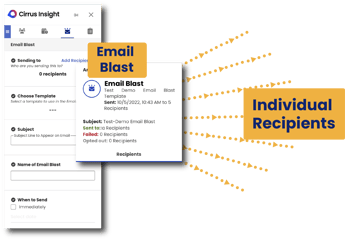- Solutions
-
Products
-
Resources
Sales Automation Tools | Cirrus Insight by Kristi Campbell View all Blog Posts >Get the App, Get the Sidebar, & Get Your Trial Going HereUnleash limitless growth opportunities by partnering with Cirrus Insight.
- Pricing
Filter By:
- All topics
- Sales Productivity
- Sales Intelligence
- Salesforce
- Sales Strategy
- Sales Prospecting
- Book More Meetings
- Best of
- Company News
- Product
- Sales Leadership
- CRM Admininstration
- Sales Metrics
- Supercharge Sales Activity
- Team Scheduling
- Admin
- serious insights
- Prospect Smarter
- Sales Activity Data
- Sales Forecasting
- Scheduling Solutions
- Prospect Faster
- Auto-Sync Everything To Your CRM
- Chrome
- Comparison
- Financial Services
- For Admins
- Getting Started
- IT & Security
- outlook
Subscribe to our Blog for the Latest Insights
Join our blog community to stay informed and receive fresh content and actionable tips directly in your inbox.
How Can CSMs Benefit from Communication at Scale?
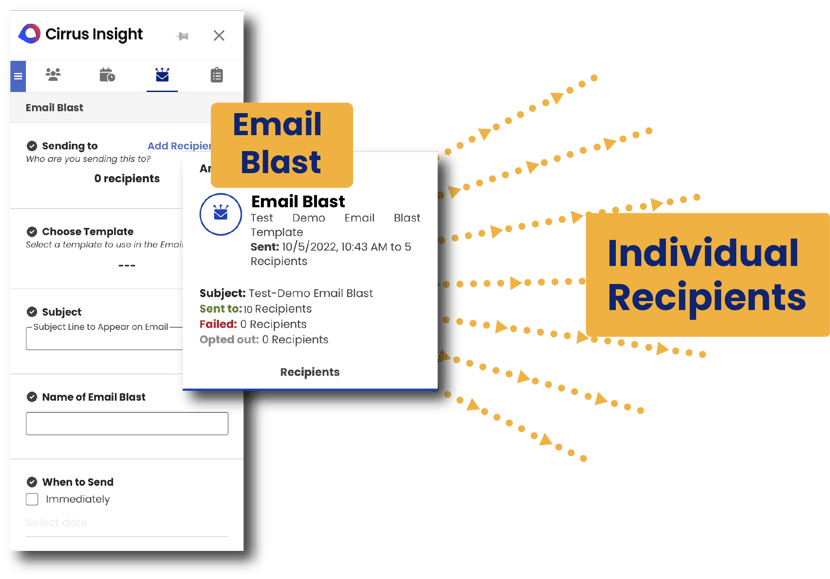 Customer success managers face the challenge of communicating efficiently with customers to ensure customer satisfaction. Traditional methods of communication such as email or phone calls can be time consuming and inefficient when it comes to delivering a message to a large group of customers.
Customer success managers face the challenge of communicating efficiently with customers to ensure customer satisfaction. Traditional methods of communication such as email or phone calls can be time consuming and inefficient when it comes to delivering a message to a large group of customers.
That’s where Cirrus Insight’s email blast feature comes in. Cirrus Insight’s email blast feature is a powerful tool that allows customer success managers to quickly and easily send out emails to large groups of customers. The feature allows managers to customize the content of the emails and track the results of the blast. This makes it easy for managers to communicate important messages to their customers.
The email blast feature also allows CSMs to easily create and manage email campaigns. Managers can easily create email templates with pre-written content or customize content for each blast. They can also track the results of the blast, including open rates and click-throughs, to better understand customer engagement.
Customer success managers can use the email blast feature to quickly send out personalized emails to their customers.
The feature allows managers to include customer-specific information in their messages, such as names and company information, to make the emails more personal and engaging.
Email blast can be used to quickly and easily communicate with their customers. The feature allows managers to customize email campaigns, track results, and send out personalized emails to their customers. This makes it easier for managers to deliver important messages to their customers and ensure customer satisfaction.
Common CSM use cases:
- New Customer Implementation Team Communications
- New Feature or Product Announcement
- Customer Training Communications
- QBR Outreach
The power of Email Blast paired with other Cirrus Insight features like activity sync to Salesforce, buyer signals, and calendar scheduling provides CSM teams with the ability to streamline customer outreach so CSM can spend more time focused on meaningful interactions with their customers. Lets dig into each of these use cases:
1. New Customer Implementation
The new customer implementation process while unique to the customer’s workflow, the process is repeatable across most customers. This is an easy process to plug into Email Blast. All of the communications that are sent can be created as templates where personalization can be applied where needed and send out to the customer and internal teams with the ability to also create implementation team calendar meeting types specific to the implementation and team across support, customer success, and services.
2. New Feature or Product Announcement
CSMs are often the main point of contact that many customers rely on for information regarding products and services that they use. As such, customers have often built a level of trust and confidence in their CSM and are more likely to engage in contact sent from them. This makes CSM communication a powerful communication arm for new product awareness and adoption.
Depending on the number of accounts assignment given to CSMs, customer success teams can increase their velocity by sending new feature or product communication at scale. Here at Cirrus Insight we take it a step further by hosting customer centric events focus on how our customers can adopt, utilize and gain value out of new features release into their Cirrus Insight platform. CSMs are given easy access to templates that they can personalize to invite their customers to these events.
Here's a sample template:
3. Customer Training Communications
Customer training is a critical part of onboarding and ongoing customer success. Cirrus Insight’s Email Blast feature, you can easily and effectively send out customer training communications to your customers.
The Email Blast feature allows you to create and send emails to the entire customer team at once. Furthermore, when Email Blast is coupled with calendar scheduling - you can set up a team calendar that includes the CSM and the Trainer to make it easy for your customers to select times for training sessions that work for everyone.
It’s easy to set up – just select your recipients, create a subject line and compose your message. You can even use templates to quickly create professional looking emails.
The Email Blast feature also allows you to track the success of your communications, including open rates and click-through rates. For customer training communications, there are several advantages.
First, it allows you to quickly and easily reach multiple customers at once. This saves you time and makes it easier to keep your customers informed. Second, the tracking features allow you to see which customers opened your emails and clicked through to the training materials, giving you insight into which customers are engaging with your communications. Third, the templates make sure your emails look professional and incorporate your company’s branding.
4. QBR Outreach
One of the key ways to ensure customer satisfaction and success is to regularly conduct customer Quarterly Business Reviews (QBRs). QBRs are an important way to keep customers up to date on the value they’re receiving from your product, and to discuss any changes that may need to be made in order to further optimize their success. Unfortunately, sending out these QBR requests can be time consuming and challenging. That’s why the Email Blast feature from Cirrus Insight is such a great tool for any customer success manager.
The Email Blast feature makes it easy to quickly and efficiently send out QBR requests to multiple customers at once. You can use the feature to set up and send out customized QBR requests, or you can use the pre-built templates to make the process even faster. Additionally, you can track the progress of your QBR requests and see when customers have viewed them and responded (see below). If a customer hasn’t responded to your request in a timely manner, you can easily set up follow-up emails using Email Blast to ensure that they receive the invitation and have a chance to review it.
Send Mass Emails Right From Your Inbox
Get actionable insights and results, prospect faster, and fill your pipeline.