- Solutions
-
Products
-
Resources
Sales Automation Tools | Cirrus Insight by Kristi Campbell View all Blog Posts >Get the App, Get the Sidebar, & Get Your Trial Going HereUnleash limitless growth opportunities by partnering with Cirrus Insight.
- Pricing
How to Improve Lead Conversion in Salesforce
In Salesforce, lead conversion moves leads through the sales cycle by creating new Accounts, Contacts and Opportunities from their lead records. A lead record stores the personal and company data of people interested in your business.
The lead conversion process occurs when an actively engaged prospect shows qualification signals, like urgency or readiness to buy, indicating their entry into your sales process. As your sales team continues to identify and qualify potential customers, lead conversion can become a tedious, manual task. So, how can you automate this process and save your sales reps a good chunk of time spent on non-selling tasks?
In this article, you’ll learn how to leverage Cirrus Insight to automate Salesforce lead conversion at different stages and best practices for measuring and increasing lead conversion.
Understanding Salesforce Leads
A lead is a potential customer who has expressed a degree of interest in what your company offers. You collect their data by referral, through website form fills, phone calls, campaigns, information exchanges or from booth scans at events.
Not all leads are the same 一 they’re either qualified or unqualified. Your business may have unique qualification criteria but generally, a lead is qualified when your sales team has confirmed their readiness to convert to an opportunity and close a deal. Otherwise, if the lead is uncertain and without any clear agreements or financial commitments, they are classified as unqualified.
Adding a lead to Salesforce involves filling a form with personal and company details and assigning a lead status (open, working, closed, or converted), with conversion marking entry into your sales process.

Let’s now look at how to convert a lead in Salesforce.
What Is the Lead Conversion Process
Lead conversion is the process of transforming a potential customer (lead) into a qualified opportunity or paying client. In Salesforce, this involves changing a lead into an account, contact, and opportunity, ensuring that sales teams can track and engage prospects more effectively.
Lead conversion is a critical step in the sales process because it bridges initial interest with revenue generation. A well-optimized conversion process helps sales teams prioritize high-quality leads, reduce friction in the sales pipeline, and improve overall efficiency, ultimately leading to higher close rates and business growth.
Components of Lead Conversion in Salesforce
Lead conversion in Salesforce involves several key components that ensure a seamless transition from a lead to an opportunity. These components enhance data integrity, automation, and workflow efficiency.
1. Lead Mapping & Custom Fields
Custom fields allow businesses to capture and transfer specific data from leads to accounts, contacts, and opportunities upon conversion. Proper field mapping ensures critical information is retained and available for the sales team.
2. Validation Rules
Validation rules enforce data quality by requiring specific fields to meet predefined conditions before a lead can be converted. This prevents incomplete or inaccurate data from entering the sales pipeline.
3. Assignment Rules
Assignment rules automatically direct leads to the right sales representatives or teams based on criteria such as location, industry, or company size, improving response times and engagement.
4. Workflow & Process Automation
Using tools like Flow, Process Builder, or Apex triggers, Salesforce can automate tasks such as sending notifications, updating related records, or assigning follow-up tasks post-conversion.
5. Duplicate Management
Salesforce’s duplicate rules and matching rules help prevent duplicate records from being created during lead conversion, ensuring data cleanliness and avoiding redundancy.
6. Reports & Dashboards
Tracking lead conversion metrics through reports and dashboards provides insights into conversion rates, sales performance, and areas for improvement, helping teams optimize their lead management strategies.
The lead conversion process in Salesforce follows a structured lifecycle, ensuring that sales teams efficiently move prospects through the pipeline. This process consists of several key phases:
Lead Capture & Qualification
Leads enter Salesforce through various channels such as web forms, marketing campaigns, referrals, or manual entry. Sales reps then qualify leads by assessing their interest, need, and fit for the product or service based on predefined criteria.
Lead Nurturing
Before conversion, leads often go through a nurturing phase where sales and marketing teams engage them through emails, calls, and personalized content. This stage helps build relationships and increase the likelihood of conversion.
Lead Conversion
Once a lead meets the qualification criteria, it is converted into three key Salesforce records:
- Account: Stores company-level information for B2B customers.
- Contact: Holds the individual's details associated with the account.
- Opportunity (optional): Tracks potential revenue and deal-specific details if a sales opportunity exists.
Post-Conversion Management
After conversion, the opportunity is actively managed through the sales cycle. Sales reps engage in follow-ups, negotiations, and deal closures while tracking progress using Salesforce’s opportunity management tools.
By following this structured lifecycle, Salesforce ensures that leads are effectively nurtured, qualified, and transitioned into revenue-generating opportunities, optimizing sales performance and efficiency.

Manual Lead Conversion Steps
To convert a lead in Salesforce:
Step 1: Navigate to Apps >> Sales >> Leads
Step 2: Select the lead you want to convert.
Step 3: On the lead record dashboard, click Convert.

A screen with the option to search for existing or create new Account, Contact, and Opportunity records will pop up. For business accounts, both Account and Contact fields are required, while for person accounts, only the Account field is required.
The Account and Contact fields are auto-populated from the lead record and Salesforce will attempt to suggest the best matching records, if any, and allow you to make adjustments. For instance, if your lead is Amari Woods from Aurora Holdings LLC, Aurora Holdings LLC becomes your Account and Amari Woods becomes your Contact.

Opportunity stages vary by company but typically outline information about prospecting deals. If Amari shows interest in buying 10 pieces of your product, that becomes your Opportunity. You also can choose to convert a lead without creating an Opportunity.
Step 4: Verify the Record Owner and Conversion Status before you click Convert.
At this stage, Salesforce will then make the converted lead record read-only and new updates will be tracked on the created Account or Contact. Further modifications will require necessary user permissions.
Automate Lead Conversion with Cirrus Insight
On average, it takes 65% of sales rep time to perform non-selling tasks like manually converting lead records in Salesforce. Cirrus Insight, one of the top 10 Salesforce tools for sales professionals, saves this time by automating information syncs from your inbox, without you having to open Salesforce to make manual data entries.
To seamlessly convert leads in the Cirrus Insight sidebar:
Step 1: Ensure the Convert Lead setting is enabled under Salesforce Integration >> Creating Records.

Step 2: Save your settings.
Step 3: Check the sidebar to see that the Convert Lead button is visible.
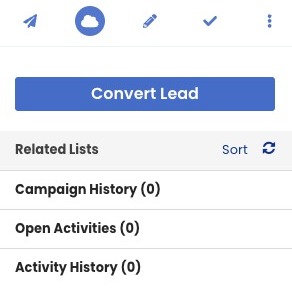
You can now convert leads right from your inbox with a single click, without opening Salesforce.
Measure and Increase Lead Conversion
Let’s now take a look at some key metrics to measure lead conversion success as well as the best practices to measure and increase your lead conversion.
Essential Lead Conversion Metrics
Lead conversion metrics measure how successful your business is in converting leads into paying customers and provide important information for your sales team to prospect and close more deals.
These metrics estimate the costs of executing campaigns for lead acquisition, the time invested and the revenue generated from closed deals through a specific channel or strategy.
Here are ten important lead conversion metrics and how to calculate them.
- Lead Conversion Rate: Divide the number of converted leads by the total number of leads in the same category and multiply the result by 100.
- Potential Lead Conversion Rate: Divide the converted leads by the total potential leads and multiply by 100.
- Cost Per Acquisition: Divide the total cost by the number of leads generated.
- Cost Per Lead: Divide the total cost by the number of leads generated.
- Average Revenue Per Customer: Divide the total revenue by the number of customers.
- Time to Conversion: Subtract the lead generation date from the conversion date.
- Average Length of a Sales Cycle: Find the average time from initial lead contact to deal closure across all closed deals.
- Average Time Spent per Lead: Sum the time spent on each lead interaction and divide by the total number of leads.
- Average Deal Size: Divide the sum of closed deal values by the total number of closed deals.
- Deals Won or Lost: Divide the number of won (or lost) deals by the total number of deals (won and lost) and multiply by 100.
Tips to Improve Conversion Rates
Improving lead conversion helps you focus on the methods that work best and most efficiently.
Here are three best practices to improve your lead conversion rates.
1. Track your lead sources
Lead source tracking pinpoints high-yield channels and campaigns for your sales team to double down with proven prospecting, nurturing and closing tactics.
The information also helps you refine different elements of your campaign including email subject lines, CTAs and even landing page designs so you allocate your resources effectively.
Ensure your Lead Conversion field mapping pushes your source tracking fields onto the newly created records so you can track the source through to the end.
.png?width=550&height=308&name=Group%2038088%20(1).png)
2. Set up Lead Scoring
Lead scoring is a point-based system that identifies and prioritizes leads that are more likely to convert based on predetermined criteria like budget, authority, need or timeline. You can also allocate actions your prospect may take 一 clicking a link or visiting your website 一 as factors in your lead scoring.
Points are assigned based on criteria relevance. For instance, Amari Woods, a decision-maker ready to convert in a week, may be assigned a 10 for decision-maker status and a 10 for urgency. Another lead, also a decision-maker but still in the nurturing stage, might receive a lower total lead score than Amari.
3. Standardize information collection
In Salesforce, gathering detailed lead information allows for personalized communication that improves the impact of outreaches. Apart from the lead’s contact and company information, note their specific needs, activities, and interests to make it seamless for your sales reps to maintain sales momentum.
From your inbox, you can monitor and contribute to a sales team Chatter or add important notes to a lead record right in your Cirrus Insight Sidebar.
Conclusion
Salesforce lead conversion challenges can easily be overcome if your sales team is armed with the right tools and know-how that help them focus more on selling.
See a demo to learn more about how Cirrus Insight can save your sales team valuable time by automating your Salesforce lead conversion tasks.
Frequently Asked Questions (FAQs)
What happens to the original lead record after conversion?
The original lead record is archived and marked as converted. It is no longer visible in lead views but remains linked to the new account, contact, and opportunity.
Is it possible to automate lead conversion in Salesforce?
Yes, lead conversion can be automated using Flow, Apex triggers, or third-party integrations to streamline the process based on predefined criteria.
What are the benefits of automating lead conversion?
Automation reduces manual effort, ensures timely follow-ups, improves data accuracy, and accelerates the sales pipeline by instantly converting qualified leads.
Can I customize the fields that transfer during lead conversion?
Yes, Salesforce allows field mapping for custom lead fields to ensure important data transfers to the corresponding account, contact, or opportunity.
How can Cirrus Insight assist with lead conversion?
Cirrus Insight integrates Salesforce with email and calendar tools, ensuring seamless lead tracking, automated data entry, and improved engagement for higher conversion rates.
Spend More Time Focused on Revenue Generation
Test drive Cirrus Insight free for 14 days. No credit card required.

Convert More Web Visitors to Qualified Sales Meetings
Shorten your time to revenue by automatically scheduling web visitors with the right people.
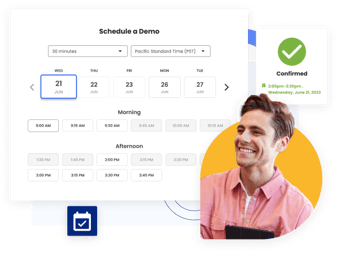

.png?width=1268&height=1772&name=Sidebar-C%20(1).png)




