- Solutions
-
Products
-
Resources
Sales Automation: What It Is, How It Works, and What to Automate First by Kristi Campbell View all Blog Posts >Get the App, Get the Sidebar, & Get Your Trial Going HereUnleash limitless growth opportunities by partnering with Cirrus Insight.
- Pricing
Filter By:
- All topics
- Sales Intelligence
- Salesforce
- Sales Productivity
- Sales Strategy
- Sales Prospecting
- Book More Meetings
- Sales Activity Data
- Company News
- Sales Leadership
- Sales Metrics
- Team Scheduling
- Prospect Smarter
- AI
- Serious Insights
- Comparison
- Conversation Intelligence
- Sync To Your CRM
- Email Blast
- Email Campaigns
How to Easily Build the Most Effective Sales Content Library … Ever
Irritating, isn't it? You've put together a whole content library that could help your sales team quickly close one deal after another.
But no one's using it!
What's worse, you constantly hear the sales complaining at the lack of resources that would aid them in their work.
But you know, the problem might be that they're just unable to find relevant content to use quickly.
And in this post, I'll show you a couple of ways to create a content library your salespeople will love.
Ready? Then let's take it from the top.
BONUS: Want to start building a killer content library for your sales? Then grab this handy checklist to ensure you don't miss out on something important. Download it now >>
Why You Simply Have No Option But to Build a Content Library for the Sales Guys
Here's one of the most powerful statistics I know that confirms the effectiveness of content in sales:
95% of buyers select a provider who provided them with ample content to help navigate through each stage of the buying process. (source)
Crazy, huh?
But wait, there's more:
As it turns out, 68% of customers feel more positive about a brand after consuming content from it. And 82% of buyers viewed at least 5 pieces of content from the winning vendor.
And using content in sales works. Plus, there's data to prove it too:
For example, companies that develop sales enablement strategies achieve 13.7% annual increase in contract value (source). And according to the same source:
"Marketing teams with high visibility into content utilization see 33% more leads accepted by sales."
Incredible, right?
But let's turn tables around a bit.
According to Kapost (quoted via The Whole Brain Group), 65% of sales reps say they can't find content to send to prospects.
And that's where things start to get interesting. Because you see, Hubspot estimated that misalignment of sales and marketing costs businesses $1 trillion each year in decreased sales productivity and wasted marketing efforts.
And SiriusDecisions reported that:
"The opportunity cost of unused or underused marketing content is roughly $2.3 million for enterprise organizations."
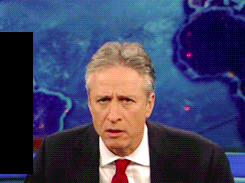
Yup, it's true.
In fact, in another research, the company discovered that as much as 70% of content gets unused due to misalignment between sales and marketing.
So there you have it:
Building a sales content library your sales people could easily access and navigate means dollars, and lots of it at that.
So, here are some tips on how to do it.
#1. Start by Dividing Your Collateral by Type
When it comes to building a content library, the biggest issue you need to solve is actually organizing your assets in the most logical way.
And for the majority of organizations, the highest level of organization will be between internal and external documents.
So let's look at that division first.
A library of internal assets should contain any content that provides salespeople with knowledge, insights, and processes they need to do their work.
Some examples of documents that fall into this category include:
- Training materials,
- Cheat sheets,
- Reference materials,
- Data sheets,
- Market research, etc.
External content, on the other hand, typically encompasses any collateral that you develop to show your leads. These materials could include:
- Presentations,
- Sales decks,
- Case studies,
- Product information sheets,
- Pricing sheets, etc.
How to divide content this way? Applications like Attach typically include the option to create dedicated folders to collect different types of collateral you have..png?width=830&height=485&name=persona%20(1).png)
#2. Tag Different Assets to the Buying Cycle
Once you've divided your assets by type, the next step would be to show your salespeople when each content could come useful.
In other words, you need to make it easy for them to find relevant content, depending on the stage of the funnel a particular lead is in.
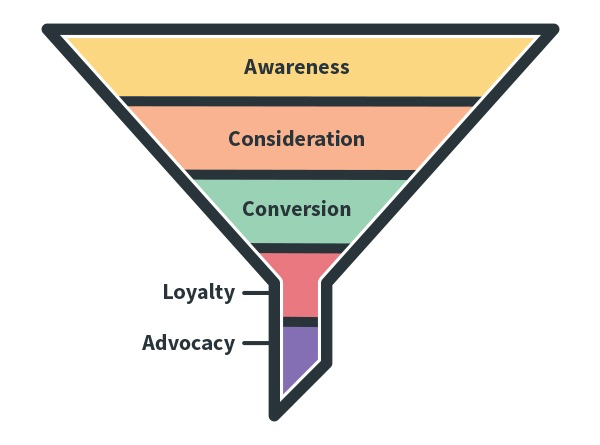
And most likely, the majority of your content will relate to one of the three groups of leads:
- People who only gather information about potential companies to consider.
- Those who already compare the available solutions.
- And finally, customers who are ready to buy.
So, imagine what content types a person at each of those stages of the buying cycle would be seeking. And then, use tags to assign each asset to a relevant category quickly.
For example, content that would engage customers in the first category would most likely include:
- Explainer sheets,
- Whitepapers,
- eBooks,
- Reports,
- Checklists…
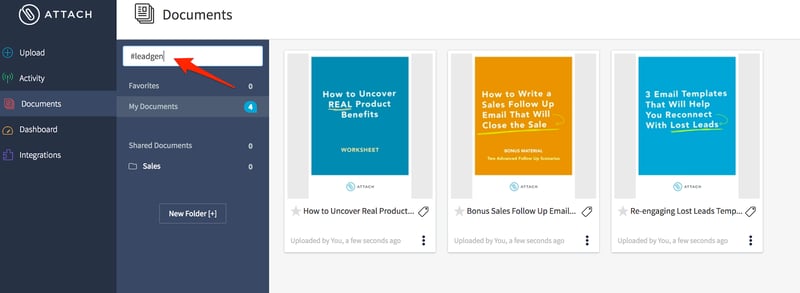
Someone who's already evaluating alternative solutions will most likely be looking for:
- Testimonials,
- Case Studies,
- References,
- Implementation and Spec Sheets.
And so, you could categorize your content with relevant tags to help salespeople quickly find collateral that matches their prospects stage of the buying cycle.
#3. Use Additional Tags to Assign Content to Relevant Industries
Another way to make it easy for the sales team to find documents they need is by breaking them down by relevant industries.
Again, you could use tags for this purpose or create dedicated folders gathering all content pertaining to a specific industry.
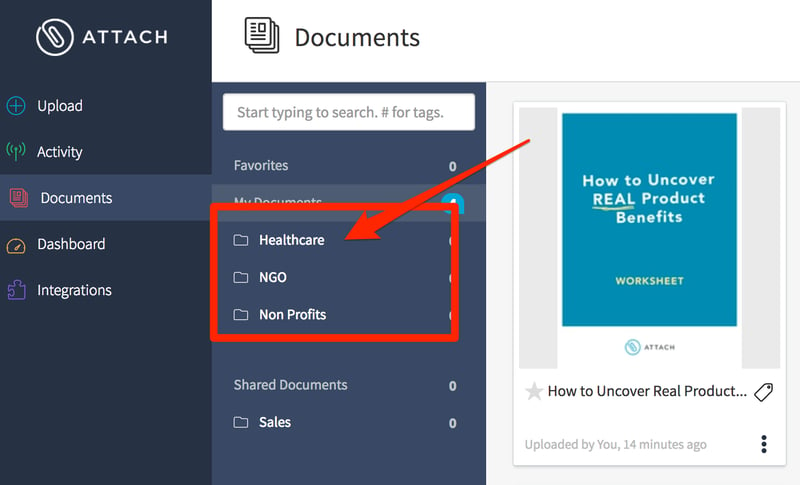
This strategy is particularly useful if your organization publishes industry-specific research, data sheets or product pages.
#4. Group the Content by Buyer Personas
Personas provide salespeople with reference and insights that allow them to design relevant interactions with leads.
They know that a VP of marketing in a busy company will respond to a different message than a small business owner.
And what goes with it, they need different content assets to satisfy the needs of different personas.
Again, using tags or folders, you can group your content by buyer personas, allowing the sales team to navigate to the right information they currently need quickly.
TIP: You can use multiple tags to search for documents. For example, below is a search result for the top of the funnel documents (tagged with leadgen) that correspond to persona Dave (tag: dave).
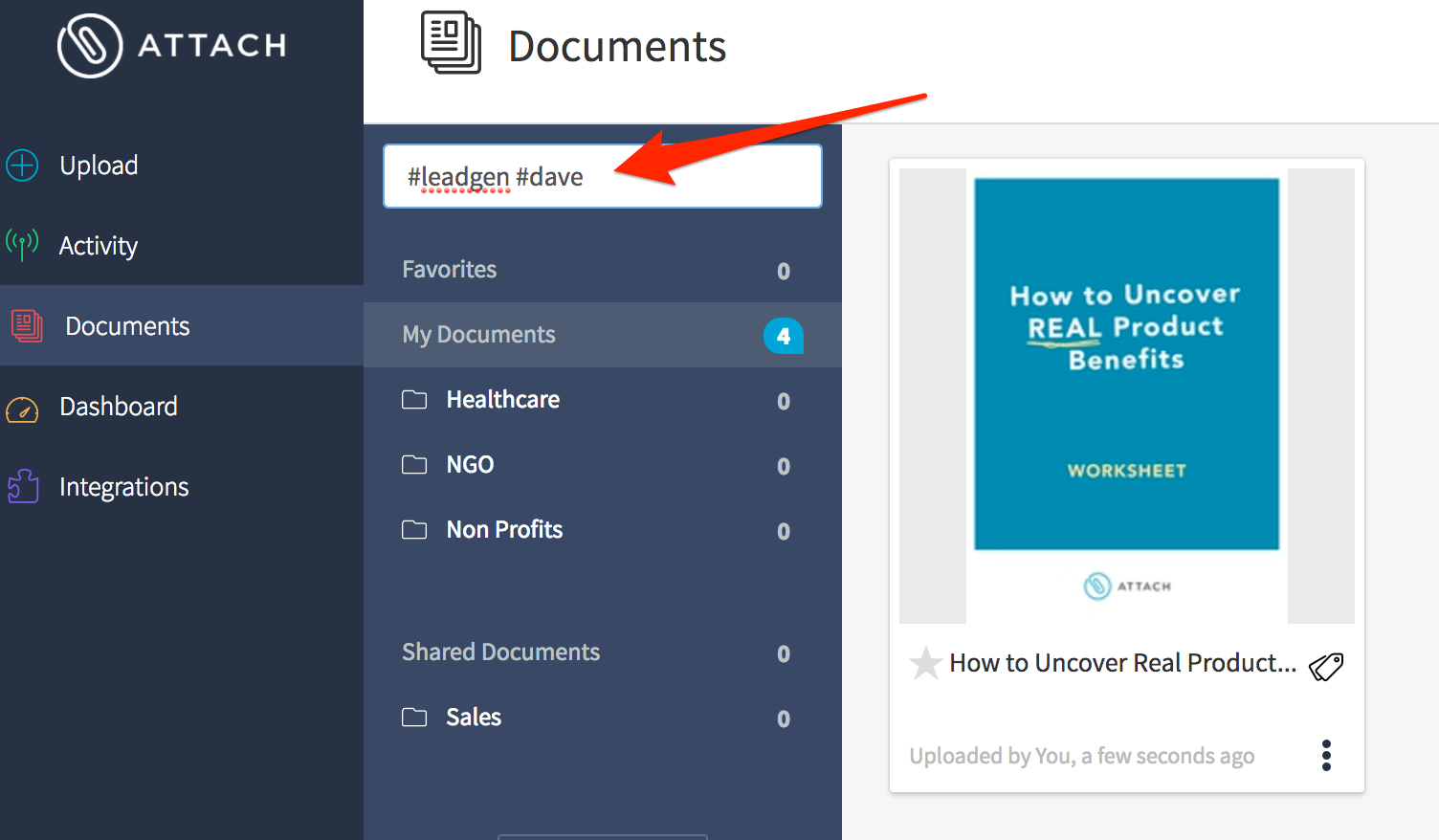
The Final Challenge - Regularly Updating Sales About New Content
I admit, building a sales content library is no small feat.
But do you know what's even worse? Making sure that your sales teams know about any new content up publish.
After all, it doesn't matter how well you organize sales collateral. Unless your salespeople know that a particular content asset actually exists, they won't find it.
So, for the end, here are two ideas for regularly updating sales teams about new content you've created:
- Create a new content changelog. It could be a simple Google Spreadsheet that lists any new pieces you've published in a week, month, etc. along with information about what they contain, and how you've categorized them in the library.
- Launch a dedicated content-related Slack channel where you could notify sales team about new content, and they could quickly reference the marketing about a specific content asset they currently need.

.png?width=1268&height=1772&name=Sidebar-C%20(1).png)
