- Solutions
-
Products
-
Resources
Sales Automation Tools | Cirrus Insight by Kristi Campbell View all Blog Posts >Get the App, Get the Sidebar, & Get Your Trial Going HereUnleash limitless growth opportunities by partnering with Cirrus Insight.
- Pricing
Top Meeting Automation Platforms of 2025: Streamline Your Workflow and Boost Productivity
Virtual meetings are still one of the fastest ways to engage with prospects to nurture or close them. But the manual hassle of setting agendas, finding what times work best for both parties, and collecting meeting notes does the exact opposite of what sales meetings are supposed to do: to maximize time for revenue generation. This is why meeting automation exists.
Meeting automation platforms (MAPs) are tools that automate the management of repetitive pre-meeting, in-meeting, and post-meeting processes to reclaim time and resources for more important business tasks.
This article rounds up the best meeting automation platforms in 2025 and the key features to look out for in a good MAP.
.png?width=650&height=551&name=Ad%201%20-%20LinkedIn%20-%20Frame%202%20-%20VA%20(10).png)
Understanding Meeting Automation
To a sales rep, a typical meeting process looks like:
- Scheduling
- Sending invitations
- Managing meeting attendees
- Researching your prospect or client
- Creating meeting agendas
- Recording the meeting
- Sharing meeting notes
- Updating Salesforce
- Following up on action items
The snowball effect of these repetitive non-selling tasks decreases productivity and efficiency across the board.
Meeting automation, from scheduling to follow-up, uses technology to automate and simplify the logistics and administrative side of virtual meetings.
With this, you spend more time on revenue-generating activities and less time on meeting setup. The best part? It eliminates back-and-forth scheduling, leading to higher attendance and conversion rates and overall, a better user experience for both parties.
Key Features of a Robust Meeting Automation Tool
Just like sales automation tools, meeting automation tools save your team members the time and resources spent on tasks that do not directly add to your bottom line.
Consider these eight features when selecting a meeting automation tool.
Automated Scheduling Capabilities
On average, scheduling a meeting takes three back-and-forth exchanges, each of which takes at least three minutes. If you book three meetings daily, at the end of the week, you would have spent two hours and 15 minutes only scheduling meetings.
A good meeting automation tool should seamlessly streamline meeting coordination for individuals and teams, regardless of time zone, so you no longer have to trade emails back and forth to find a consensus on timing.
Custom Routing Logic
When you connect your prospects and leads to schedule a meeting with the right sales rep for the job, you shorten your time to revenue and avoid wasted opportunities.
Smart scheduling is a meeting automation feature that intelligently routes meetings to the correct team member based on a customized set of criteria.
Integration Capabilities
Whether it's syncing meeting data with your CRM or calendar, integration unifies your meeting ecosystem and eliminates data silos, making information flow seamlessly between different tools.
A meeting automation tool that integrates widely-used databases and services like Zoom, Teams, and Salesforce with your existing tech stack empowers your sales team to work faster and smarter.
Automated Video Call Setup
By automating video call setup with integrated tools like Teams, Zoom or Google Meet, your team can ensure a seamless and prompt start to virtual meetings.
User-Friendly Interface
A meeting automation tool is user-friendly when organizers and attendees can schedule and join meetings, as well as integrate with their existing calendar tools, with little to no learning curves.
When selecting a meeting automation tool, prioritize an interface with intuitive design, clear navigation, and accessibility to increase adoption and satisfaction among attendees.
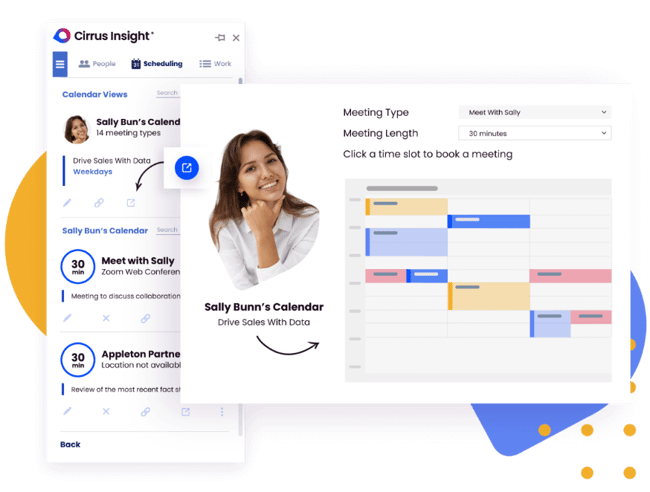
Cost-Effectiveness
Cost-effectiveness goes beyond a paid subscription to encompass the long-term value you may derive from the features and support provided by the tool.
To maximize your return on investment, select a meeting automation tool that strikes the right balance between cost and functionality. Look for transparency in pricing, scalability, and the flexibility to adapt to evolving needs.
The Best Meeting Automation Platforms for 2025
1. Cirrus Insight
Price: $14/seat per month
Integrations: Salesforce, Zoom, Google Workspace, Microsoft Outlook.
Best for: Sales reps looking to auto-sync Calendar, Inbox, Tasks, and useful customer data with Salesforce
Cirrus Insights lets you schedule personalized meetings with your prospects, manage your availability, and create follow-up tasks without leaving your inbox. You can also reduce scheduling hassles when you share your team’s combined availability from one link. Available on iPhone, Android, and web-based apps.
Visit Cirrus Insight’s website here.
2. Calendly
Price: $16/seat per month
Integrations: WordPress, Slack, Microsoft Teams, HubSpot, Zapier, Zoom, Google Calendar
Best for: Self-service paid consultation booking
Calendly automates scheduling by allowing you to set buffer times, send meeting reminders and integrate with payment gateways like PayPal and Stripe. You can create multiple availability calendars and customize scheduling, but unlike Cirrus Insight, Calendly has no feature for scheduling recurring events.
It offers third-party integrations with multiple vendors and uses Zapier for unsupported vendors. However, these integrations and other important features like paywalls, analytics and reporting are only available in the paid plan. Not recommended for teams heavily reliant on data and reporting.
Visit Calendly’s website here.
3. Cal.com
Price: $37/user per month
Integrations: Stripe, Google Calendar, Microsoft Teams, Zoom, Salesforce
Best for: Highly customizable video conferencing and management
Cal.com's standout features are its built-in video conferencing software with recording capabilities and AI support for simple calendar control. It provides conflict-free bookings and offers routing forms for connecting your prospects with specific team members, all handled automatically.
Cal.com may be a little overwhelming if you are not a fan of workflow automation or hyper-detailed schedule customization.
4. Motion
Price: $34/user per month
Integrations: Google Calendar, Zoom, Zapier, Microsoft Teams, Gmail, Google Meet, iCloud Calendar, Microsoft Outlook 365
Best for: Teams looking to build daily schedules around meetings
Apart from meetings, Motion automates tasks and project schedules for every team member. The platform assigns custom tasks algorithmically, providing an overview of each person's schedule and priorities and also considers each person's workload before confirming availability for team meetings.
While it serves as a meeting automation tool, it primarily offers more project management and productivity features.
5. Google Calendar
Price: $12/user per month
Integrations: Google Workspace, Trello, HubSpot, Calendly, Microsoft 365
Best for: Personal use and setting meetings with colleagues and small teams
Google Calendar syncs all your signed-in smart devices and integrates natively with Google apps like Gmail and Meet. It also emails you daily agendas of your scheduled meetings, events, and tasks.
However, it is quite limiting if your clients do not have a Google account or are not on a Workspace plan. There is also a maximum cap of 300 users for the Business Starter, Business Standard, and Business Plus plans.
Visit Google Calendar’s website here.
6. SavvyCal
Price: $12/user per month
Integrations: Google Workspace, Outlook Calendar, iCloud Calendar, Zoom, Fastmail Calendar, Slack
Best for: Directors and founders in fast-paced industries
SavvyCal shares your preferred meeting times instead of displaying all the times you’re available. It allows customization of scheduling frequency by setting daily, weekly, and monthly limits on recurring meetings.
The tool also lets recipients overlay their calendars on yours, propose multiple meeting times, and for multi-person scheduling, facilitates the setup of polls for preferred times. However, premium plan features like Stripe integration, assistant delegation, and removal of SavvyCal branding are available at a higher cost.
Visit SavvyCal’s website here.
Conclusion
Your meeting automation tool should reduce manual efforts and make your entire meeting scheduling process quick and conflict-free. It should also manage time effectively, track and analyze meeting data for continuous improvements, and foster better team collaboration so your sales team can focus on closing deals.
Want an all-in-one scheduling solution? Learn how Cirrus Insight helps you share your calendar with your team, prospects and customers and auto-sync meeting information with Salesforce so you never even have to open your CRM.
Eliminate Scheduling Friction
Stop making buyers wait. Intelligently match customers with staff based on custom logic.

Share Combined Team Availability
Save time spent on confirming multi-person availability with Cirrus Insight.
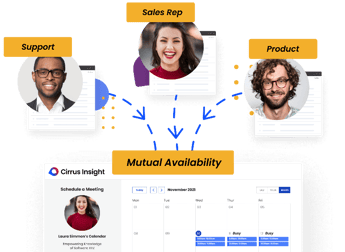

.png?width=1268&height=1772&name=Sidebar-C%20(1).png)


