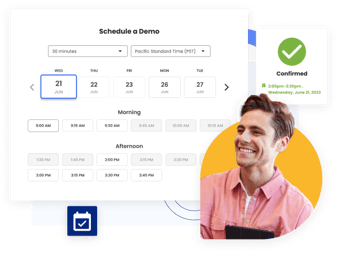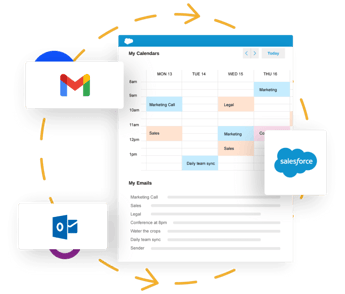- Solutions
-
Products
-
Resources
Sales Automation Tools | Cirrus Insight by Kristi Campbell View all Blog Posts >Get the App, Get the Sidebar, & Get Your Trial Going HereUnleash limitless growth opportunities by partnering with Cirrus Insight.
- Pricing
Filter By:
- All topics
- Sales Productivity
- Sales Intelligence
- Salesforce
- Sales Strategy
- Sales Prospecting
- Book More Meetings
- Best of
- Company News
- Product
- Sales Leadership
- CRM Admininstration
- Sales Metrics
- Supercharge Sales Activity
- Team Scheduling
- Admin
- serious insights
- Prospect Smarter
- Sales Activity Data
- Sales Forecasting
- Scheduling Solutions
- Prospect Faster
- Auto-Sync Everything To Your CRM
- Chrome
- Comparison
- Financial Services
- For Admins
- Getting Started
- IT & Security
- outlook
Subscribe to our Blog for the Latest Insights
Join our blog community to stay informed and receive fresh content and actionable tips directly in your inbox.
Best Appointment Scheduling App in 2025
If every company says theirs is the best appointment scheduling app, then which one is really the best?
The truth is—it depends.
One appointment booking app might have 50+ free features and another with just one essential feature, even behind a paywall, might be the greatest tool ever built simply because it serves your unique business needs.
A lead booking an appointment is a green signal and with the right scheduling experience, you can spend less time on finding the perfect salesperson-to-client fit and more on closing the deal.
This article spotlights the 10 most talked-about appointment scheduling tools. The best part? You don’t need to download them all to decide.
We’ve classified them based on pricing, integrations and best-selling features to guide your decision based on what is most relevant to you, your entire team or your business.
What Are Appointment Scheduling Apps?
Appointment scheduling apps are tools for booking and managing appointments for individuals and businesses where time and efficiency are key.
The functionality of appointment scheduling apps has evolved. Originally limited to viewing availability and fixing meetings, scheduling apps now host a robust suite of features. These include automated scheduling and reminders, time slot blocking, multi-calendar syncing and more, which we feature later in this article.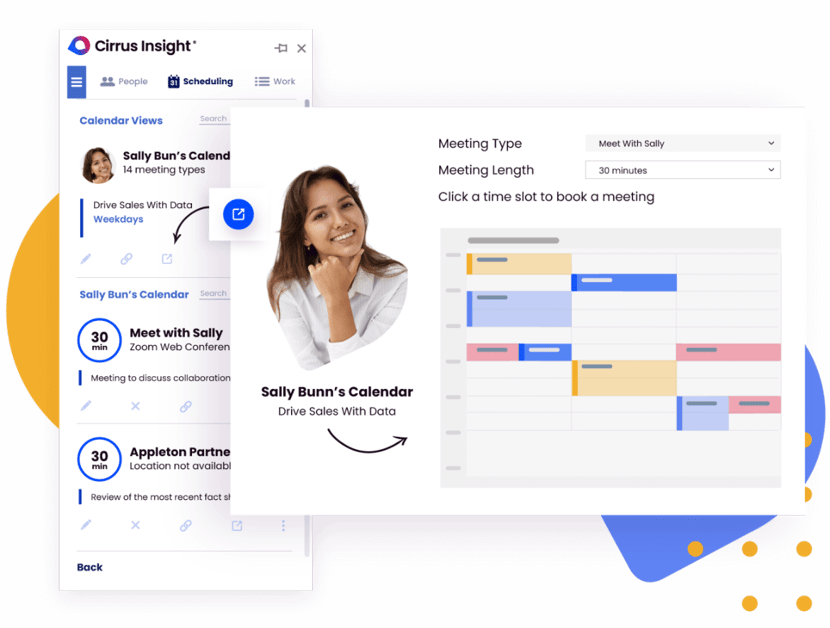
The Importance of Appointment Scheduling Apps in Modern Business
Enhancing Productivity and Efficiency
With features like email scheduling, time blocking, and scheduling conflict reduction, appointment schedulers facilitate faster and more efficient scheduling processes, which not only save time but also ensure productivity is maximized by both parties.
Improving Customer Experience
When it comes to tools and systems, two things improve customer experience: convenience and personalization.
Appointment scheduling apps boost customer satisfaction by providing a user-friendly way for them to confirm mutual availability and book appointments with little to no learning curves.
Supporting Remote Work and Global Teams
It can be challenging to coordinate meetings with customers and prospects when your internal teams are not in the same time zone.
Appointment scheduling apps help remote and distributed teams coordinate schedules across different time zones automatically so customers and prospects can book the meeting they need, with who they need to.
Key Features of an Ideal Appointment Scheduling App
The best appointment scheduling apps get meetings booked faster because they are highly configurable to meet your specific use cases. This drives those meetings to the right person, with the right skills at the right time—increasing the time to value for the prospect.
Consider these key features when picking an appointment scheduling tool.
Ease of Use
Appointment scheduling apps should be user-friendly and easily integrate with an already existing tool stack—video conferencing tools or CRMs—with the flip of a setting.
Tools like the Salesforce Sidebar sync and integrate with Salesforce without leaving your inbox. Meetings booked are automatically logged in Salesforce and matched with the appropriate contact or account record.
Mobile Compatibility
With mobile compatibility, customers can book appointments on the go, maximizing productivity even while away from the office.
When deployed on your website, our responsive Smart Scheduler allows prospects to schedule appointments right from their mobile device.
Customization Choices
The best appointment schedulers offer fully customizable booking pages that match your branding and unique scheduling preferences.
With the Cirrus Insight Smart Scheduler, you can create custom attributes that serve up the right team member’s calendar for the right prospect. You can also choose to evenly distribute bookings to your team member pool or prioritize your customers' availability, regardless of team workload.
Integration with Calendars and Email Systems
Appointment schedulers reflect the real-time availability of your team members, taking into account their schedules, time zones, and preferences, making it easy for clients to schedule appointments at convenient times without double booking.
Security and Compliance Standards
Data security protects sensitive information and builds trust with clients and users.
In addition to the features listed above, an appointment scheduler that prioritizes privacy and compliance with GDPR, AICPA or HIPAA is one to keep an eye out for.
Top Ten Appointment Scheduling Apps of 2025
Cirrus Insight Smart Scheduler
Free Plan: No
Base Plan Price: $24/seat per month
Integrations: Salesforce, Zoom, Google Workspace, Microsoft Outlook.
Available on: iPhone, Android and web-based apps.
Best scheduling app for: Pre-filtering which salesperson a customer can book a meeting with using custom attributes.
Some best-selling features:
- Intelligent Lead Routing: Smart Scheduler allows you to customize the rules that ensure you serve up the best salesperson’s calendar for the right prospect. You can seamlessly match people based on skills, availability, geographic location, product expertise and other predetermined criteria, ensuring high-quality interactions and higher conversion rates.
- Customizable Booking Pages: Apart from custom branding, you can add survey questions right in the booking experience.
- Salesforce Sync: Configure booking forms to automatically save meetings to Salesforce with one click.
See the Cirrus Insight Smart Scheduler for yourself.
Acuity Scheduling
Free Plan: No
Base Plan Price: $20/seat per month.
Integrations: Instagram, Google Workspace, Facebook, MailChimp, AWeber, Squarespace, Zapier, PayPal, Stripe.
Best scheduling app for: Managing appointments for subscription-based businesses, individual-owned B2C businesses and small teams.
Some features:
- Add-ons: Allow clients to pay deposits for base services and any upgrades during checkout.
- Customer Loyalty: Build customer loyalty with coupons, discounts, and subscriptions. Offer packages for upfront multiple appointments at a discount or enable repeat scheduling of habitual services.
- Controlled Availability: Set limits on booking and cancellations, preventing appointment overload with daily maximums.
- Payment Integration: With payment integration, Acuity provides the option to require full payments, deposits or tips from customers before booking or after rendering services.
Visit the Acuity Scheduling website
Picktime
Free Plan: Yes
Base Plan Price: $4/seat per month for teams.
Integrations: PayPal, Stripe, Square, Google Meet, Microsoft Teams, Zoom, Zapier.
Best scheduling app for: Small business owners and trainers looking for booking efficiency and invoice management in one scheduling tool.
Some best-selling features:
- Class and Training Bookings: Never have an overbooked class again with Picktime’s capacity control features.
- Team and Client Data Management: Manage your team’s schedule and day offs, as well as your customer appointment history with a few clicks.
- Invoice Generation: Keep track of all your bookings, invoices and refunds.
- Reports Dashboard: See everything from your most booked service to your busiest hours at a glance.
Square Appointments
Free Plan: Yes
Base Plan Price: $29/per location.
Integrations: WordPress, Quickbooks, Xero, JotForm, MailChimp, Active Campaign, WooCommerce, Wix.
Best scheduling app for: Booking online classes and scheduling service-based appointments.
Some best-selling features:
- Waitlists: Prevent overbooking for popular services and manage rescheduling and cancellations with waitlist entries.
- Class booking: Set capacity, timing, and recurring schedules for your training classes with prepayment options to reduce no-shows and automatic refunds on cancellations.
- Automated email and text reminders: Send automatic appointment reminders to customers via text messages or email.
- Customizable booking website: Create a free website for online shopping or pickup. Sell products to complement your services and checkout with combined service and product transactions.
- Instagram and Google Integration: Allow customers to book appointments directly through Instagram and Google.
Visit the Square Appointments website
SimplyBook.me
Free Plan: Yes
Base Plan Price: €8.25 per month for a team of 5.
Integrations: Google My Business, PayPay, Stripe, Zapier, Google Meet, FreshBooks, QuickBooks, Xero, Square.
Best scheduling app for: Service providers that take online appointments and payments.
Some best-selling features:
- Integration Range: Enable bookings directly from your website using the SimplyBook.me widget on WordPress, Wix, or Shopify or from Facebook, Instagram and even Google My Business. Use Zapier to push data to your CRM and accounting software.
- Client Management App: Easily import, manage, and extract customer details, marketing, workload and annual revenue reporting from a personalized dashboard. You can also send individual and mass emails and customize your app to reflect your branding.
- Website Builder: Choose from a variety of themes or easy drag-and-drop elements to design a custom booking website.
- API Builder: Build your own booking service with real-time scheduling on your website or app with the SimplyBook.me API.
- Multiple Location Feature: Create multiple websites across cities or countries with essential information for each location. Use SEO integrations with Google Analytics and Google Listings for improved visibility.
Visit the SimplyBook.me website
Calendly
Free Plan: Yes
Base Plan Price: $12/seat per month.
Integrations: Zapier, PayPal, Stripe, Google Meet, Zoom, Outlook, Mailchimp, Google Analytics, HubSpot.
Scheduling app for: Scheduling one-off meetings and appointments via email.
Some best-selling features:
- Time-Zone Sync: Avoid scheduling mishaps by synchronizing time zones when booking appointments across different regions.
- Last Minute Booking Window: Fix buffer times between meetings to allow you enough time to prepare without rushing from call to call.
- Multiple Events: Calendly provides flexibility to accommodate multiple appointment types or events, all in one account.
Cal.com
Free Plan: Yes
Base Plan Price: $15/seat per month.
Integrations: SMS, Zoom, Google Calendar, Microsoft Outlook, Typeform.
Best scheduling app for: Granular control and customization when scheduling meetings and appointments.
Some best-selling features:
- Open-source API: You can white-label or modify the Cal.com code entirely to suit specific requirements.
- In-house Video Conferencing: Apart from integrations with FaceTime, Google Meet and Zoom, Cal.com uses Cal Video to power meetings with up to 300 attendees.
- Opt-ins and Private Booking Links: Officially agree to attend meetings, set booking limits on the number of times one person can book you or better still, share a one-use booking link.
- Automated Workflows: Build custom pre and post-meeting workflows and processes for notifications, reminders, and follow-ups.
Zoho Bookings
Free Plan: Yes
Base Plan Price: $9/seat per month.
Integrations: Zoho CRM, Zoom, Google Calendar, Microsoft Outlook.
Best scheduling app for: Streamlining remote meeting scheduling and consultations with teams and groups.
Some best-selling features:
- Recurring Group Bookings: What’s better than booking recurring meetings? Being able to book recurring group meetings that sync on both your attendees and team’s calendars.
- Reports: Stay on top of your finances with Zoho Bookings' revenue and appointment reporting module.
- Customization: Give customers a feel for your brand when you map your booking page to your domain. You can also personalize emails by changing the default sender address to that of your business, admin, or staff.
- Calendar Dashboard: Get a complete view of your business appointments from multiple calendars synced with Zoho Bookings.
Visit the Zoho Bookings website
Appointy
Free Plan: Yes
Base Plan Price: $29/seat per month.
Integrations: PayPal, Zapier, Zoom, Google Calendar, Microsoft Outlook, Squarespace, Google Analytics, Facebook.
Best scheduling app for: Making reservations and scheduling appointments for service-focused businesses
Some best-selling features:
- Ease-of-use: Appointy has a simple, intuitive UX.
- Flexible Availability: Appointy offers flexibility in managing both regular and irregular availability for each service technician or team member.
- Restricted Booking: Allow certain clients to book meetings only within designated validity periods.
Book Like A Boss
Free Plan: No
Base Paid Plan Price: $10/seat per month.
Integrations: Microsoft Outlook, PayPal, Google Analytics 360, Zapier, Zoom, Square, Stripe, Dubb, Meta for Business, Google Calendar, Mailchimp.
Best scheduling app for: Small business owners and consultants looking for a scheduling platform that doubles as a website.
Some best-selling features:
- Multiple Landing Pages: Sell and tailor services to different client avatars with unlimited booking pages, each catering to specific needs.
- Personalization: Customize booking pages, calendars, and emails with your photos, colors, and style.
- Custom Forms: Collect client information through custom forms and offer discounts with limited usage and end dates.
- Client Management: Access your past and upcoming bookings, import client data and keep track of their preferences within one dashboard.
Conclusion
We’ve provided the best-in-class appointment booking apps for businesses but it’s now up to you to determine which features are the most useful to your business—both short-term and as you scale.
Operationalize your external scheduling processes. Make it simple for your prospects and customers to schedule a meeting with your Sales, Customer Success (and more) teams.
Whether you need individual calendar options, team calendar links, or complex and customizable logic to direct your prospect to the right calendar, Cirrus Insight has a solution to meet your needs. Use www.cirrusinsight.com.
Eliminate Scheduling Friction
Intelligently match buyers with staff based on personalization criteria, availability & utilization.