As someone who fits into a lot of Salesforce personas - user since 2007, long time Administrator and aspiring Architect, part of the Partner community, Hall of Fame MVP - there’s a lot of different Dreamforce 2023 recap perspectives I could take. But when it comes down to it, day to day, I’m a Salesforce Administrator for an SMB software company. I have a backlog to manage and a lot of ideas I have to prioritize implementing against other business needs. I tend not to be an early adopter, keeping my eye on the new shiny things and letting other eager people work out the kinks on things before I dive in.  So from that perspective, what are my key takeaways coming back from Dreamforce 2023 and seeing upcoming features from the Winter ‘23 Release? Here’s my Top 10:
So from that perspective, what are my key takeaways coming back from Dreamforce 2023 and seeing upcoming features from the Winter ‘23 Release? Here’s my Top 10:
1. Don’t worry about AI yet if you’re not ready.
Of course we saw a lot of exciting possibilities about TrAIlblazing with AI at Dreamforce, and it’s definitely something to have an awareness of. But don’t blow up your entire roadmap to focus on it just yet. However, there are some things you CAN start focusing on in the short term.
- Set yourself up for success with data updates & prep. As Jen Lee said in the Admin Keynote, “AI relies on data that is complete, accurate, updated & accessible.” Check in on your duplicate management rules, review or consider data appending tools. Are you tracking job changes with something like UserGems, do you have a practice in place to archive your data? Prioritize getting your house in order so you’re ready when it’s time to layer in AI.
- I heard a great recommendation from Sarah Flamion - “Treat AI like learning a new language.” Start learning AI terms like LLM, hallucinations, grounding, & prompts. Consider practicing the skills you will need - like good prompt writing - just like you would practice a few key phrases before traveling to another country where they speak another language.
2. There’s a lot of smart people at Salesforce thinking about AI.
One key theme I heard reiterated was around the Trust core value, and a commitment to Responsible AI (RAI). Specifically seeing “Your Data is not our product” on slides across various keynotes felt reassuring, especially as someone who doesn’t fully yet understand how the data is used. When I AM ready to see how AI can enhance my experience and that of my users, I’m thankful these scenarios will have been considered in building the available tools.
3. It’s time to get on board with Dynamic Forms.
Now that they are widely available across objects & for mobile, it’s time to learn some new tricks. At Dreamforce 2023 I saw wonderful demos leveraging dynamic related lists, dynamic actions with visibility rules and more - all dependent on Dynamic Forms. Plus we know that Field Completion Prompts (think: Account Status Summary pulled into a Long Text Field) will only be available when Dynamic Forms are enabled, so starting conversion of your layouts now will put you a step ahead when you’re ready for that feature!
4. It’s past time to go with the Flow if you haven’t already!
There are very many exciting enhancements coming for flow, and I found it really awesome that Adam White from the Flow PM team took the stage at the Developer Keynote. Gone are the days of code vs. declarative or Admin vs. Developer, we need to look at each as an extension of the other to find the best way to achieve what our business needs.
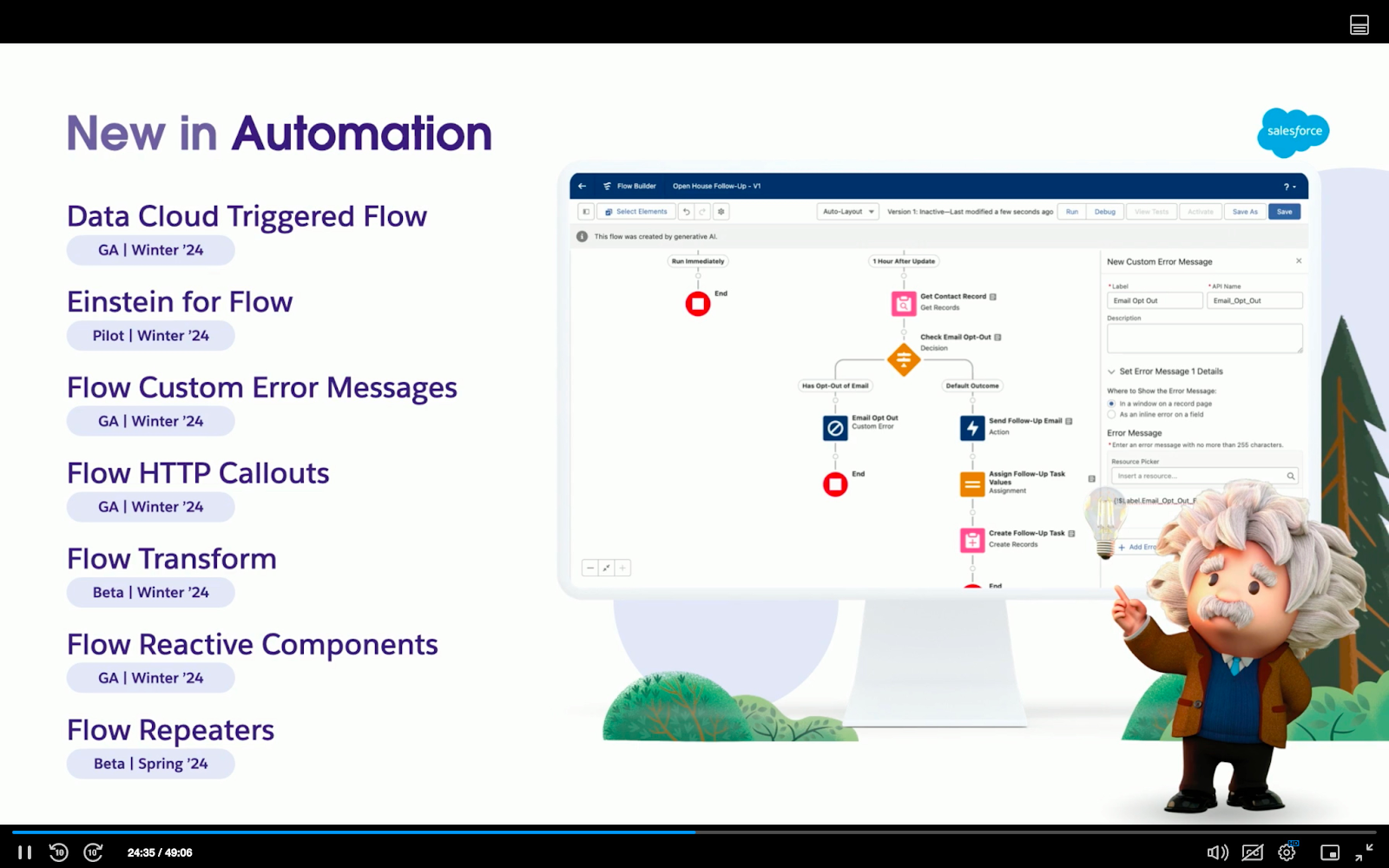
5. Plus there are Flow features I’ve missed!
If it’s been awhile since you built a new flow or read through the whole release notes (guilty!), it can be easy to miss some game changing features. Did you know that with a flip of a toggle, you can now automatically log emails sent through Flows Send Email action onto their Recipients record? No need for an unofficialSF workaround (although there’s plenty of other cool things you’ll find there!). Available today - maybe there’s an old flow hack you could update to leverage this feature?
6. Permission Management is getting a real glow up.
From Select All Field-level security on permission sets (announced during the Admin Release Readiness Live at Dreamforce 2023) to a handful of other popular ideas on the IdeaExchange being delivered totalling 109K Points(!), Cheryl Feldman and her team are continually working to make the Admins life easier. Plus, a new one page view of everything in a permission set - Users, Objects, Field Level Security - oh my! Maybe enough for me to start my transition from Profiles to Permission Sets?
7. Why not learn more about Data Cloud?
For Enterprise and above (hey, that includes you Non Profit folks!), it was announced that you will now receive free access to Data Cloud. We started off talking about focusing on data cleanliness and completion, and Salesforce is supporting that effort with access to tools that can help unify your data across systems. Why not check out if Data Cloud is something you can layer into your tech stack? Plus you also have Data Cloud Triggered Flows coming in the next release, to help ensure you can keep your Salesforce data in sync!
8. Think outside the box with Flow Custom Errors.
Validation Rules for Screen Flows are an awesome way to communicate with your users and guide them through providing the data you need, but what about when there’s no screens involved? Starting in the next release, you'll be able to leverage Custom Error Messages In Record Triggered Flows! Let’s say a user performs an action (like deleting a record) that triggers a flow, but the flow runs into an error (say, there are child records that need to be handled before the record should be deleted). Now instead of a non-specific error message, you can leverage the new Custom Error Message element to create targeted error messages inline or in a popup. You can explain what went wrong to your end users and/or how to correct it in real time. Dare I say that could mean less emails & DMs asking about angry red error messages?
9. We have options for connecting to external systems.
I’ve talked about clean data and while it would be nice if all of the data lived in Salesforce, we know there's going to be other systems that need to be connected, in sync, and accurate. Now, with HTTP Callouts from Flow becoming GA, Salesforce is providing yet another option for Admins to make those connections. Have systems you need to connect? Maybe Mulesoft Composer or Anypoint will be a better fit, provided you have the knowledge and resources to support those tools. You can also make connections with Data Cloud, maybe even that free access? Lots of options to meet your needs - for Admins & Developers both - to reduce rekeying and data living in disparate systems.
10. Reactive Components in Flow are a GAME CHANGER.
It’s no surprise Flow has come up a bunch in this recap, it’s a hugely powerful tool for Admins. But Reactive Screens & Formulas in Flow will both simplify things for me as an Admin plus make the experience more streamline for end users, two of an Admin's favorite things! It’s easy to visualize in a demo - or even from just a gif - and envision use cases for your own org. As much fun as it looks to make #FlowArt with monster flows, streamlining will feel even better. PLUS with Einstein for Flows coming in Spring, you’ll be able to use requirements text and get a Flow generated for you to review instead of starting from scratch. Talk about game changers!
Dreamforce 2023 and the upcoming Release previews showed me a bright, exciting future of tools for me as an Administrator. Now it’s time to review your backlog to make sure you’re setting yourself up for success with these new ideas and enhancements!

 So from that perspective, what are my key takeaways coming back from Dreamforce 2023 and seeing upcoming features from the Winter ‘23 Release? Here’s my Top 10:
So from that perspective, what are my key takeaways coming back from Dreamforce 2023 and seeing upcoming features from the Winter ‘23 Release? Here’s my Top 10:




